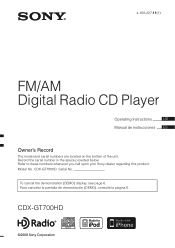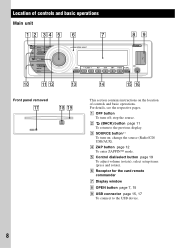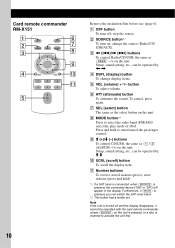Sony CDX-GT700HD Support Question
Find answers below for this question about Sony CDX-GT700HD - Fd 8g Usb 1wire.Need a Sony CDX-GT700HD manual? We have 4 online manuals for this item!
Question posted by emc61dele on June 28th, 2014
How To Install Sony Cdx-gt700hd
The person who posted this question about this Sony product did not include a detailed explanation. Please use the "Request More Information" button to the right if more details would help you to answer this question.
Current Answers
Related Sony CDX-GT700HD Manual Pages
Similar Questions
How To Install Cdx 454rf
how dp u install sony cdx 454rf disc changer?
how dp u install sony cdx 454rf disc changer?
(Posted by ThtBytchKarma 11 years ago)
How Do I Find The Serial # For A Cdx Gt700hd Sony Radio For Hooking Up Satilite
how do I find the serial # for a CDX GT700HD Sony radio for hooking up satilite radio
how do I find the serial # for a CDX GT700HD Sony radio for hooking up satilite radio
(Posted by Elvn2nd 12 years ago)
Cdx Gt700hd Wire Diagram
I would like to get the sony car radio cdx gt700hd wire diagram
I would like to get the sony car radio cdx gt700hd wire diagram
(Posted by lechuso 12 years ago)