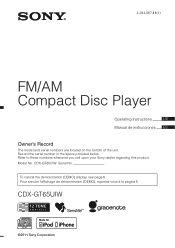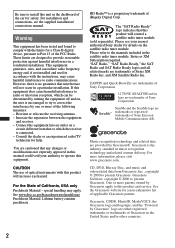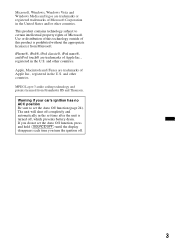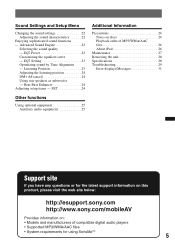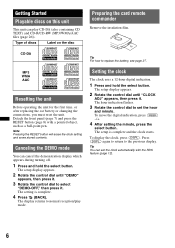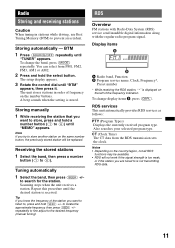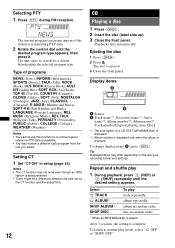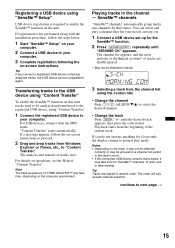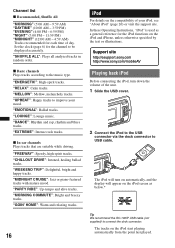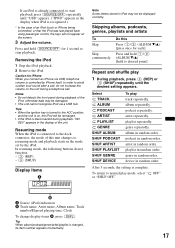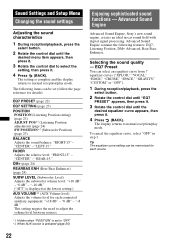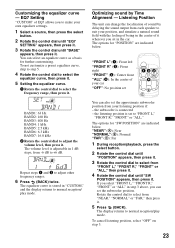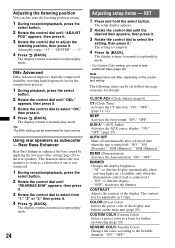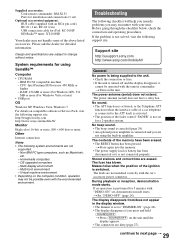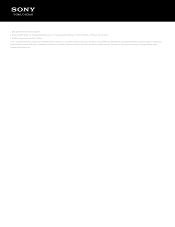Sony CDX-GT65UIW Support Question
Find answers below for this question about Sony CDX-GT65UIW.Need a Sony CDX-GT65UIW manual? We have 4 online manuals for this item!
Question posted by cdjdenu on August 9th, 2014
How To Change The Time On A Sony Xplod Cdx-gt65uiw
The person who posted this question about this Sony product did not include a detailed explanation. Please use the "Request More Information" button to the right if more details would help you to answer this question.
Current Answers
Related Sony CDX-GT65UIW Manual Pages
Similar Questions
Sony Xplod Cdx M620
I have a Sony Xplod CDX M620 that I had in storage for a few years and now when I tried to use it th...
I have a Sony Xplod CDX M620 that I had in storage for a few years and now when I tried to use it th...
(Posted by camasilv16 7 years ago)
How To Connect 4 Channel Power Amplifier To Cdx Gt65uiw
(Posted by Peminn 10 years ago)
Sony Xplod Cdx-m7810 Cd Will Not Eject.
I just installed a Sony xplod CDX-M7810 in my car it was work fine before I installed it now the fac...
I just installed a Sony xplod CDX-M7810 in my car it was work fine before I installed it now the fac...
(Posted by Mkuhner22 10 years ago)
Installed Sony Cdx-gt65uiw And No Sound Coming Out Of Speakers
My husband connected the sony to his truck and there is no sound coming out of speakers. It is not a...
My husband connected the sony to his truck and there is no sound coming out of speakers. It is not a...
(Posted by abrahamreklai 12 years ago)