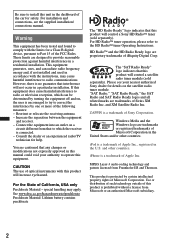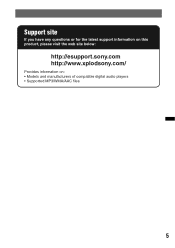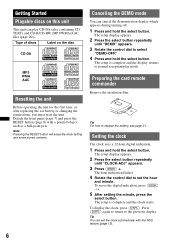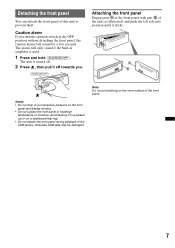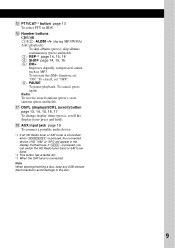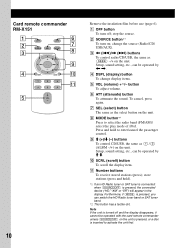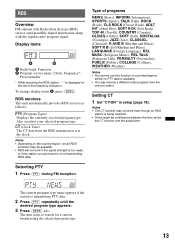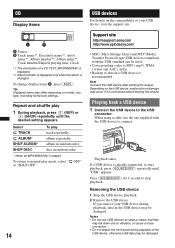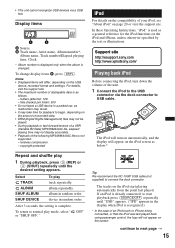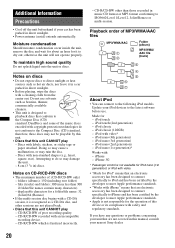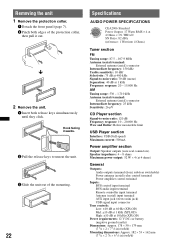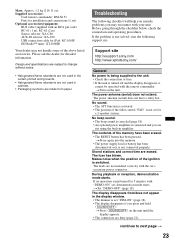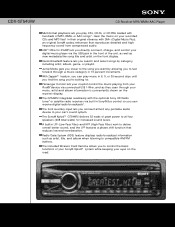Sony CDX-GT54UIW Support Question
Find answers below for this question about Sony CDX-GT54UIW - Cd Receiver Mp3/wma/aac Player.Need a Sony CDX-GT54UIW manual? We have 4 online manuals for this item!
Question posted by pamandglennforever on June 24th, 2011
Stereo Comes On When Car Is Off And No Stations Come In
just installed new unit GT54uiw , it comes on throughout the day and car isn't on, we just happened to notice light on in the car dash stereo . other issue is we have no channels, how do we program it ? only two stations come up one or the other...?? thanks,
Current Answers
Related Sony CDX-GT54UIW Manual Pages
Similar Questions
How To Connect Sony Xplod Cdx-gt34w Car Cd Receiver To The Radio Antenna In The
car
car
(Posted by lodavi 9 years ago)
How To Set The Clock On A Sony Mp3 Wma Aac
(Posted by Aujr 9 years ago)
How To Repair Car Audio Sony Cdx Gt540ui
(Posted by rskorn6 10 years ago)
I Use A Flash Drive To Listen To Music On My Sony Xplod Cdx-54uiw (mp3 Wma Aac)
when i download music to flash drive in what format do i download onto flash drive ? can u give me s...
when i download music to flash drive in what format do i download onto flash drive ? can u give me s...
(Posted by dvsgoofy310 11 years ago)