Sony CDX-GT40U Support Question
Find answers below for this question about Sony CDX-GT40U.Need a Sony CDX-GT40U manual? We have 4 online manuals for this item!
Question posted by jojoadg on May 19th, 2012
Sony
Hi i bought a head unit Sony CDX-GT40U and i have an amp The Rock which is 4channel with a crossover , i wanted to know how can i switch the sub out to rear out on the head unit because I'm getting only bass coming out trough my speaker no voice Thank you .
Current Answers
There are currently no answers that have been posted for this question.
Be the first to post an answer! Remember that you can earn up to 1,100 points for every answer you submit. The better the quality of your answer, the better chance it has to be accepted.
Be the first to post an answer! Remember that you can earn up to 1,100 points for every answer you submit. The better the quality of your answer, the better chance it has to be accepted.
Related Sony CDX-GT40U Manual Pages
Operating Instructions (CDX-GT40U) - Page 1
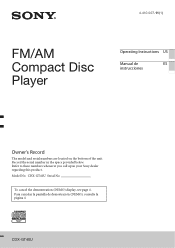
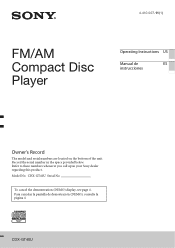
... pantalla de demostración (DEMO), consulte la página 4.
Refer to these numbers whenever you call upon your Sony dealer regarding this product. CDX-GT40U Serial No. To cancel the demonstration (DEMO) display, see page 4. CDX-GT40U 4-410-927-11(1)
FM/AM Compact Disc Player
Operating Instructions US
Manual de
ES
instrucciones
Owner's Record
The...
Operating Instructions (CDX-GT40U) - Page 2


...if not installed and used in the United States and/or other countries. Reorient or relocate the receiving
antenna. -
MPEG Layer-3 audio coding technology and patents licensed from Microsoft... intellectual property rights of Sony Corporation. Increase the separation between the
equipment and receiver. - You are designed to set time after the unit is prohibited without the ...
Operating Instructions (CDX-GT40U) - Page 3


...Using optional equipment 16
Auxiliary audio equipment 16
Additional Information 17
Precautions 17 Maintenance 18 Specifications 18 Troubleshooting 19
3 Table of contents
Getting Started 4
Canceling the ...DEMO mode 4 Setting the clock 4 Detaching the front panel 4
Location of controls 5
Main unit 5 RM-X211 Remote commander ...
Operating Instructions (CDX-GT40U) - Page 4


...part A of the front panel with part B of this unit to select
"DEMO-OFF," then press it.
The hour...will only sound if the built-in a parked car or on a dashboard/rear tray. To move the digital indication, press
4 After setting the minute, press... pull it in amplifier is turned off towards you turn the ignition switch to set the hour
and minute. The alarm will sound for a few seconds...
Operating Instructions (CDX-GT40U) - Page 13


...curve, select "OFF"
"CUSTOM." in step 3.
13 "-8 dB."
Repeat steps and to "SUB-OUT" (page 15).
*3 When AUX source is set to adjust other frequency ranges.
4 Press (BACK).
6 Press...level between sources.
*1 Hidden when "SET POSITION" is set to "OFF."
*2 When the audio output is activated (page 16). Advanced Sound Engine
Advanced Sound Engine creates an ideal incar sound ...
Operating Instructions (CDX-GT40U) - Page 14


...set
You can be memorized for "SET SW POS" are indicated below .
Listening Position
The unit can fine-tune the listening position setting.
1 During reception/playback, press the
select button.
... the control dial to select "ON,"
then press it .
6 Press (BACK). the audio output is set to "SUB-OUT"
(page 15). - "CENTER" -
Optimizing sound by restoring high frequencies lost in...
Operating Instructions (CDX-GT40U) - Page 15


...
15 Using rear speakers as a subwoofer if one is turned off automatically after a desired time when the unit is not connected...REAR/SUB*1 Switches the audio output: "SUB-OUT" (subwoofer), "REAR-OUT" (power amplifier). "SA": to the rear speakers. "Z.TIME-1 (about 6 seconds)," "Z.TIME-2 (about 15 seconds)," "Z.TIME-3 (about 30 seconds)." Rear Bass Enhancer
Rear Bass Enhancer enhances the bass...
Operating Instructions (CDX-GT40U) - Page 16


..."120Hz." HPF FREQ (High Pass Filter Frequency) Selects the front/rear speaker cut -off the portable audio device. 2 Turn down the volume on the unit. 2 Press repeatedly until
"AUX" appears.
3 Start playback of... the subwoofer cut -off . *2 When the audio output is set to "SUB-OUT"
or Rear Bass Enhancer is set to other than "OFF." *3 When the audio output is set to other than "OFF"): "1,"...
Operating Instructions (CDX-GT40U) - Page 17


... car has been parked in direct sunlight.
• Do not leave the front panel or audio devices brought in inside the unit, remove the disc and wait for about an hour for a folder/file name: 32 ... recording device. - Additional Information
Precautions
• Cool off the unit beforehand if your nearest Sony dealer. CD-R/CD-RW recorded with a cleaning cloth from the center out.
Operating Instructions (CDX-GT40U) - Page 18


... Battery may not function properly if the connectors between the unit and the front panel are not clean.
Specifications
AUDIO POWER SPECIFICATIONS
CEA2006 Standard Power Output: 17 Watts RMS 4..., turn off the ignition before cleaning the connectors, and remove the key from the ignition switch.
• Never touch the connectors directly with your fingers or with metallic tweezers, otherwise ...
Operating Instructions (CDX-GT40U) - Page 19


...unit. Please ask the dealer for a 2-speaker system. For details on the unit. Makes noise when the position of the above listed accessories. General
Outputs: Audio outputs terminal (rear/sub... 1/8 × 6 1/2 in amplifier. If the problem is switched. The leads are not using the fuse and removing the unit from the dashboard, refer to the installation/connections manual supplied with ...
Operating Instructions (CDX-GT40U) - Page 20


... is not possible. Store the correct frequency in the rear/side glass).
-
USB playback
You cannot play back items. &#...demonstration mode starts. If no operation is performed for audio use
(page 17). Automatic tuning is not possible. ... of the power antenna (aerial) control lead. Turn off the unit. - The sound is hampered by noises. The connection...
Operating Instructions (CDX-GT40U) - Page 21


... of the disc
and you cannot go any further. Connect a USB device with the
unit. Check the connection. Wait until confirming the connection is not written
in it.
Wait... is not supported on in this unit. "" The character cannot be an internal malfunction.
-
If these solutions do not help improve the situation, consult your nearest Sony dealer. rate of a
USB device...
Operating Instructions (CDX-GT40U) - Page 48
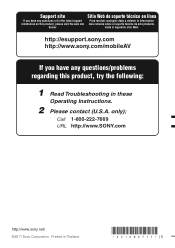
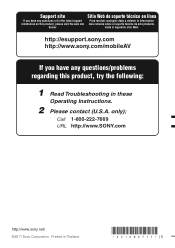
only); Call 1-800-222-7669 URL http://www.SONY.com
http://www.sony.net/ ©2011 Sony Corporation Printed in these
Operating Instructions.
2 Please contact (U.S.A.
...soporte técnico de este producto,
visite el siguiente sitio Web:
http://esupport.sony.com http://www.sony.com/mobileAV
If you have any questions/problems regarding this product, try the following:
1 Read Troubleshooting ...
Marketing Specifications (CDX-GT40U) - Page 1


...while the ZAPPIN™ feature can play your Sony® CDX-GT40U. Intuitive Search Features Use Quick-BrowZer® feature to deliver an impressive listening experience.
Advanced Sound Engine The Advanced Sound Engine uses EQ7 equalizer, adjustable LPF/HPF crossovers, Listener Position calibration, DM+ advanced sound restoration, Rear Bass Enhancer, and Dynamic Loudness volume leveler to...
Marketing Specifications (CDX-GT40U) - Page 2
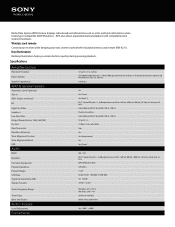
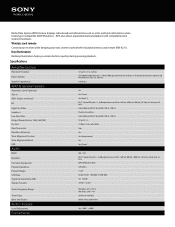
.../off at: 50, 60, 80, 100 or 120 Hz. 52 watts x 4 (1) Rear / Sub switchable Sub Yes Yes (Adjustment) Yes Yes (Front)
AM / FM EQ7:7 band EQ with +/- ...AMP & General Feature
Automatic Level Optimizer Aux-In DM+ (Codec enhancer)
EQ
High Pass Filter Loudness Low Pass Filter Output Power (4ohm, 1kHz,16V)(W) Pre Out Rear/Sub initial Rear Bass Enhancer Time Alignment Custom Time Alignment Preset USB
Audio...
Marketing Specifications (CDX-GT40U) - Page 3
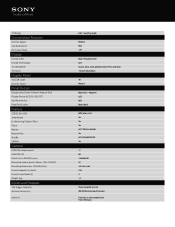
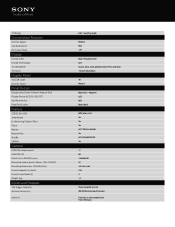
... output power (4ohm, 1kHz, 16V)(W) Mounting dimensions (WxHxD)(mm) Preout impedance (ohms) Preout output level (V) Weight (kg)
Inputs and Outputs
12V Trigger Output(s) Antenna Terminal(s)
Audio In
0-45° mounting angle
Manual Red 12H
Black / Negative Color LCD Source, artist, track, playback time, menu and clock 1 line of information
Yes Manual...
Marketing Specifications (CDX-GT40U) - Page 4
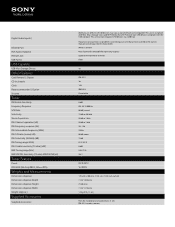
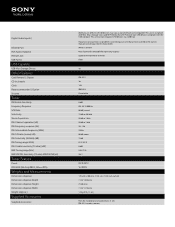
...oz.)
Parts for installation and connections (1 set) RM-X211 wireless remote Wireless remote Rear/Subwoofer selectable RCA pre-amp outputs Optional wired remote terminal Front
Yes
RM-X211 Yes 12H (RM-X4S) ...questions or problems concerning your nearest Sony dealer. This unit cannot recognize USB devices via a USB hub. Digital Audio Input(s)
Infrared Port RCA Audio Output(s) Remote Jack USB Port(s)...
Marketing Specifications (CDX-GT40U) - Page 5


... respective logos are subject to change without written permission is prohibited. Reproduction in whole or in part without notice. All other trademarks are trademarks of Sony. Copy-protected content not supported. © 2011...
Limited Warranty (U.S. Only) - Page 1
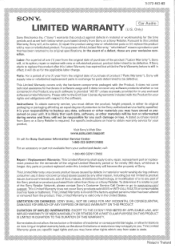
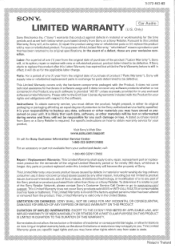
... with the Product for hardware or software usage and it does not cover product issues caused by defects in the United States.
Please refer to be defective. For purposes of Sony. If Sony elects to the software. This Limited Warranty covers only the hardware components packaged with respect to replace the product after...
Similar Questions
Cdx-gt40u
teyp de bulunan radyo modu çalı#1;mıyor neden olabilir.
teyp de bulunan radyo modu çalı#1;mıyor neden olabilir.
(Posted by efeaktas2010 2 years ago)
How To Repair Car Audio Sony Cdx Gt540ui
(Posted by rskorn6 10 years ago)
I Have A Sony Cdx-450u In My Car I Want To Know What Connects To The Usb?
(Posted by robbymathias 12 years ago)

