Sony CDX-GT40U Support Question
Find answers below for this question about Sony CDX-GT40U.Need a Sony CDX-GT40U manual? We have 4 online manuals for this item!
Question posted by genervene on June 23rd, 2014
How To Install A Sony Cdx-gt40u
The person who posted this question about this Sony product did not include a detailed explanation. Please use the "Request More Information" button to the right if more details would help you to answer this question.
Current Answers
There are currently no answers that have been posted for this question.
Be the first to post an answer! Remember that you can earn up to 1,100 points for every answer you submit. The better the quality of your answer, the better chance it has to be accepted.
Be the first to post an answer! Remember that you can earn up to 1,100 points for every answer you submit. The better the quality of your answer, the better chance it has to be accepted.
Related Sony CDX-GT40U Manual Pages
Operating Instructions (CDX-GT40U) - Page 1
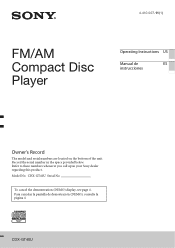
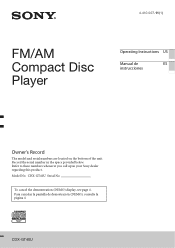
...
ES
instrucciones
Owner's Record
The model and serial numbers are located on the bottom of the unit. To cancel the demonstration (DEMO) display, see page 4. CDX-GT40U Serial No. Record the serial number in the space provided below.
Model No. Para cancelar la pantalla de demostración (DEMO), consulte la página...
Operating Instructions (CDX-GT40U) - Page 2


...there is turned off completely and automatically in a residential installation. CAUTION The use of optical instruments with this unit ... technology outside of the FCC Rules. MPEG Layer-3 audio coding technology and patents licensed from Microsoft.
The unit...to Part 15 of this equipment. For the State of Sony Corporation. special handling may cause harmful interference to radio ...
Operating Instructions (CDX-GT40U) - Page 3


... Setup Menu 12
Changing the sound settings 12 Enjoying sophisticated sound functions - Advanced Sound Engine 13 Adjusting setup items 15
Using optional equipment 16
Auxiliary audio equipment 16
Additional Information 17
Precautions 17 Maintenance 18 Specifications 18 Troubleshooting 19
3 Quick-BrowZer 11 Searching a track by name -
Operating Instructions (CDX-GT40U) - Page 13


This setting negates the need to adjust the volume level between sources.
*1 Hidden when "SET POSITION" is set to "OFF."
*2 When the audio output is set to select the frequency range, then press it . Customizing the equalizer curve -
"-10 dB." ("ATT" is activated (page 16). You can select ...
Operating Instructions (CDX-GT40U) - Page 14


...). -
Tip The DM+ setting can simulate a natural sound field by Time Alignment - Listening Position
The unit can be memorized for "POSITION" are indicated below .
the audio output is set to select the
subwoofer position from "NEAR," "NORMAL" or "FAR," then press it.
6 Press (BACK). The options for "SET SW POS" are...
Operating Instructions (CDX-GT40U) - Page 15


REAR/SUB*1 Switches the audio output: "SUB-OUT" (subwoofer), "REAR-OUT" (power amplifier). DEMO (Demonstration) Activates ... the caution alarm: "ON," "OFF" (page 4). "SA": to deactivate the Motion Display.
M.DISPLAY (Motion Display) - AUX-A*1 (AUX Audio) Activates the AUX source display: "ON," "OFF" (page 16). DIMMER Changes the display brightness: "ON," "OFF." Adjusting setup items
...
Operating Instructions (CDX-GT40U) - Page 16


...Slope) Selects the LPF slope: "1," "2," "3." BTM (page 7)
*1 When the unit is turned off the portable audio device. 2 Turn down the volume on the unit. 2 Press repeatedly until
"AUX" appears.
3 Start playback of... source, you can listen on your usual listening volume on the unit. 3 Connect the portable audio device to the
unit with a connecting cord (not supplied)*. * Be sure to the optimum ...
Operating Instructions (CDX-GT40U) - Page 17


... discs may not be playable by this unit.
• Discs that this manual, consult your nearest Sony dealer. otherwise the unit will not operate properly. folders (albums): 150 (including root folder) -
CD...if your car has been parked in direct sunlight.
• Do not leave the front panel or audio devices brought in inside the unit, remove the disc and wait for about an hour for a ...
Operating Instructions (CDX-GT40U) - Page 18


...cloth to assure a good contact. • Be sure to observe the correct polarity when installing the battery. • Do not hold the battery with a new CR2025 lithium battery. ... Speaker outputs Speaker impedance: 4 - 8 ohms Maximum power output: 52 W × 4 (at 4 ohms) Specifications
AUDIO POWER SPECIFICATIONS
CEA2006 Standard Power Output: 17 Watts RMS 4 at 4 Ohms < 1% THD+N SN Ratio: 80 dBA (...
Operating Instructions (CDX-GT40U) - Page 19


...For details on the back cover. General
No power is being supplied to the installation/connections manual supplied with the
car's accessory power connector.
19
Before going through ... The position of the above listed accessories.
Turn on the unit. General
Outputs: Audio outputs terminal (rear/sub switchable) Power antenna (aerial)/Power amplifier control terminal (REM OUT)
...
Operating Instructions (CDX-GT40U) - Page 20


... signal is not correct.
-
Set "A.SCRL-ON" (page 15). - The sound skips. Installation is too weak.
- Turn off the unit. - Radio reception
The stations cannot be loaded. .... During playback or reception, demonstration mode starts. If no operation is performed for audio use
(page 17).
Preset tuning is not possible. Store the correct frequency in ...
Operating Instructions (CDX-GT40U) - Page 21


...on in this unit. "" The character cannot be repaired because of your nearest Sony dealer.
NO MUSIC The disc or USB device does not contain a
music file... problem.
- Reconnect it . FAILURE The connection of a
USB device. - See the installation/connections manual of order,
or an unsupported device is
incorrect. - Wait until confirming the connection is ...
Operating Instructions (CDX-GT40U) - Page 48
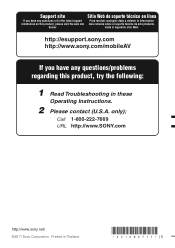
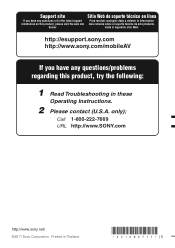
Call 1-800-222-7669 URL http://www.SONY.com
http://www.sony.net/ ©2011 Sony Corporation Printed in these
Operating Instructions.
2 Please contact (U.S.A.
Support...el soporte técnico de este producto,
visite el siguiente sitio Web:
http://esupport.sony.com http://www.sony.com/mobileAV
If you have any questions/problems regarding this product, try the following:
1 Read Troubleshooting in ...
Marketing Specifications (CDX-GT40U) - Page 1


...DM+ advanced sound restoration, Rear Bass Enhancer, and Dynamic Loudness volume leveler to your Sony® CDX-GT40U. CDX-GT40U CD Receiver with USB input
Bullets
• Detach face with LCD display and front ... for external amplifiers When you're ready to help you connect almost any portable audio device to deliver an impressive listening experience. Set the built in 10% increments while...
Marketing Specifications (CDX-GT40U) - Page 2
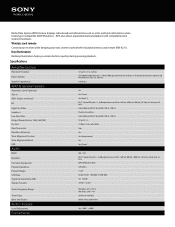
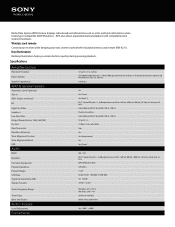
...4ohm, 1kHz,16V)(W) Pre Out Rear/Sub initial Rear Bass Enhancer Time Alignment Custom Time Alignment Preset USB
Audio
Band
Equalizer
Format(s) Supported Preout Impedance Preout Voltage S/N Ratio Signal-to-Noise Ratio (dB) Station Preset... at: 50, 60, 80, 100 or 120 Hz.
MP3/WMA/AAC files1 220 ohms 2 volt Audio Power: CEA2006 S/N 80 dBA CD: 120 dB 18 FM / 12 AM
Tuner Frequency Range
Tuner Type...
Marketing Specifications (CDX-GT40U) - Page 3
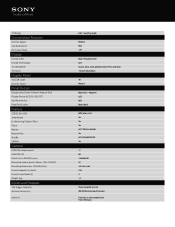
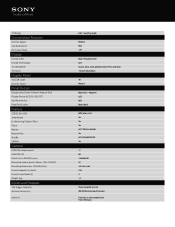
... output power (4ohm, 1kHz, 16V)(W) Mounting dimensions (WxHxD)(mm) Preout impedance (ohms) Preout output level (V) Weight (kg)
Inputs and Outputs
12V Trigger Output(s) Antenna Terminal(s)
Audio In
0-45° mounting angle
Manual Red 12H
Black / Negative Color LCD Source, artist, track, playback time, menu and clock 1 line of information
Yes Manual...
Marketing Specifications (CDX-GT40U) - Page 4
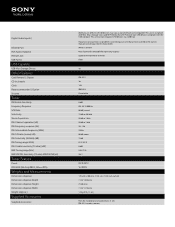
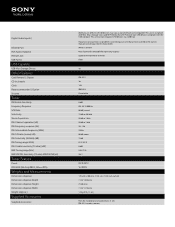
..." (180 mm) 2" (50 mm) 7.125" (178 mm) 1.2 kg (2 lb. 11 oz.)
Parts for installation and connections (1 set) RM-X211 wireless remote This unit cannot recognize USB devices via a USB hub.
If you have...80 dB stereo 75 dB 87.5-107.9 8 dBf 530-1710 26/-/- Digital Audio Input(s)
Infrared Port RCA Audio Output(s) Remote Jack USB Port(s)
USB Capable
USB Mass Storage Device
Other Features...Sony dealer.
Marketing Specifications (CDX-GT40U) - Page 5


Features and specifications are trademarks of Sony. Updated: September 8, 2011 Sony, ZAPPIN, Quick-BrowZer, and their respective owners. All rights reserved. All other trademarks are trademarks of their respective logos are subject to change without written ...
Limited Warranty (U.S. Only) - Page 1
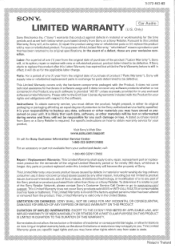
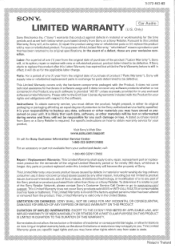
... of protection to the End User License Agreements included with the Product for the applicable labor charge. Please refer to the Sony authorized servi e facility specified. 3-272-643-02
SONY®
Car Audio
LIMITED WARRANTY (U.S. Instructions: To obtain warranty service, you may not apply to be responsible for any repair, replacement part or...
Similar Questions
Cdx-gt40u
teyp de bulunan radyo modu çalı#1;mıyor neden olabilir.
teyp de bulunan radyo modu çalı#1;mıyor neden olabilir.
(Posted by efeaktas2010 2 years ago)
How To Install Cdx 454rf
how dp u install sony cdx 454rf disc changer?
how dp u install sony cdx 454rf disc changer?
(Posted by ThtBytchKarma 11 years ago)
Sony
Hi iboughta head unit Sony CDX-GT40U and i have an amp The Rock which is 4channel with a crossover ,...
Hi iboughta head unit Sony CDX-GT40U and i have an amp The Rock which is 4channel with a crossover ,...
(Posted by jojoadg 11 years ago)

