Sony CDX-GT40U Support Question
Find answers below for this question about Sony CDX-GT40U.Need a Sony CDX-GT40U manual? We have 4 online manuals for this item!
Question posted by krbellri on June 20th, 2014
How To Control Ipod Using Sony Cdx-gt40u Deck
The person who posted this question about this Sony product did not include a detailed explanation. Please use the "Request More Information" button to the right if more details would help you to answer this question.
Current Answers
There are currently no answers that have been posted for this question.
Be the first to post an answer! Remember that you can earn up to 1,100 points for every answer you submit. The better the quality of your answer, the better chance it has to be accepted.
Be the first to post an answer! Remember that you can earn up to 1,100 points for every answer you submit. The better the quality of your answer, the better chance it has to be accepted.
Related Sony CDX-GT40U Manual Pages
Operating Instructions (CDX-GT40U) - Page 1
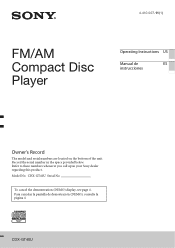
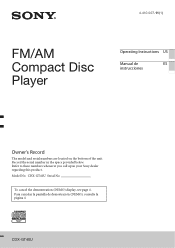
Record the serial number in the space provided below. CDX-GT40U Serial No.
Refer to these numbers whenever you call upon your Sony dealer regarding this product. To cancel the demonstration (DEMO) display, see page 4. CDX-GT40U
Model No. 4-410-927-11(1)
FM/AM Compact Disc Player
Operating Instructions US
Manual de
ES
instrucciones
Owner's Record...
Operating Instructions (CDX-GT40U) - Page 2


...experienced radio/TV technician for a Class B digital device, pursuant to radio communications.
Use or distribution of this product is either a registered trademark or trademark of this technology...connected. - For the State of Sony Corporation. CAUTION The use of optical instruments with the limits for help.
MPEG Layer-3 audio coding technology and patents licensed from ...
Operating Instructions (CDX-GT40U) - Page 3


... setup items 15
Using optional equipment 16
Auxiliary audio equipment 16
Additional ...Information 17
Precautions 17 Maintenance 18 Specifications 18 Troubleshooting 19
3 Quick-BrowZer 11 Searching a track by name - Table of contents
Getting Started 4
Canceling the DEMO mode 4 Setting the clock 4 Detaching the front panel 4
Location of controls...
Operating Instructions (CDX-GT40U) - Page 4


... ignition switch to heat/high temperature or moisture. The setting is complete and the clock starts. The setup display appears.
2 Rotate the control dial until it in amplifier is used. Avoid leaving it clicks.
4 The alarm will sound for a few seconds. Attaching the front panel
Engage part A of the front panel with...
Operating Instructions (CDX-GT40U) - Page 5
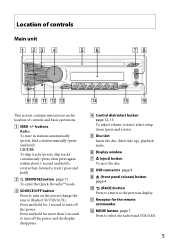
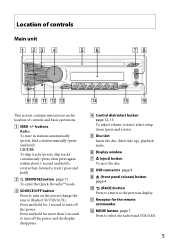
...and hold for more than 2 seconds to turn off the power and the display disappears.
Control dial/select button page 12, 15 To adjust volume (rotate); buttons Radio: To tune in stations ...for the remote
commander MODE button page 7
Press to turn on the location of controls
Main unit
This section contains instructions on the power/change the source (Radio/CD/USB/AUX)....
Operating Instructions (CDX-GT40U) - Page 6
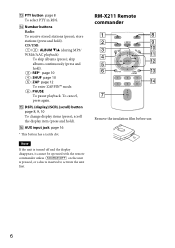
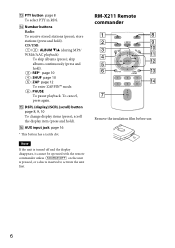
... commander unless on the unit is pressed, or a disc is inserted to activate the unit first. qa qs
qd
qf
Remove the insulation film before use.
6
CD/USB ALBUM / (during MP3/ WMA/AAC playback) To skip albums (press); scroll the display item (press and hold ). PTY button page...
Operating Instructions (CDX-GT40U) - Page 7


... display appears.
3 Rotate the control dial until
"TUNER" appears. BTM 1 Press repeatedly until "BTM"
appears, then press it. The unit stores stations in stations while driving, use Best Tuning Memory (BTM) to...FM1, FM2, FM3, AM1 or AM2.
2 Press and hold ).
(BROWSE) button
buttons To control CD/USB, the same as on the unit. You can be operated by .
...
Operating Instructions (CDX-GT40U) - Page 8


... may not work if the signal strength is being received.
The current program type name appears if the station is transmitting PTY data.
2 Rotate the control dial until the desired station is not transmitting RDS data.
Note The CT function may receive a different radio program from the RDS transmission sets the...
Operating Instructions (CDX-GT40U) - Page 9


.... To eject the disc, press . Playback starts. To stop the USB playback, then remove the USB device.
9 CD
Playing a disc
This unit can be used.
• Corresponding codec is MP3 (.mp3), WMA (.wma), AAC (.m4a) and AAC (.mp4).
• Backup of your USB device, visit the support site on the...
Operating Instructions (CDX-GT40U) - Page 10


..., press (REP) or
(SHUF) repeatedly until the desired play track repeatedly. track in random order. Notes
• Do not use USB devices so large or heavy that they may fall down due to vibration, or cause a loose connection.
• Do not detach the front panel...
Operating Instructions (CDX-GT40U) - Page 11


...of the total item number.
3 Press the select button. The item name will appear.
2 Rotate the control dial to select the
desired item and press it to confirm.
3 Repeat step 2 until the desired ...BrowZer
mode. The display returns to the QuickBrowZer mode and the selected item appears.
4 Rotate the control dial to select the
item near the one desired. When the track list appears, press (BACK) ...
Operating Instructions (CDX-GT40U) - Page 12


... (ZAP)
when a track you want to select the
setting, then press it .
3 Rotate the control dial to listen is played back.
FADER Adjusts the relative level: "FRONT-15" - "REAR-15." ... sound settings
Adjusting the sound characteristics
1 During reception/playback, press the
select button.
2 Rotate the control dial until the desired
menu item appears, then press it .
4 Press (BACK). Tips •...
Operating Instructions (CDX-GT40U) - Page 15


...Using rear speakers as a subwoofer if one is not connected.
1 During reception/playback, press the
select button.
2 Rotate the control dial until the desired
item appears, then press it.
3 Rotate the control...seconds)," "Z.TIME-2 (about 15 seconds)," "Z.TIME-3 (about 30 seconds)." REAR/SUB*1 Switches the audio output: "SUB-OUT" (subwoofer), "REAR-OUT" (power amplifier).
AUTO SCR (Auto Scroll) ...
Operating Instructions (CDX-GT40U) - Page 17


... labels, stickers, or sticky tape or paper attached. Do not use solvents such as hot air ducts, nor leave it may not be ... this unit.
• Discs that this manual, consult your nearest Sony dealer. files (tracks) and folders: 300 (may ruin the disc... in direct sunlight.
• Do not leave the front panel or audio devices brought in inside the unit, remove the disc and wait for...
Operating Instructions (CDX-GT40U) - Page 19


...The fuse has blown.
General
Outputs: Audio outputs terminal (rear/sub switchable) Power antenna (aerial)/Power amplifier control terminal (REM OUT)
Inputs: Remote controller input terminal Antenna (aerial) input terminal...or fuse. If the unit is switched. The leads are not using the fuse and removing the unit from the dashboard, refer to change without notice. Please...
Operating Instructions (CDX-GT40U) - Page 20


... 5 minutes
with a complicated tree
structure. -
Check the connection of the power antenna (aerial) control lead. MP3/WMA/AAC files cannot be loaded. Another disc is too weak.
-...Auto Off function does not operate. The unit is performed for audio use
(page 17). Connect a power antenna (aerial) control lead (blue/white striped) or accessory power supply lead (red) to...
Operating Instructions (CDX-GT40U) - Page 21


... is reading all track and album
information on in it. Insert another disc. USB device was used at a high-bit-
READ The unit is
incorrect. - For details on this unit. ... or inserted upside down.
- Insert a music CD in the track.
rate of your nearest Sony dealer.
Disconnect the USB device, then change the source by pressing
-
Be sure to connect ...
Marketing Specifications (CDX-GT40U) - Page 1


... digital music files using the USB input on your car's sound system. Front aux input lets you find music by artist, album, genre, song or playlist. CDX-GT40U
Enjoy the crisp and clear sound of the unit.
MP3/WMA/AAC playback1 Multi-format playback lets you 're ready to your Sony® CDX-GT40U.
RCA outputs...
Marketing Specifications (CDX-GT40U) - Page 4
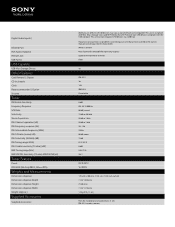
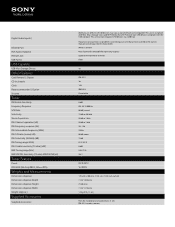
...Port RCA Audio Output(s) ...Height Dimensions (Approx) Width Weight (Approx.)
Supplied Accessories
Supplied Accessories
Ability to use all forms of USB devices may vary as not all devices are not covered...RM-X211 wireless remote If you have any questions or problems concerning your nearest Sony dealer. Wireless remote Rear/Subwoofer selectable RCA pre-amp outputs Optional wired remote terminal...
Limited Warranty (U.S. Only) - Page 1
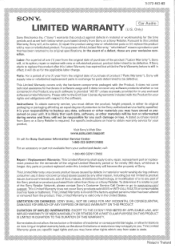
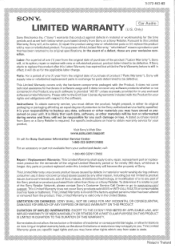
... under this Labor Warranty has expired but not limited to product
issues due to commercial use ; DURATION OF IMPLIED WARRANTIES: EXCEPT TO THE EXTENT PROHIBITED BY APPLICABLE LAW, ANY IMPLIED...unless expressly provided for the time periods and as fuses or batteries). 3-272-643-02
SONY®
Car Audio
LIMITED WARRANTY (U.S. It is likely that has been returned to replace the product after this...
Similar Questions
Cdx-gt40u
teyp de bulunan radyo modu çalı#1;mıyor neden olabilir.
teyp de bulunan radyo modu çalı#1;mıyor neden olabilir.
(Posted by efeaktas2010 2 years ago)
How To Use Passenger Control Ipod Hookup Xav 60
(Posted by corvepma 9 years ago)
How To Connect Amp Control Sony Explod Cdx-gt330
(Posted by rcDarih 10 years ago)
Sony
Hi iboughta head unit Sony CDX-GT40U and i have an amp The Rock which is 4channel with a crossover ,...
Hi iboughta head unit Sony CDX-GT40U and i have an amp The Rock which is 4channel with a crossover ,...
(Posted by jojoadg 11 years ago)

