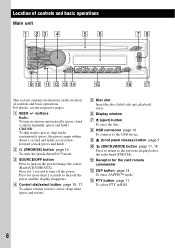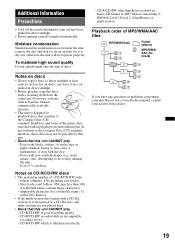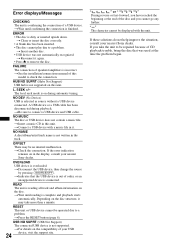Sony CDX-GT450U Support and Manuals
Get Help and Manuals for this Sony item

View All Support Options Below
Free Sony CDX-GT450U manuals!
Problems with Sony CDX-GT450U?
Ask a Question
Free Sony CDX-GT450U manuals!
Problems with Sony CDX-GT450U?
Ask a Question
Most Recent Sony CDX-GT450U Questions
Setting The Volume To Low On Start Up
hi, was wondering if there is a setting on there so that when i turn the car on it doesnt come out t...
hi, was wondering if there is a setting on there so that when i turn the car on it doesnt come out t...
(Posted by andybradshaw 9 years ago)
Memory Is Not Working
memory is not storing info when the cd player is switched off
memory is not storing info when the cd player is switched off
(Posted by ashp1973 10 years ago)
Quik Browzer
When I search for a song it just says 'F07' etc and so on and it wont say the actual song name.. its...
When I search for a song it just says 'F07' etc and so on and it wont say the actual song name.. its...
(Posted by penney1496 10 years ago)
Radio Stations
I have just brought one of these sony radios it is all wired in but i can not get the radio stations...
I have just brought one of these sony radios it is all wired in but i can not get the radio stations...
(Posted by fishing28 11 years ago)
After I Reset My Sony Cdx-gt450u The Usb Wont Work Help
hi after my friend playing around with all the bass settings on my radio i popped the front off and ...
hi after my friend playing around with all the bass settings on my radio i popped the front off and ...
(Posted by pagie86 11 years ago)
Sony CDX-GT450U Videos
Popular Sony CDX-GT450U Manual Pages
Sony CDX-GT450U Reviews
We have not received any reviews for Sony yet.