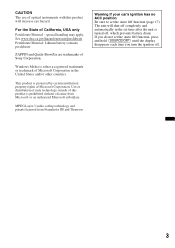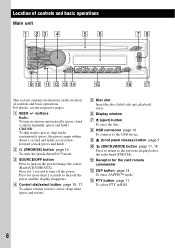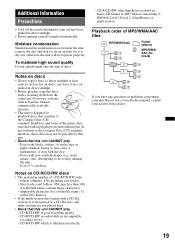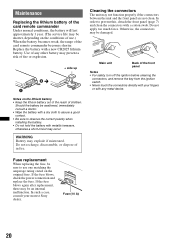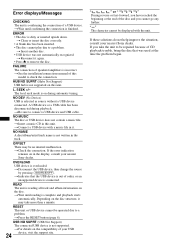Sony CDX-GT450U Support Question
Find answers below for this question about Sony CDX-GT450U.Need a Sony CDX-GT450U manual? We have 2 online manuals for this item!
Question posted by robbymathias on March 7th, 2012
I Have A Sony Cdx-450u In My Car I Want To Know What Connects To The Usb?
The person who posted this question about this Sony product did not include a detailed explanation. Please use the "Request More Information" button to the right if more details would help you to answer this question.
Current Answers
Related Sony CDX-GT450U Manual Pages
Similar Questions
How To Connect Sony Xplod Cdx-gt34w Car Cd Receiver To The Radio Antenna In The
car
car
(Posted by lodavi 9 years ago)
Setting The Volume To Low On Start Up
hi, was wondering if there is a setting on there so that when i turn the car on it doesnt come out t...
hi, was wondering if there is a setting on there so that when i turn the car on it doesnt come out t...
(Posted by andybradshaw 9 years ago)
Wiring Diagram For Sony Cdx L350 Car Stereo Please
need wiring diagram for a sony cdx l350 car stereo
need wiring diagram for a sony cdx l350 car stereo
(Posted by STJBLACKJEEP 10 years ago)
After I Reset My Sony Cdx-gt450u The Usb Wont Work Help
hi after my friend playing around with all the bass settings on my radio i popped the front off and ...
hi after my friend playing around with all the bass settings on my radio i popped the front off and ...
(Posted by pagie86 11 years ago)
Att(attenuate)
in my sony cdx-gt450u the att(attenuate) is auto on add activate when it wants auto...how i diactiva...
in my sony cdx-gt450u the att(attenuate) is auto on add activate when it wants auto...how i diactiva...
(Posted by nikosgoude 12 years ago)