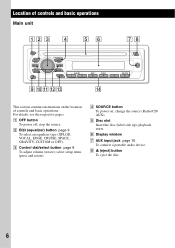Sony CDX GT23W Support Question
Find answers below for this question about Sony CDX GT23W - Radio / CD.Need a Sony CDX GT23W manual? We have 1 online manual for this item!
Question posted by mimo101971 on May 30th, 2012
Frenquency Midle East
how to change for frenquency midle east
Current Answers
Related Sony CDX GT23W Manual Pages
Similar Questions
I Need The Wiring Diagram For The Cdx-ca720x Radio Cd Player
(Posted by kennyraygarrettkg 2 years ago)
My Radio/cd Player Seems To Be Locked In Demo Mode. I Have Reset, And Trid All I
Radio/cd seems to be stuck in demo mode. I've reset, and the normal things. I also could not find in...
Radio/cd seems to be stuck in demo mode. I've reset, and the normal things. I also could not find in...
(Posted by Kcwn51 8 years ago)
What Is The Best Eq Setting For Sony Cd Player Model No Cdx-gt56ui
(Posted by bobTos 10 years ago)
How To Repair Car Audio Sony Cdx Gt540ui
(Posted by rskorn6 10 years ago)