Sony CDX-CA705M Support Question
Find answers below for this question about Sony CDX-CA705M - Fd/ht Marine Cd Receiver.Need a Sony CDX-CA705M manual? We have 3 online manuals for this item!
Question posted by troybarthur on May 18th, 2013
Rotary Commander
where can I buy a rotary commander for the sony cdx ca 705m
Current Answers
There are currently no answers that have been posted for this question.
Be the first to post an answer! Remember that you can earn up to 1,100 points for every answer you submit. The better the quality of your answer, the better chance it has to be accepted.
Be the first to post an answer! Remember that you can earn up to 1,100 points for every answer you submit. The better the quality of your answer, the better chance it has to be accepted.
Related Sony CDX-CA705M Manual Pages
Operating Instructions (primary manual) - Page 2
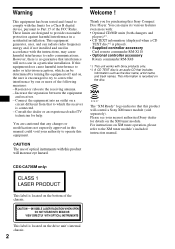
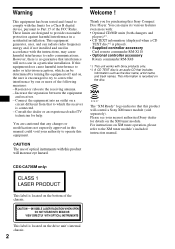
... accessory
Card remote commander RM-X118 • Optional controller accessory
Rotary commander RM-X4S
*1 This unit works with the limits for help. The "XM Ready" logo indicates that this equipment does cause harmful interference to radio or television reception, which the receiver is connected. - Please see your authority to operate this Sony Compact Disc Player...
Operating Instructions (primary manual) - Page 3
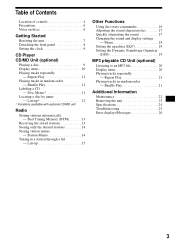
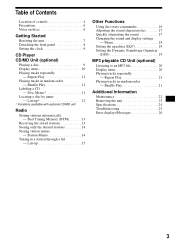
...
- Best Tuning Memory (BTM 13
Receiving the stored stations 13 Storing only the desired stations 14 Storing station names
- Disc Memo 11 Locating a disc by name
- List-up 12
* Functions available with optional CD/MD unit
Radio
Storing stations automatically - List-up 15
Other Functions
Using the rotary commander 16 Adjusting the sound characteristics...
Operating Instructions (primary manual) - Page 4
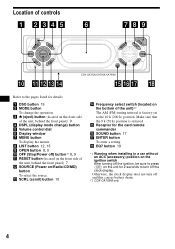
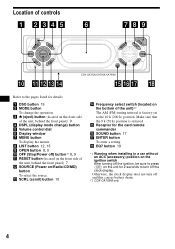
...8, 9 k RESET button (located on /Radio/CD/MD)
button
To select the source. Otherwise, the clock display does not turn off and this causes battery drain.
*2 CDX-CA705M only
4 m SCRL (scroll) button 10
n...the pages listed for details.
c Z (eject) button (located on the unit for the card remote
commander p SOUND button 17 q ENTER button
To enter a setting. a DSO button 19 b MODE button
...
Operating Instructions (primary manual) - Page 5
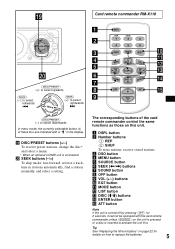
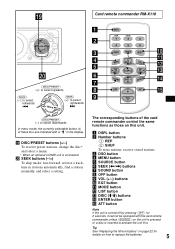
... track, tune in the display. Card remote commander RM-X118
M
DI T
ER
N T
...commander control the same functions as those on this unit.
a DSPL button b Number buttons
(1) REP
(2) SHUF
To store stations, receive... stored stations. D T
ET DI
ISC/PRES
SEEK SC/PRESE
(SEEK) (+): to select
rightwards/ >
(DISC/PRESET) (-): to select
leftwards/ . s DISC/PRESET buttons (+/-) To receive...
Operating Instructions (primary manual) - Page 6
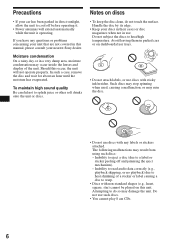
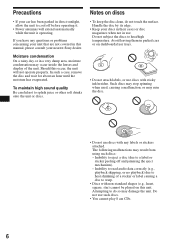
... cases or disc magazines when not in use such discs.
• You cannot play 8 cm CDs.
6 The following malfunctions may occur inside the lenses and display of a sticker or label causing... heart, square, star) cannot be played on this manual, please consult your nearest Sony dealer. Inability to read audio data correctly (e.g., playback skipping, or no playback) due to heat shrinking of the unit...
Operating Instructions (primary manual) - Page 7


... that a disc is not finalized*.
* A process necessary for a recorded CD-R/CD-RW disc to distinguish CD-Rs/ CD-RWs for audio use .
• Some CD-Rs/CD-RWs (depending on the equipment used for its recording or the condition of the disc) may not play CD-Rs (recordable CDs)/CD- Getting Started
Resetting the unit
Before operating the unit for...
Operating Instructions (primary manual) - Page 9
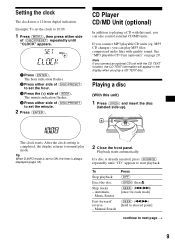
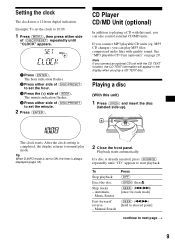
... digital indication. Example: To set to ON, the time is completed, the display returns to set the minute.
2 Press (ENTER). MP3 CD changer), you connect MP3 playable CD units (eg. compressed audio files with quality sound.
The clock starts. Playback starts automatically.
If a disc is already inserted, press (SOURCE) repeatedly until "CLOCK" appears...
Operating Instructions (primary manual) - Page 11


... reaches the end. Shuffle Play
You can select: • REP-TRACK - to normal play the tracks in the
current optional CD (MD) unit in random order
- During playback, press (2) on the card remote commander repeatedly until "NAMEEDIT" appears.
3 Press (ENTER).
To return to repeat a disc.
* Available only when one or more optional...
Operating Instructions (primary manual) - Page 12


...and 6 if you find out about other names.
7 Press (MENU) twice. The unit returns to normal CD play a CD TEXT disc on a unit without the CUSTOM FILE function if that unit is suspended until "NAME DEL" appears....to select the disc name you want to play is connected along with a CD unit that can label CDs on a CD unit with the CUSTOM FILE function. Note Some letters cannot be displayed, ...
Operating Instructions (primary manual) - Page 13


...the memory (Preset Search function).
Notes • If only a few stations can be received due to weak
signals, some number buttons will automatically narrow the reception frequency to eliminate ...repeatedly to select the
band.
3 Press the number button ((1) to (6))
on the card remote commander on the
Local Seek to limit seek to stations with the strongest signals within the selected band,...
Operating Instructions (primary manual) - Page 14
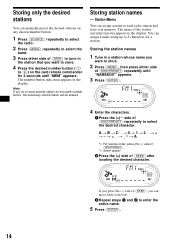
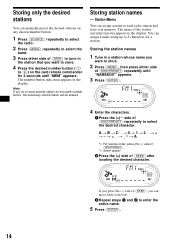
... station currently tuned in appears in the display. Storing station names
- Note If you can assign a name to store another station on the card remote commander for a station.
A t B t C ... The number button indication appears in the display.
Operating Instructions (primary manual) - Page 16
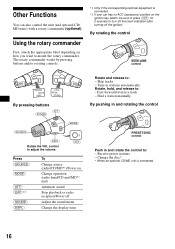
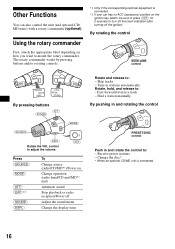
...) (OFF)*2 (SOUND) (DSPL)
To
Change source (radio/CD/MD*1)/Power on how you want to : - Skip tracks. - Using the rotary commander
First, attach the appropriate label depending on
Change operation (radio band/CD unit/MD*1 unit)
Attenuate sound
Stop playback or radio reception/Power off the ignition. Receive preset stations. - Other Functions
You can also...
Operating Instructions (primary manual) - Page 17
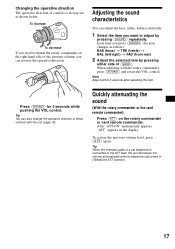
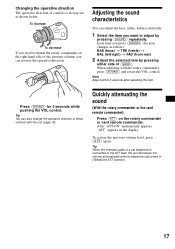
...
pressing (SOUND) repeatedly.
Press (SOUND) for 2 seconds while pushing the VOL control. Tip You can also change the operative direction of these controls with the rotary commander, press (SOUND) and rotate the VOL control.
To restore the previous volume level, press (ATT) again.
When adjusting with the unit (page 18).
Quickly attenuating...
Operating Instructions (primary manual) - Page 18


...Press (MENU). In this case, set A.SCRL, press (MENU) during CD/ MD playback.
2 Press either side of the display. (CDX-CA720X only) -
When A.SCRL is turned up very high when connected ...display and activate Demo display. - Select "REV" when you mount the rotary
commander on the source. Select "2" to use the rotary commander
at the same time (ON).
• M.DSPL (Motion Display) - ...
Operating Instructions (primary manual) - Page 21
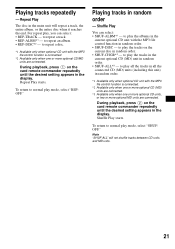
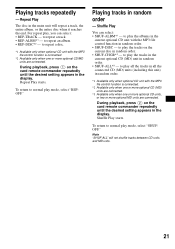
... play mode, select "SHUFOFF." to repeat a track. • REP-ALBM*1 -
to play the tracks in the current optional CD (MD) unit in random order. • SHUF-DISC - During playback, press (2) on the card remote commander repeatedly until the desired setting appears in the display. Repeat Play
The disc in the
current optional...
Operating Instructions (primary manual) - Page 22
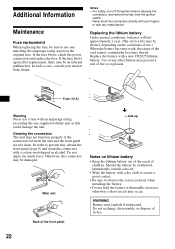
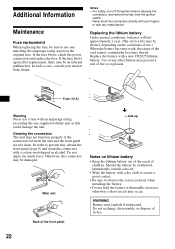
...the correct polarity when installing the battery. • Do not hold the battery with your nearest Sony dealer.
Replacing the lithium battery Under normal conditions, batteries will last approximately 1 year. (The ... the conditions of use.) When the battery becomes weak, the range of the card remote commander becomes shorter. Replace the battery with the unit as this , detach the front panel (...
Operating Instructions (primary manual) - Page 24
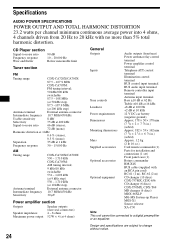
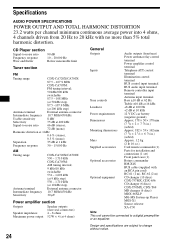
... × 6 1/2 in.) (w/h/d) Approx. 1.2 kg (2 lb 10 oz.) Card remote commander (1) Parts for installation and connections (1 set) Front panel case (1) Rotary commander RM-X4S BUS cable (supplied with no more than 5% total harmonic distortion. Design and specifications are subject to change without notice.
24 Specifications
AUDIO POWER SPECIFICATIONS
POWER OUTPUT AND TOTAL HARMONIC DISTORTION 23...
Operating Instructions (primary manual) - Page 25


...down or in a sturdy part of the car antenna. • The auto antenna will not be received.
CD will not go up.
The sound is not connected properly.
The fuse has blown.
t Press ...in the wrong way.
The power is connected and you press (OFF) for audio use. • Some CD-Rs/CD-RWs may encounter with the car's accessory power connector.
The operation buttons do not...
XM Satellite Radio Operating manual - Page 1


... CDX-C800REC* CDX-M750 CDX-M650 CDX-M610 CDX-M600 MDX-C8500X XR-M550
* You may cause harmful interference to a program
The XM receiver is controlled by the master unit.
Press the Source button until the receiver completes receiving the information. Each time you select a channel, Channel Name will be connected to this receiver. (For details, please consult your Sony...
XM Satellite Radio Operating manual - Page 2


...mark the positions of its shape. Connection
Connection example
XM Antenna*
XT-XM1
CD/MD changer*
Connection diagram
Sony BUS Compatible Car Audio*
Cautions
• This unit is not exposed to excessive dust or dirt...install the unit. - The unit is energized at all ground leads to the XM Satellite receiver, aligning the v marks. The unit is designed for a safe and secure installation. &#...
Similar Questions
Does Not Accept Cd
My CDX-CA705M does not accept CD. I can push the CD in partially & hit eject it will eject autom...
My CDX-CA705M does not accept CD. I can push the CD in partially & hit eject it will eject autom...
(Posted by jeggert49170 7 years ago)
How To Connect Sony Xplod Cdx-gt34w Car Cd Receiver To The Radio Antenna In The
car
car
(Posted by lodavi 9 years ago)
Att Cancel Command
My unit flip lops back and forth between ATT on and off and kills the sound how do i turn the functi...
My unit flip lops back and forth between ATT on and off and kills the sound how do i turn the functi...
(Posted by hans71906 11 years ago)
Does Sony Cdx-ca705m Support A Sub Woofer?
Does the CDX-CA705M Marine CD Receiver have a sub woofer output? I have a powered sub woofer and was...
Does the CDX-CA705M Marine CD Receiver have a sub woofer output? I have a powered sub woofer and was...
(Posted by FDR2003 12 years ago)

