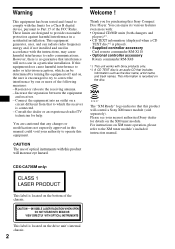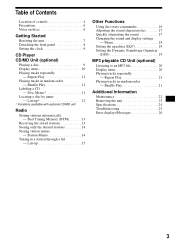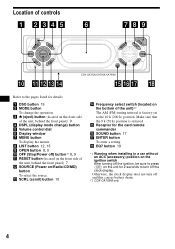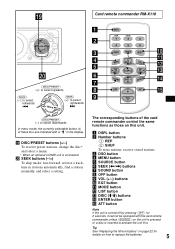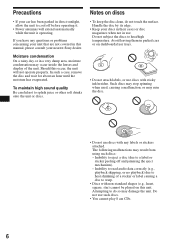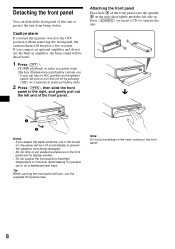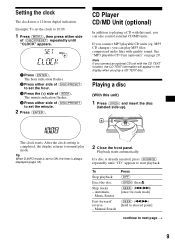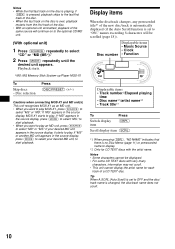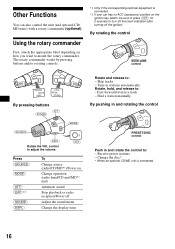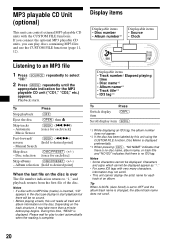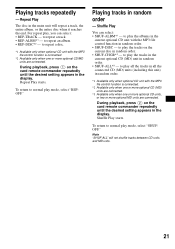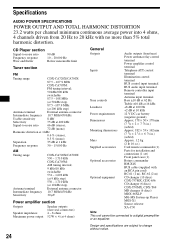Sony CDX-CA705M Support Question
Find answers below for this question about Sony CDX-CA705M - Fd/ht Marine Cd Receiver.Need a Sony CDX-CA705M manual? We have 3 online manuals for this item!
Question posted by jeggert49170 on May 25th, 2016
Does Not Accept Cd
My CDX-CA705M does not accept CD. I can push the CD in partially & hit eject it will eject automatically. The red light on the eject button remains on all the time.Easy or hard fix???
Current Answers
Answer #1: Posted by waelsaidani1 on May 25th, 2016 8:10 PM
- Verify the disc that you are trying to play is supported by the CD player.NOTE: There are some disc players that do not support VCD or DVD discs, as well as not supporting CD-R or CD-RW discs created by a CD burner. For information regarding disc compatibility with your unit, refer to the operating instructions.
- Try playing a couple of different commercially-produced discs.NOTE: If more than one commercially-produced disc does not play, verify whether the discs are extended-length discs. Some players are not able to play discs where the recording exceeds the standard 74 minutes. If the recording of the disc is longer than 74 minutes, it is possible that some of the specifications of that disc were compromised and therefore, the CD player will not recognize that disc.
- Verify that the disc is inserted correctly, with the playback side of the disc facing down in the disc tray.
- If the disc is dirty with fingerprints or smudges, or if the disc is scratched or broken, the CD player may not
Related Sony CDX-CA705M Manual Pages
Similar Questions
What Marine Remotes Are Compatible With The Sony Cdx-ca705m
(Posted by ajGrende 9 years ago)
Sony Cdxgt550ui Cd Will Not Eject Problems & Solutions
Cd is stuck in the player it'll play but won't eject. Can't adjust any of the control buttons like t...
Cd is stuck in the player it'll play but won't eject. Can't adjust any of the control buttons like t...
(Posted by Rosevince 10 years ago)
Eject Button For Cd
How do I fix the eject button. It sticks when pushed and the eject function continues to run after t...
How do I fix the eject button. It sticks when pushed and the eject function continues to run after t...
(Posted by Fantastic1 10 years ago)
Face Wont Cotrol Radio But You Can Play Cd But Dosent Have Volume Control
(Posted by Fishblood2 11 years ago)
Does Sony Cdx-ca705m Support A Sub Woofer?
Does the CDX-CA705M Marine CD Receiver have a sub woofer output? I have a powered sub woofer and was...
Does the CDX-CA705M Marine CD Receiver have a sub woofer output? I have a powered sub woofer and was...
(Posted by FDR2003 12 years ago)