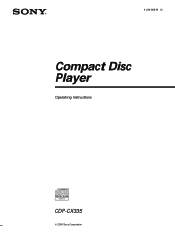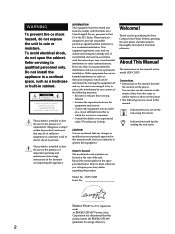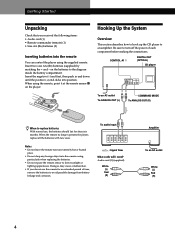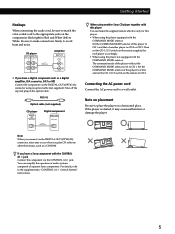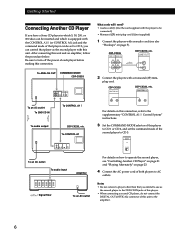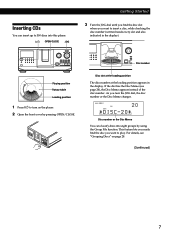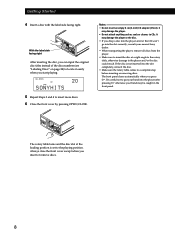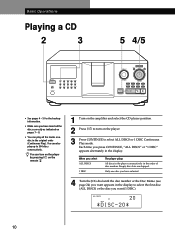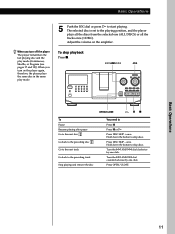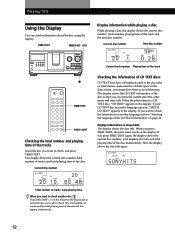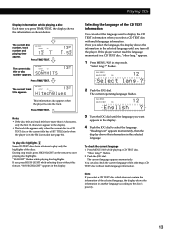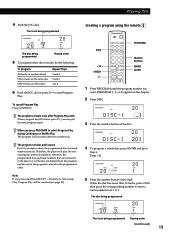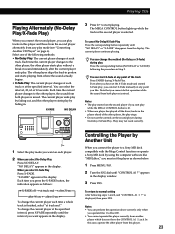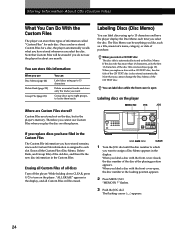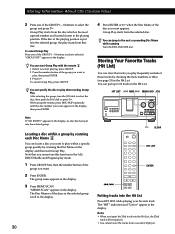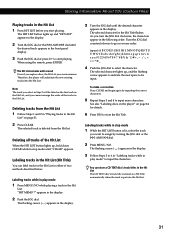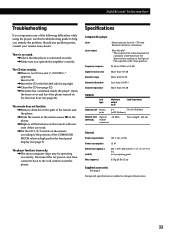Sony CDP-CX335 Support Question
Find answers below for this question about Sony CDP-CX335 - Compact Disc Player.Need a Sony CDP-CX335 manual? We have 2 online manuals for this item!
Question posted by delSil on February 23rd, 2014
Sony Cdp Cx335 How To Replace Belt
The person who posted this question about this Sony product did not include a detailed explanation. Please use the "Request More Information" button to the right if more details would help you to answer this question.
Current Answers
Related Sony CDP-CX335 Manual Pages
Similar Questions
How To Replace Drive Belt Cdp-cx335
(Posted by jakaKaihol 9 years ago)
How Much Is The 1992 Sony 5 Disc Compact Disc Player Cdp-c225 Worth
(Posted by workmanmike33 10 years ago)
What Size Replacement Belts For Sony 300 Cd Changer Turntable
(Posted by rodgersiris 11 years ago)
Repair Part For Sony Cdp-cx335
I need to replace the small rubber drive band that rotates the CD tray. Where can I find this part?
I need to replace the small rubber drive band that rotates the CD tray. Where can I find this part?
(Posted by tempspambucket 12 years ago)