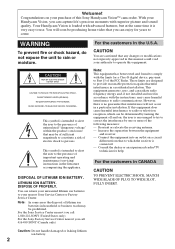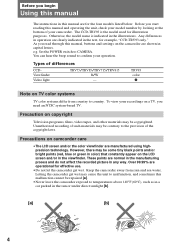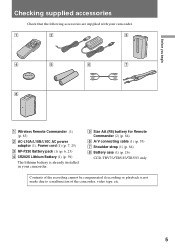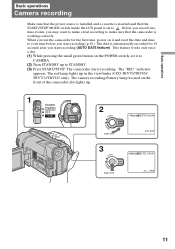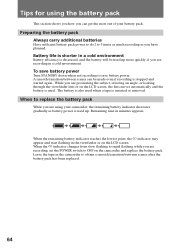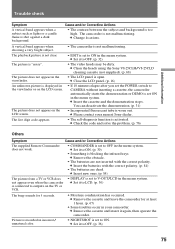Sony CCD-TRV75 Support Question
Find answers below for this question about Sony CCD-TRV75 - Video Camera Recorder Hi8&trade.Need a Sony CCD-TRV75 manual? We have 2 online manuals for this item!
Question posted by walter98453 on February 6th, 2014
sony/ ccd-trv75 manual 59017
I am not able to remove the lithium coin battery from the CCD-TRV75. I push on the battery as the manual suggests but nothing happens. Any suggestions will be appreciated
Current Answers
Answer #1: Posted by TechSupport101 on February 6th, 2014 12:56 AM
Try and request tech support from here if the directions on the manual will not budge.
Related Sony CCD-TRV75 Manual Pages
Similar Questions
A/v Output Jack Only Produces Audio
Trying to record HI8 to DVD.......Audio transfers but not video. If jack is faulty, I need IPB.
Trying to record HI8 to DVD.......Audio transfers but not video. If jack is faulty, I need IPB.
(Posted by rplangrall 11 years ago)
Battery Life
I need to know how long the battery life is for the battery that comes with the camera and other one...
I need to know how long the battery life is for the battery that comes with the camera and other one...
(Posted by mrmungro 11 years ago)
Sony Cr2025 Lithium Memory Battery In Sony Hdr-sr11 Camera
How do I go about replacing the lithium memory battery in my Sony HDR-SR11 video camera? Where is it...
How do I go about replacing the lithium memory battery in my Sony HDR-SR11 video camera? Where is it...
(Posted by nxsv 11 years ago)
I Get A C:21:00 Error Code.will Not Go Off/reset.
Sony CCD-TRV75 camcorder. Ejects tape. Will not allow tape back in. Works for a few minutes, then ki...
Sony CCD-TRV75 camcorder. Ejects tape. Will not allow tape back in. Works for a few minutes, then ki...
(Posted by muskymagic 11 years ago)
I Need A Manual For Sony Video Camera Recorder Hi8 Ccd-trv128
(Posted by Soulsingle 12 years ago)