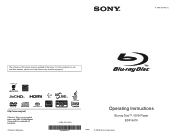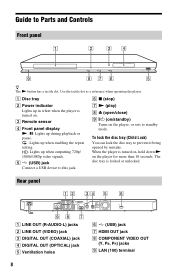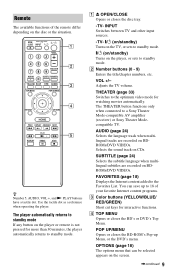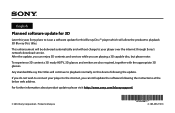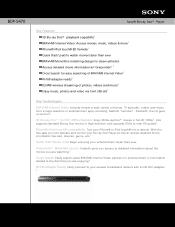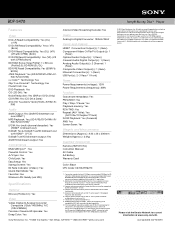Sony BDP-S470 Support Question
Find answers below for this question about Sony BDP-S470 - Blu-ray Disc™ Player.Need a Sony BDP-S470 manual? We have 4 online manuals for this item!
Question posted by ofcoarse on January 4th, 2014
Surround Sound Capabilities?
Current Answers
Answer #1: Posted by StLFanMan on April 2nd, 2014 10:41 AM
If you haven't gotten it set up already, I would recommend contacting Sony directly to walk you through setup procedures. Alternatively, you can seek assistance from a service technician.
Related Sony BDP-S470 Manual Pages
Similar Questions
my Sony portable blu ray / dvd player dbp sx910 screen will not come on after I charged it,the only ...
Just purchased this DVD player, I'm getting a picture but no audio