Sony BDP-S3100 Support Question
Find answers below for this question about Sony BDP-S3100.Need a Sony BDP-S3100 manual? We have 3 online manuals for this item!
Question posted by mgallop1 on June 16th, 2013
What Kind Of Sound System Do I Purchase So I Can Play Cds On The Sony 3100
The person who posted this question about this Sony product did not include a detailed explanation. Please use the "Request More Information" button to the right if more details would help you to answer this question.
Current Answers
There are currently no answers that have been posted for this question.
Be the first to post an answer! Remember that you can earn up to 1,100 points for every answer you submit. The better the quality of your answer, the better chance it has to be accepted.
Be the first to post an answer! Remember that you can earn up to 1,100 points for every answer you submit. The better the quality of your answer, the better chance it has to be accepted.
Related Sony BDP-S3100 Manual Pages
Limited Warranty (U.S. Only) - Page 1
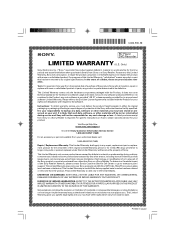
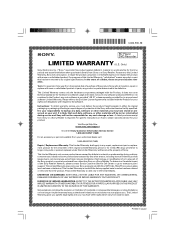
... the exclusion or limitation of incidental or consequential damages, or allow limitations on how to www.sony.com/ support. 3-084-930-13
BD Player DVD Recorder
LIMITED WARRANTY (U.S.
Term: For a period of the Sony product or product purchased from other materials will , at its option, repair or replace with respect to this Limited Warranty...
Operating Instructions - Page 1


Before using this player, please read these instruction carefully. 4-442-383-11(2)
Blu-ray Disc™ / DVD Player
Operating Instructions
Thank you for your purchase.
Getting Started Playback Internet Settings and Adjustments Additional Information
BDP-S3100/BX310
Operating Instructions - Page 2
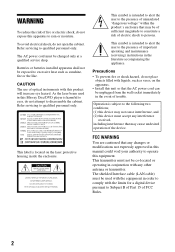
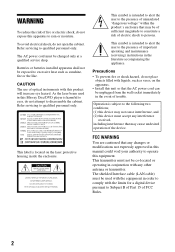
... is harmful to Subpart B of Part 15 of FCC Rules.
2 As the laser beam used with the equipment in order to comply with this Blu-ray Disc/DVD player is intended to alert the user to the presence of the device. This label is intended to alert the user to the presence of...
Operating Instructions - Page 5


...sound...player is connected to prevent the AC power cord being damaged. Do not use the player...if the player itself ; IMPORTANT NOTICE
Caution: This player is not...move the player.
On power sources
• The player is ...the player from the player when you move the player. Make...cable when moving the player.
• Hold ... problems concerning your player, please consult your...player and the HDMI...
Operating Instructions - Page 6
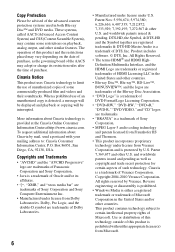
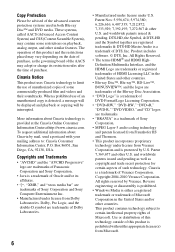
... VIDEO," and "CD" logos are trademarks...Sony Corporation.
• Java is a trademark of Oracle and/or its restriction rules after the time of Microsoft Corporation in both Blu-ray Disc™ and DVD media. The operation of this technology outside of such technology. To request additional information about Cinavia technology is a trademark of some restrictions on the date of purchase...
Operating Instructions - Page 7
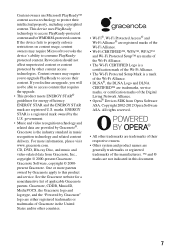
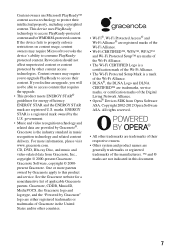
... content access technologies. One or more information, please visit www.gracenote.com. marks. ENERGY STAR and the ENERGY STAR mark are provided by Gracenote®. CD, DVD, Blu-ray Disc, and music and video-related data from Opera Software ASA. See the Gracenote website for energy efficiency. government. • Music and video recognition...
Operating Instructions - Page 12
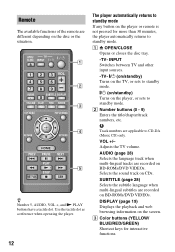
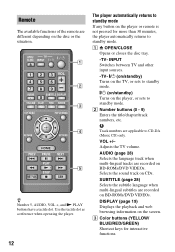
..., etc. z Number 5, AUDIO, VOL +, and N PLAY buttons have a tactile dot. A Z OPEN/CLOSE
Opens or closes the disc tray.
-TV- VOL +/-
AUDIO (page 28) Selects the language track when multi-lingual tracks are different depending on the player or remote is not pressed for interactive functions. Selects the sound track on the screen. SUBTITLE...
Operating Instructions - Page 13
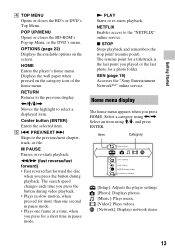
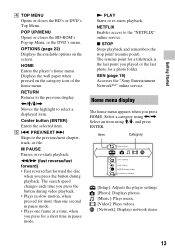
...category using N PLAY Starts or re-starts playback.
HOME Enters the player's home menu.... X PAUSE Pauses or re-starts playback. The resume point for a photo folder.
Home menu display
The home menu appears when you played...one second in pause mode. • Plays one frame at a time, when you... button during video playback. • Plays in slow motion, when pressed for ...
Operating Instructions - Page 19


... the USB device to the instruction manual supplied with the USB device before connecting.
2 Select [Video], [Music],
or [Photo] category on the disc type and player status. Playback
Displaying the play information
You can view the playback information, etc., by pressing DISPLAY.
Operating Instructions - Page 21


... the first time, be performed on the Home Menu.
21 Playback
To play a file from a DLNA server via another product (Renderer) When you play music files on the player (PARTY host) in other rooms simultaneously through Sony products (PARTY guest) which are compatible with DLNA and the PARTY STREAMING function, or vice versa.
1 Prepare...
Operating Instructions - Page 22


... VIDEOs. x [Leave PARTY]: Leaves a PARTY which the player is participating in. The PARTY STREAMING function continues among other ...] category.
[Video] only x [A/V SYNC]: Adjusts the gap between
picture and sound, by pressing OPTIONS.
x [Angle]: Switches to 120 milliseconds).
Displays a list ...CDs. x [Play]/[Stop]: Starts or stops the
playback.
Searches for a title on the situation.
Operating Instructions - Page 23


... View] and [List View].
x [Slideshow Effect]: Sets the effect for related information using keywords from Music CD]: Sets the tracks in [Add Slideshow BGM]. - [Play from Gracenote when selecting [Track], [Artist] or [Related]. Searches for slideshows.
x [Slideshow]: Plays a slideshow. x [Rotate Left]: Rotates the photo
counterclockwise by 90 degrees.
23 Displays a list of titles...
Operating Instructions - Page 28


... or DVD VIDEOs.
x [Audio Language] Selects the default track language for BD-ROMs or DVD VIDEOs.
A more dynamic sound is selected. x [BD Hybrid Disc Playback Layer] [BD]: Plays BD layer. [DVD/CD]: Plays DVD or CD layer. Select this when connecting an audio device that does not support Dolby Surround (Pro Logic) or DTS Neo...
Operating Instructions - Page 29


...scenes. x [Startup Screen] Set the startup screen when turning on the player. [Network Service Screen]: Starts on Sony Entertainment Network portal screen. [Home Menu Screen]: Starts on -screen display language...different scenes.
System Power-Off - Language Follow [Off]: Turns off the function. One-Touch Play - A password allows you can be blocked or replaced with a High Speed HDMI Cable,...
Operating Instructions - Page 33
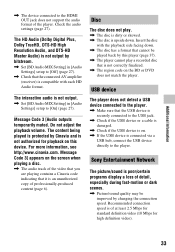
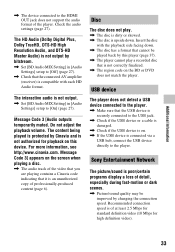
... more information, see http://www.cinavia.com. Message Code 3] appears on this player (page 37). , The player cannot play .
, The disc is dirty or skewed. , The disc is not output by changing the connection speed. Sony Entertainment Network
The picture/sound is poor/certain programs display a loss of at least 2.5 Mbps for standard definition video...
Operating Instructions - Page 37


... player has a region code printed on a PC cannot be played if postscripts are new and evolving, some playback features may not be available. Additional Information
Playable discs
Blu-ray Disc*1 DVD*3
CD*3
BD-ROM BD-R*2/BD-RE*2
DVD-ROM DVD-R/DVD-RW DVD+R/DVD+RW
CD-DA (Music CD) CD-ROM CD-R/CD-RW
*1 Since the Blu-ray Disc specifications are recordable.
*3 A CD...
Marketing Specifications - Page 1


... videos, pictures, and music from your CDs for some services. Using Facebook™ and Twitter®, you watch movies faster than ever • Enjoy music, photos and video via TV SideView™ application3, USB keyboard (not supplied), or the supplied remote. BDP-S3100
Sony® BDP-S3100 Blu-ray Disc™ player with super Wi-Fi®
Accent your...
Marketing Specifications - Page 2
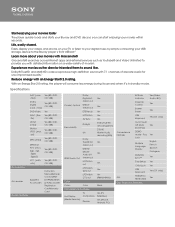
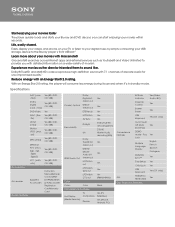
... your USB storage device to the Blu-ray player's front USB slot.5
Learn more about your movies with Gracenote®
Gracenote® searches across internet apps and external services such as the director intended them to sound like. Start enjoying your movies faster
The player quickly loads and starts your Blu-ray and DVD discs so you...
Marketing Specifications - Page 3
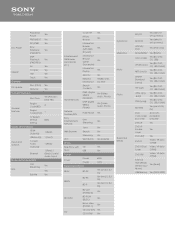
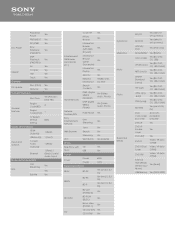
... Gracenote)
Information Yes
Display
Qriocity
Yes
Related
Yes(BD, DVD,
Information CD, BIV)
Search Yes
Contents
Home Network
DMR (Dgital Media Renderer)
Yes (Video, Audio, Photo)
DMP (Dgital Media Player)
Yes (Video, Audio, Photo)
Network Features/SEN
Party Mode Yes
Sony
Live
Entertainment
Yes
Streaming
Network
Java
Yes
Web Browser
Search
Yes
Streaming...
Marketing Specifications - Page 5


... on player and internet connectivity.
© 2013 Sony Electronics Inc. Upscalling requires HDMI® cable and HDTV with content stored on same home wireless network as Blu-ray player, be.... Blu-ray Disc and Blu-ray 3D are subject to change without written permission is a limited Browser and may require fees. Check Android market from the iTunes® or Google Play application...
Similar Questions
How Do You Connect To Netflix Using A Sony Blu-ray Disc /dvd Player Bdp-s3100
(Posted by niziHand 10 years ago)
How To Use A Keyboard On Sony Bdp-s3100 Blu Ray Player
(Posted by slJoetec 10 years ago)
Sony Blu Ray Player Bdp-bx59 Does Not Connect To Netflix
(Posted by 0nntehw 10 years ago)
What Kind Of Coaxial Cable Is Needed To Hook My Bdp S3100 To My Surround System?
(Posted by Velveteenlover 11 years ago)

