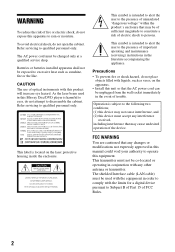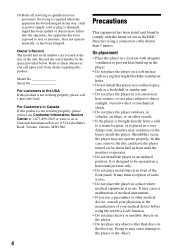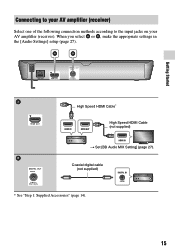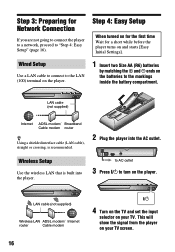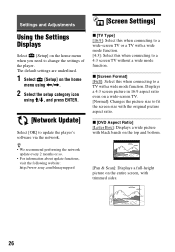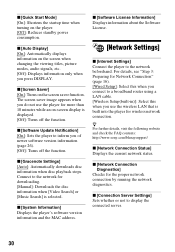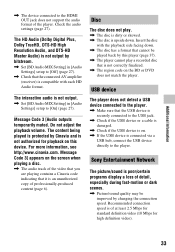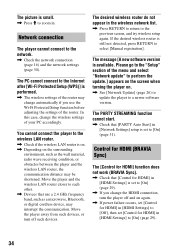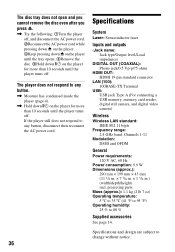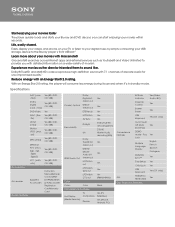Sony BDP-S3100 Support Question
Find answers below for this question about Sony BDP-S3100.Need a Sony BDP-S3100 manual? We have 3 online manuals for this item!
Question posted by Velveteenlover on April 4th, 2013
What Kind Of Coaxial Cable Is Needed To Hook My Bdp S3100 To My Surround System?
The person who posted this question about this Sony product did not include a detailed explanation. Please use the "Request More Information" button to the right if more details would help you to answer this question.
Current Answers
Related Sony BDP-S3100 Manual Pages
Similar Questions
I Need The Universal Remote Code For Sony Blu-ray Player
(Posted by craigcapehart22 2 years ago)
Can A Sony Bdp-s3100 Be Made Region Free?
I have a region 1 Sony BDP-S3100 and I was wondering if it is possible to make it region free to pla...
I have a region 1 Sony BDP-S3100 and I was wondering if it is possible to make it region free to pla...
(Posted by rdudley1953 10 years ago)
How Do You Connect To Netflix Using A Sony Blu-ray Disc /dvd Player Bdp-s3100
(Posted by niziHand 10 years ago)
How To Use A Keyboard On Sony Bdp-s3100 Blu Ray Player
(Posted by slJoetec 10 years ago)
I Need A Pin # For The Sony Bdp-s560 Blu-ray Player
(Posted by lindaenichol 11 years ago)