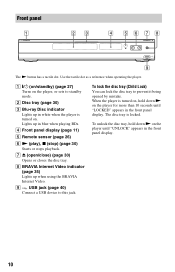Sony BDP-N460 Support Question
Find answers below for this question about Sony BDP-N460 - Blu-Ray Disc Player.Need a Sony BDP-N460 manual? We have 1 online manual for this item!
Question posted by ronruhl on October 9th, 2011
Bdpn460 Won't Play Newer Universal Movies
My Sony BDPN460 won't play newer Universal BD movies like (Paul) (Hanna) (The Adjustment Bureau). I have comunicated with support. All they tell me is I need to up date the firmware.. I have it's M02.R.191.. I have reset it back to factory and reinstall but still doesn't work..
Current Answers
Related Sony BDP-N460 Manual Pages
Similar Questions
Code For Sony Blu-ray Player
(Posted by misterspendfreely 10 months ago)
Sony Blu Ray Disc/dvd Player Bdp Sx910 Screen Will Not Come On When Power & Ch
my Sony portable blu ray / dvd player dbp sx910 screen will not come on after I charged it,the only ...
my Sony portable blu ray / dvd player dbp sx910 screen will not come on after I charged it,the only ...
(Posted by byrdman454619 8 years ago)
Can A Usb Keyboard Be Connected To Sony Blu-ray Disc Player Bdp-bx58?
(Posted by madon54 10 years ago)
How Do You Connect To Netflix Using A Sony Blu-ray Disc /dvd Player Bdp-s3100
(Posted by niziHand 10 years ago)