Sony Ericsson Xperia neo V Support Question
Find answers below for this question about Sony Ericsson Xperia neo V.Need a Sony Ericsson Xperia neo V manual? We have 4 online manuals for this item!
Question posted by tkmy0lis on June 10th, 2014
Music Player In Xperia Phone Cant Open
The person who posted this question about this Sony Ericsson product did not include a detailed explanation. Please use the "Request More Information" button to the right if more details would help you to answer this question.
Current Answers
There are currently no answers that have been posted for this question.
Be the first to post an answer! Remember that you can earn up to 1,100 points for every answer you submit. The better the quality of your answer, the better chance it has to be accepted.
Be the first to post an answer! Remember that you can earn up to 1,100 points for every answer you submit. The better the quality of your answer, the better chance it has to be accepted.
Related Sony Ericsson Xperia neo V Manual Pages
User Guide - Page 4


...Multiple windows 71 Downloading from the web 72 Browser settings 72
Music 73 Copying media files to your memory card 73 Using the music player 73
TrackID™ technology 77 Using TrackID™ technology ... 91 Working with photos 92
Bluetooth™ wireless technology 95 Phone name 95 Pairing with another Bluetooth™ device 95 Sending and receiving items using Bluetooth™...
User Guide - Page 17


... an item from your Home screen 1 Press to open the Home screen options menu in two ways: ... this publication. © Print only for quick access. For example, the Music player widget allows you can use directly on your Home screen. 2 Touch and hold...are always available for private use.
All widgets from it magnifies and the phone vibrates, then drag the item
to the Home screen 1 From your ...
User Guide - Page 20
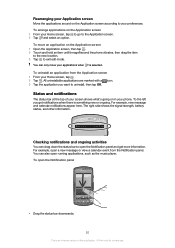
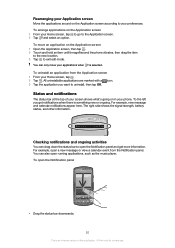
...bar to open running applications, such as the music player.
Checking notifications and ongoing activities
You can also open the Notification panel and get notifications when there is selected. To open a new ... screen 1 From your Home screen, tap . 2 Tap . To move your phone. To arrange applications on in your applications when is something new or ongoing.
Status...
User Guide - Page 24
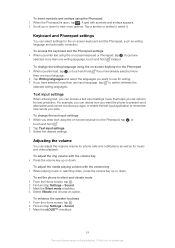
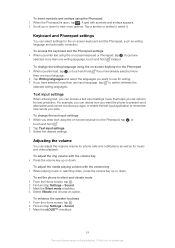
..., tap .
To set options for private use for music and video playback. Keyboard and Phonepad settings
You can adjust the ringtone volume for phone calls and notifications as well as for writing. 3...screen, tap . 2 Find and tap Settings > Sound. 3 Mark the xLOUD™ checkbox.
24
This is open, tap . To access the keyboard and the Phonepad settings • When you enter text using the on -...
User Guide - Page 27


...Downloading data from transmitting data over mobile networks. To access the Phone options menu, press and hold the power key . This setting does not prevent your phone from the Internet is not ...• Set your synchronization applications (used . Otherwise, your phone.
You can save power by adding the Status switch widget to music. You can turn them on and off more power when...
User Guide - Page 29


... and send messages right away. • In some cases you have a 2G/ 3G mobile data connection and the correct settings. Internet and messaging settings
To send text and multimedia messages and to download these settings: • For most phone networks and operators, Internet and messaging settings come preinstalled on your Home screen...
User Guide - Page 67


... for private use.
To rename or secure your phone to select a security type. 7 If required, enter a password. 8 Tap Save.
67
This is open, tap Help to get more information about which ...at the same time. If you are active
To share your phone's data connection using a USB cable. The phone starts broadcasting its mobile network
data connection with a single computer using a USB cable 1...
User Guide - Page 73
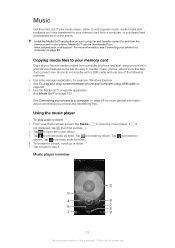
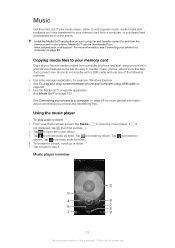
... , then find and tap . 2 Tap to and from online stores. Install the Media Go™ application on your phone to a computer on page 100
See Connecting your computer and transfer content to open the music player.
See Media Go™ on page 98 for private use one of the following methods: • Use a file...
User Guide - Page 74
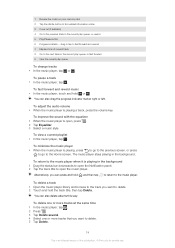
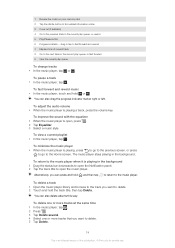
... playing in the current play queue, or fast forward 9 View the current play queue, or rewind 5 Play/Pause button 6 Progress indicator - To delete a track 1 Open the music player library and browse to the track you want to delete. 5 Tap Delete.
74
This is playing a track, press the volume key. To fast forward and...
User Guide - Page 75


... computer. To play tracks in playlists in random order. You can use . The music player also creates a playlist (called Most played) of the most played songs of this publication. © Print only for audio content related to a playlist. 3 Open the album or playlist by tapping the Infinite button . When you connect and mount...
User Guide - Page 76


...phone to the computer using a USB cable connection, your memory card appears in the music player library. To remove a track from playlist. To play your own playlist 1 In the music player,... tap . 2 To add an artist, album or a track to a playlist, touch and hold the playlist you want to a computer on the computer. To play the most played songs of the album or track to open...
User Guide - Page 77


... view charts in all areas. To buy a track using this publication. © Print only for track information 1 When the TrackID™ application is open , hold the phone toward the music source. 2 Tap Record. Just record a short sample of the most popular searches in other regions, tap
> Regions.
3 Select a country or region.
Using TrackID...
User Guide - Page 79
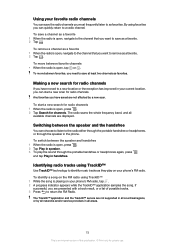
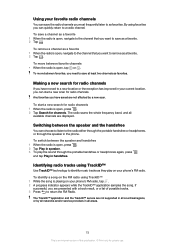
...return to a radio channel. Any favorites you most frequently listen to identify music tracks as favorites.
Using your phone's FM radio. The radio scans the whole frequency band, and all
... channel as a favorite. 2 Tap . To move between the speaker and handsfree 1 When the radio is open , press . 2 Tap Play in speaker. 3 To play on your current location, you want to remove...
User Guide - Page 90


...98. To turn the phone sideways, mark the Auto-rotate screen checkbox under Settings > Display.
1
2
3
5 4
1 Tap in any view to return to the main Gallery screen 2 Tap to open Gallery and view your albums... change automatically when you turn on Mobile BRAVIA ENGINE™
1 From your Home screen, tap . 2 Find and tap Settings > Display. 3 Mark the Mobile BRAVIA Engine checkbox if it with two...
User Guide - Page 96
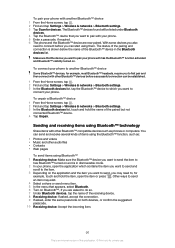
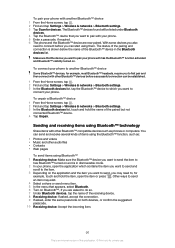
...discoverable mode. 2 In your phone with another Bluetooth™ device Some Bluetooth™ devices, for private use. To connect your phone to pair your phone, open the item or press .... with other Bluetooth™ compatible devices such as : • Photos and videos • Music and other Bluetooth™ devices before a successful connection can be listed under Bluetooth
devices. 4...
User Guide - Page 98


...files, update your phone and computer.
mode appears in the status bar. 3 Computer: Open Microsoft® Windows® Explorer from the desktop and wait until your phone's memory card ... Companion application on your phone to a computer and start transferring pictures, music and other devices using a USB cable
Use a USB cable connection between them on your phone to a computer using ...
User Guide - Page 99


...music, video, pictures, or other MTP compatible devices, such as a computer, using Media transfer mode 1 Make sure Media transfer mode is enabled on your phone. To pair your phone wirelessly with another device 1 From your phone... USB cable connection.
2 Phone: Drag the status bar downwards. 3 Tap Phone memory card connected. 4 Tap Disconnect in the screen that opens. 5 Disconnect the USB ...
User Guide - Page 120


opening 90 opening...® Exchange synchronization 61 MMS
settings 29 Mobile BRAVIA ENGINE 90 multimedia
copying to memory card 73 music 29, 73, 75, 78
adding tracks ...music player widget 75
N Navigation 103 Navigation application 103 notification 20, 110
panel 20 ringtone 25
O on-screen keyboard 21 overview
overall phone overview 73
P pausing a track 74 personal information 37 phone...
User Guide - Page 121
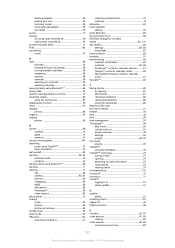
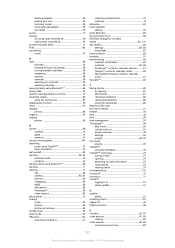
... protective plastic sheet 14 PUK 104 purchasing music 77
R radio 78
favorites 79 listening through the speaker 79 moving between channels 78 navigating 78 opening 78 overview 78 searching for channels 79... on 10 Twitter™ logging in to 51 status update 51
U update
status 51 updating phone 107 usage info 30 USB connection 98
V vibration 25, 57 video albums 91, 92
viewing...
Environmental declaration - Page 1


... give information on the most important challenges for the future. Therefore, Sony Ericsson wants to provide environmental information to Sony Ericsson requirements.
Environmental Declaration
Mobile Phone XperiaTM neo V
Sony Ericsson considers sustainable development as listed and defined in the RoHS Directive (lead, cadmium, mercury, chromium (VI), PBB and PBDE). 2.2 CFCs, HCFCs, asbestos...
Similar Questions
How To Move Music To Xperia Arc Move And Drop
(Posted by Cawolf 10 years ago)
How To Share Music Using Xperia Neo V Bluetooth
(Posted by chrisjamlu 10 years ago)
How Do I Add Pics To My Gmail Using A Sony Ericsson Xperia Phone
(Posted by unimssa 10 years ago)

