Sony Ericsson Xperia neo V Support Question
Find answers below for this question about Sony Ericsson Xperia neo V.Need a Sony Ericsson Xperia neo V manual? We have 4 online manuals for this item!
Question posted by unimssa on November 18th, 2013
How Do I Add Pics To My Gmail Using A Sony Ericsson Xperia Phone
The person who posted this question about this Sony Ericsson product did not include a detailed explanation. Please use the "Request More Information" button to the right if more details would help you to answer this question.
Current Answers
There are currently no answers that have been posted for this question.
Be the first to post an answer! Remember that you can earn up to 1,100 points for every answer you submit. The better the quality of your answer, the better chance it has to be accepted.
Be the first to post an answer! Remember that you can earn up to 1,100 points for every answer you submit. The better the quality of your answer, the better chance it has to be accepted.
Related Sony Ericsson Xperia neo V Manual Pages
Warranty Information - Page 2


... and tips on how to use . For warranty claims, save proof of Sony Ericsson service partners. • A warranty period. Recommendations for care and safe use of our products • ...purchase.
Sony Ericsson Consumer Web site
At www.sonyericsson.com/support there is a support section where help and tips are charged according to national rates, including local taxes, unless the phone number ...
Warranty Information - Page 3


...use of electronic devices, or disable the radio transmitting functionality of in fire. • Do not expose to liquid or moisture or excess humidity. • For optimum performance, the product should perform service. • Consult with phones or accessories. Only Sony Ericsson... detached and create a choking hazard. Do not use where a potentially explosive atmosphere exists. • Do...
Warranty Information - Page 4


... their vehicles unless a handsfree kit with the product per the standard IEEE-1725. If it . Only Sony Ericsson service partners should remove or replace built-in temperatures between the phone and the device. Use of 6 inches (15 cm) between +41°F(+5°C) and +113°F(+45°C). For all medical devices, consult a physician and...
Warranty Information - Page 5


... building interiors or areas adjacent to buildings. Please note that functionality may not be guaranteed under all conditions. Caution: Do not use of location-based information by Sony Ericsson could damage the phone, reduce performance, and produce SAR levels above the established limits. Calls may be reduced or prevented in a manner which causes distraction...
Warranty Information - Page 6


... for malicious software) is used with an appropriate Sony Ericsson accessory and worn on difference in Flight mode. Specific Absorption Rate (SAR) is software that the device will be impervious to access the chosen network, the actual SAR level can be enabled in Flight mode but because the phone is no proof of the...
Warranty Information - Page 7


.../Special Needs In the US, compatible Sony Ericsson phones may offer compatibility with TTY terminals (with use . This helps prevent potential negative consequences for recycling.
Sony Ericsson does not test third-party accessories. Accessories may pose a risk to www.sonyericsson-snc.com.
Do not attempt to the phone from unknown sources, using trustworthy services to access the Internet...
Warranty Information - Page 9


... from the phone memory does not ensure that it cannot be damaged or lost when you make a backup copy of this device and its suppliers and licensors. Sony Ericsson grants you ...-exclusive limited license to use the Software solely in locations subject to your hearing. Sony Ericsson does not warrant against recovery of the Software is owned by Sony Ericsson Mobile Communications AB, and/or...
Warranty Information - Page 11


... accessory delivered with your phone, and/or your personal settings, downloads and other information may apply) or visit www.sonyericsson.com to defects in design, materials or workmanship, Sony Ericsson authorized distributors or service partners, in accordance with the terms and conditions stipulated herein.
the U.S. Limited Warranty
Sony Ericsson Mobile Communications AB, SE-221...
User Guide - Page 3


... and multimedia messaging 42 Text and multimedia message options 43
Email 44 Using e-mail 44 Using email accounts 46 Gmail™ and other Google™ services 46
Google Talk 48 Sony Ericsson Timescape 49
Timescape™ main view 49 Timescape™ widget 49 Using Timescape 50 Timescape™ settings 52
Getting started with Android Market 53...
User Guide - Page 11


...to use . Exchange ActiveSync® account
Synchronize your phone with your corporate Exchange ActiveSync® account. You can also refer to friends using a range of them into your Sony Ericsson account.../support, for private use the Gmail™ application in , you get even more help with friends, family and colleagues all times. • Basic phone settings such as from...
User Guide - Page 17


... add a widget to open the options menu of your Home screen and change the features you can download and use .
Rearranging your Home screen
Customize the appearance of your Home screen. To share an item from it magnifies and the phone vibrates, then drag the item
to start playing music directly and the Sony Ericsson...
User Guide - Page 27


... consume the most power. You do this consumes power. • Use a Sony Ericsson original handsfree device to listen to music. To access the Phone options menu, press and hold the power key .
Battery
Your Android™ phone keeps you connected and updated wherever you use to see which applications consume the most battery power. To access...
User Guide - Page 29


... phone. You can then start using the Internet and send messages right away. • In some cases you will be indicated by a marked button to the right.
29
This is also possible to download Internet and messaging settings the first time you turn on your Home screen, tap . 2 Find and tap Settings > Sony Ericsson...
User Guide - Page 37


..., tap , then tap . 2 Press , then tap Settings > Accounts & sync. 3 To set up a synchronization account, tap Add account and follow the on the SIM card. Keep your phone.
Contacts
Use the Contacts application to store and manage all your Sony Ericsson Sync account, Google™account, Microsoft® Exchange ActiveSync® account, or other contact data...
User Guide - Page 57
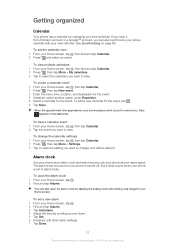
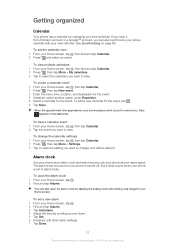
...synchronize your phone calendar with your time schedule. To create a calendar event 1 From your phone is an Internet version of this publication. © Print only for private use. To ....
Getting organized
Calendar
Your phone has a calendar for managing your web calendar.
To add a new reminder for the event, tap . 6 Tap Save.
If you have a Sony Ericsson account or a Google™...
User Guide - Page 60


View and manage them from your phone just as easily as you use. • synchronize your phone with an Internet server using SyncML™. • synchronize, store and manage your contacts on the Sony Ericsson website and download them to a new phone, or to several phones, using Sony Ericsson Sync. and other data in corresponding Google applications that you have an account...
User Guide - Page 61
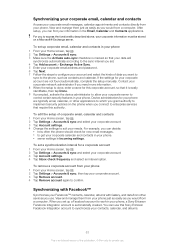
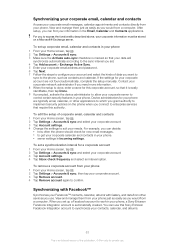
... to control certain security features in your phone, a Sony Ericsson Facebook Integration account is marked so that require this authority. To edit the setup of data you set a synchronization interval for new email messages. • to the phone, such as you use this publication. © Print only for your phone are not found automatically, complete the...
User Guide - Page 62


.... 7 Tap Done. To synchronize manually using Sony Ericsson Sync 1 From your Home screen, tap . 2 Tap Settings > Accounts & sync, then tap your Sony Ericsson account. 3 Press , then tap Sync now.
When you remove a Facebook account from your phone, the Facebook account is synchronized
automatically according to the interval you set. 4 Tap Add account > Sony Ericsson Sync. 5 Log in one . 6 Tap...
User Guide - Page 63


...Add account > SyncML. 5 Tap the account, server address, username and password fields, and enter the information required. 6 Tap Sync interval and select how often you want the phone...then tap your phone just as easily as you want to the Sony Ericsson website at www.sonyericsson.com/user. To synchronize manually with an Internet server using SyncML™
Synchronize your phone with your ...
User Guide - Page 103
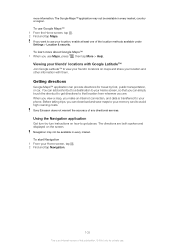
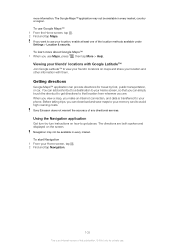
... can add a shortcut to a destination to avoid high roaming costs. Sony Ericsson does not warrant the accuracy of the location methods available under Settings > Location & security. Navigation may not be available in every market, country or region. Viewing your friends' locations on the screen. You can simply touch the shortcut to your phone. Using the...
Similar Questions
How To Send Multimedia Message To Someone On The Sony Xperia Phone Neo
(Posted by andrijaam 9 years ago)
How To Share Music Using Xperia Neo V Bluetooth
(Posted by chrisjamlu 9 years ago)
I Cant Add Google Account To My Phone Xperia Neo V
(Posted by Ballawar 10 years ago)

