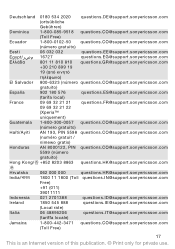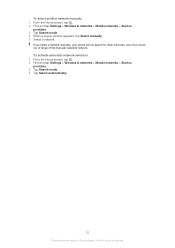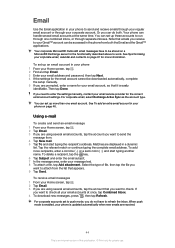Sony Ericsson Xperia neo V Support Question
Find answers below for this question about Sony Ericsson Xperia neo V.Need a Sony Ericsson Xperia neo V manual? We have 4 online manuals for this item!
Question posted by jhilleach on December 12th, 2013
Does Xperia Works In Usa And India
The person who posted this question about this Sony Ericsson product did not include a detailed explanation. Please use the "Request More Information" button to the right if more details would help you to answer this question.
Current Answers
Related Sony Ericsson Xperia neo V Manual Pages
Similar Questions
How Do I Add Pics To My Gmail Using A Sony Ericsson Xperia Phone
(Posted by unimssa 10 years ago)
Where Is The Message Center No In Sony Hazel Mobile Phone..?
where is the message center no in sony Hazel mobile phone..?
where is the message center no in sony Hazel mobile phone..?
(Posted by flameyas 11 years ago)
Sony Ericsson Xperia Arc S Lt18a Works In India?
(Posted by kasireddysaireddy 11 years ago)