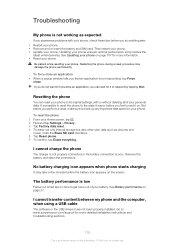Sony Ericsson Xperia neo V Support Question
Find answers below for this question about Sony Ericsson Xperia neo V.Need a Sony Ericsson Xperia neo V manual? We have 4 online manuals for this item!
Question posted by Nancyalexopoulou on May 10th, 2014
How To Perform Hard Reset
The person who posted this question about this Sony Ericsson product did not include a detailed explanation. Please use the "Request More Information" button to the right if more details would help you to answer this question.
Current Answers
Answer #1: Posted by waelsaidani1 on May 10th, 2014 6:50 AM
- Go to the main home screen and press the menu button.
- From here, choose Settings and then Privacy.
- Now press on Factory data reset then tap Reset.
- Lastly, press Erase everything to confirm.
- Restart the phone and everything should be OK from point on.
If your Sony Ericsson Xperia Neo V is frozen and you can`t access the menu, try this method:
- Turn the power off and pull the battery out and reinsert it.
- Hold the Volume Down button.
- Then press and release the Power button.
- Wait a minute until the menu showing these options appears: Fastbook, Recovery, Clear Storage, and Simlock.
- Then, press the Volume Down button to choose Clear Storage.
- Next, press and release the Power button and wait for the Sony Ericsson Xperia Neo V to restart.
- You will see the two options: Volume Up for YES and Volume Down for NO.
- If you choose YES, all data will be deleted from your Sony Ericsson Xperia Neo V including third-party applications. The Sony Ericsson Xperia Neo V will now be back to the factory settings.
Related Sony Ericsson Xperia neo V Manual Pages
Similar Questions
Can We Reset Sony Ericsson Xperia Neo Using Pc Companion
(Posted by HoAl 9 years ago)
How To Format Manually My Sony Ericsson Xperia Neo V
(Posted by mohdapsar6786 9 years ago)