Sony Ericsson Naite Support Question
Find answers below for this question about Sony Ericsson Naite.Need a Sony Ericsson Naite manual? We have 1 online manual for this item!
Question posted by hssabbagh on November 15th, 2012
Sony Ericson Hard Reset Number For Xperia P
The person who posted this question about this Sony Ericsson product did not include a detailed explanation. Please use the "Request More Information" button to the right if more details would help you to answer this question.
Current Answers
There are currently no answers that have been posted for this question.
Be the first to post an answer! Remember that you can earn up to 1,100 points for every answer you submit. The better the quality of your answer, the better chance it has to be accepted.
Be the first to post an answer! Remember that you can earn up to 1,100 points for every answer you submit. The better the quality of your answer, the better chance it has to be accepted.
Related Sony Ericsson Naite Manual Pages
User Guide - Page 2


Transferring content to and from a computer 32 Phone name 32 Using Bluetooth™ wireless technology 32 Backing up and restoring 34
...and date 47 Theme 48 Main menu layout 48 Ringtones 48 Screen orientation 48 Games 49 Applications 49 Locks 49 IMEI number 51
Troubleshooting 52 Common questions 52 Error messages 54
Index 56
2
This is an Internet version of this publication....
User Guide - Page 4
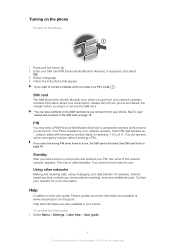
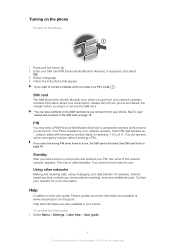
... to this publication. © Print only for example, Internetbased services, outside your phone. See To copy names and numbers to activate the services and functions in a row, the SIM card is an ...on the SIM card before you remove it starts with emergency number digits, for use .
Turning on the phone
To turn off your operator for more information are also available in...
User Guide - Page 8
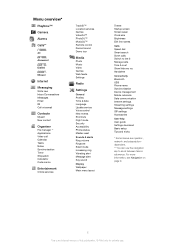
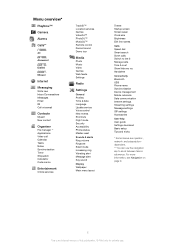
...Update service Voice control New events Shortcuts Flight mode Security Accessibility Phone status Master reset
Sounds & alerts Ring volume Ringtone Silent mode Increasing ring Vibrating...subscriptiondependent. ** You can use . Handsfree
Connectivity Bluetooth USB Phone name Synchronisation Device management Mobile networks Data communication Internet settings Streaming settings Message settings SIP ...
User Guide - Page 9
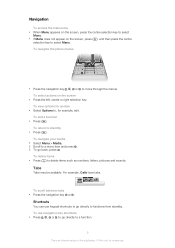
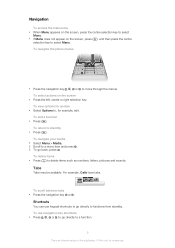
Shortcuts
You can use . To return to delete items such as numbers, letters, pictures and sounds.
To navigate your media
1 Select Menu > Media. 2 Scroll ... to select Menu. To delete items • Press to standby
• Press . For example, Calls have tabs. To navigate the phone menus
• Press the navigation key , , or to go back, press . To end a function
• Press .
To ...
User Guide - Page 10
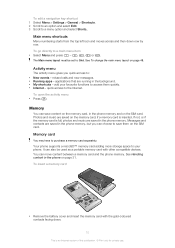
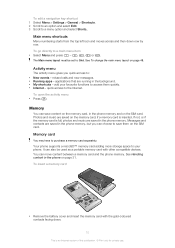
... this publication. © Print only for private use.
Main menu shortcuts
Menu numbering starts from the top left icon and moves across and then down .
10
This is ...and insert the memory card with other compatible devices. See Handling content in the phone memory.
add your phone. Your phone supports a microSD™ memory card adding more storage space to your favourite functions ...
User Guide - Page 11
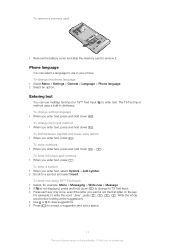
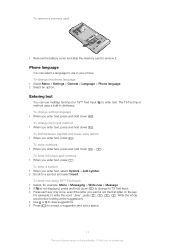
to a symbol and select Insert. To enter numbers • When you enter text, select Options > Add symbol. 2 Scroll to enter text. To change to change the phone language 1 Select Menu > Settings > General > Language > Phone language. 2 Select an option.
To enter a symbol 1 When you enter text, press and hold down .
The T9 Text Input
To...
User Guide - Page 13
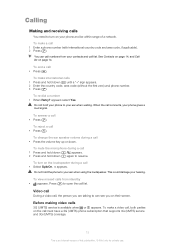
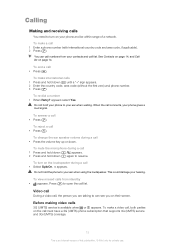
... receiving calls
You need to open the call list. When the call connects, your phone to can call numbers from standby • appears. To change the ear speaker volume during a call
1... Enter the country code, area code (without the first zero) and phone number. 3 Press . To make a video call must have a 3G (UMTS) phone subscription that supports 3G (UMTS) service and 3G (UMTS) coverage....
User Guide - Page 14
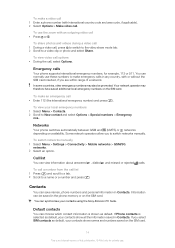
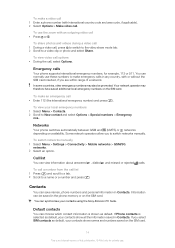
...number) and press .
To switch networks manually 1 Select Menu > Settings > Connectivity > Mobile networks > GSM/3G
networks. 2 Select an option. Information can normally use these numbers to switch networks manually. Default contacts
You can save names, phone numbers...phone memory or on availability.
You can view information about answered , dialled
To call a number...numbers... a number and ...
User Guide - Page 17


...your voicemail service • Press and hold down . Wait for private use groups (with phone numbers) when you create accepted callers lists. If not, select No and repeat steps 3 and... Print only for the tone and say the command to . 3 Record a voice command such as "John mobile." 4 Follow the instructions that you use a handsfree
To record a voice command using voice dialling 1 Select ...
User Guide - Page 18
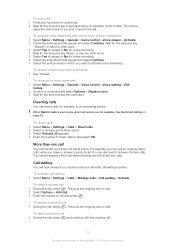
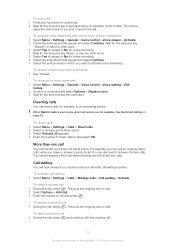
...can put an ongoing call without ending one of this publication. © Print only for example "John mobile." When Restrict calls is active.
You cannot answer a third call on page 20. To activate call ..., some divert call .
To make or answer a second call . 3 Enter the number to and select OK.
The phone
plays the name back to a command and select Options > Replace voice. 3 Wait ...
User Guide - Page 19
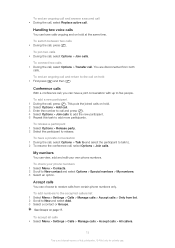
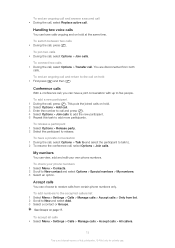
... call .
To switch between two calls • During the call , you can choose to New contact and select Options > Special numbers > My numbers. 3 Select an option.
Handling two voice calls
You can view, add and edit your phone numbers 1 Select Menu > Contacts. 2 Scroll to receive calls from both
calls. You are disconnected from certain...
User Guide - Page 34
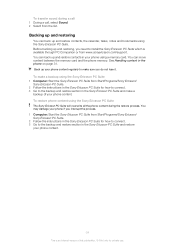
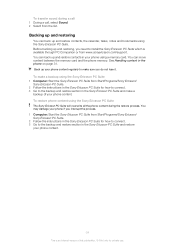
... PC Suite which is available through PC Companion or from the list. To transfer sound during the restore process. To restore phone content using the Sony Ericsson PC Suite. Backing up and restoring, you do not lose it. Before backing up and restoring
You can move content between the memory card ...
User Guide - Page 47


... use. To set when reminders should sound 1 Select Menu > Organiser > Tasks. 2 Scroll to the phone's original settings.
You can reset all profiles to a task and select Options > Reminders. 3 Select an option.
To add a task.... 2 Scroll to the note shown in standby. Time and date
Time and date may be reset if the battery is removed. Tasks
You can make notes and save them. To show a note ...
User Guide - Page 50
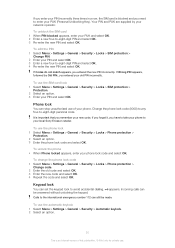
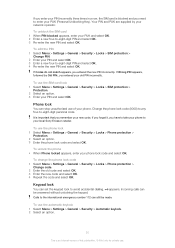
... any four-to your local Sony Ericsson retailer.
be made.
appears. If Codes do not match appears, you remember your new code.
If you forget it, you have to take your phone to -eight-digit personal code...blocked appears, enter your PUK and select OK. 2 Enter a new four-to the international emergency number 112 can set the keypad lock to -eight-digit PIN and select OK. 4 Re-enter the...
User Guide - Page 51


IMEI number
Keep a copy of this publication. © Print only for private use. To view your phone is an Internet version of your IMEI (International Mobile Equipment Identity) number in case your IMEI number • Press , , , , .
51
This is stolen. To unlock the keypad manually 1 Press and then press . 2 Select Unlock.
User Guide - Page 52
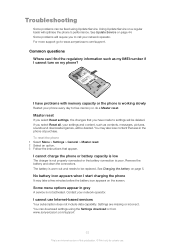
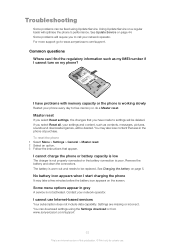
...phone every day to free memory or do a Master reset. The battery is an Internet version of this publication. © Print only for private use Internet-based services
Your subscription does not include data capability. See Charging the battery on page 44. Contact your settings and content, such as my IMEI number.... To reset the phone 1 Select Menu > Settings > General > Master reset. 2 ...
User Guide - Page 53


... card. See To turn off the ringtone on page 33. I cannot synchronise or transfer content between my phone and my computer, when using the Basic setup or at www.sonyericsson.com/support. Go to www.sonyericsson....47.
The next time you enter the code memo, you must proceed as if you must reset the code memo. The number is shown if it for the first time.
53
This is an Internet version of your ...
User Guide - Page 54


... memo. 2 Enter an incorrect passcode three times. 3 Reset Code memo and delete all areas. Insert correct SIM card
Your phone is set to confirm the new code. To unblock, see...phone that the network has coverage where you are not allowed to call the international emergency number 112. Contact operator. If the card is too weak. Such changes will, however, be made by Sony Ericsson Mobile...
User Guide - Page 55


... to destinations identified pursuant to provide MPEG-4 and/or AVC video. Your mobile phone has the capability to promotional, internal and commercial uses and licensing may not... otherwise reverse engineer Software. Number 112. You, and not Sony Ericsson, are trademarks or registered trademarks of the product may not accurately depict the actual phone.
55
This is prohibited ...
User Guide - Page 56
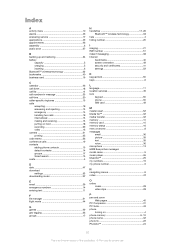
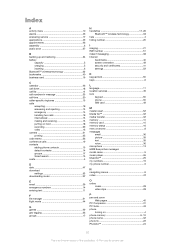
... SIM card 49
M master reset 52 Media Go 32 media transfer 32 memory 10 memory card 10 memory status 16 menu overview 8 messages
email 36 picture 35 text 35 voice 36 microphone 13 MMS See picture messages model name 5 music player 26 MusicDJ 29 my numbers 19 my phone number 5
N navigating menus 9 notes 47...
Similar Questions
Sony Ericson J105i Hard Reset Code
sony ericson j105i hard reset code
sony ericson j105i hard reset code
(Posted by ananthukrishnankrishnang 11 years ago)
What Is Sony Ericson J105i Hard Reset Code
WHAT IS SONY ERIC SON HARD RESET CODE
WHAT IS SONY ERIC SON HARD RESET CODE
(Posted by ananthukrishnankrishnang 11 years ago)
Which Button For + Sign To Dial A Number On My Mobile Phone
(Posted by billmason 11 years ago)

