Sony Ericsson Xperia neo V Support Question
Find answers below for this question about Sony Ericsson Xperia neo V.Need a Sony Ericsson Xperia neo V manual? We have 4 online manuals for this item!
Question posted by HoAl on September 2nd, 2014
Can We Reset Sony Ericsson Xperia Neo Using Pc Companion
The person who posted this question about this Sony Ericsson product did not include a detailed explanation. Please use the "Request More Information" button to the right if more details would help you to answer this question.
Current Answers
There are currently no answers that have been posted for this question.
Be the first to post an answer! Remember that you can earn up to 1,100 points for every answer you submit. The better the quality of your answer, the better chance it has to be accepted.
Be the first to post an answer! Remember that you can earn up to 1,100 points for every answer you submit. The better the quality of your answer, the better chance it has to be accepted.
Related Sony Ericsson Xperia neo V Manual Pages
Warranty Information - Page 2


...taxes, unless the phone number is a toll-free number.)
If your network operator. If in
theLimited warrantysection. Guidelines for Safe and Efficient Use
Please follow these guidelines...An extensive network of Sony Ericsson service partners. • A warranty period.
Service and support
You have the product checked by a certified service partner before charging or using it was purchased, ...
Warranty Information - Page 3


... Do not use the Bluetooth Headset in positions where it is ...unit before using the product near pacemakers or other medical devices or equipment. • Discontinue use of ... requested to do so. • Do not use where a potentially explosive atmosphere exists. •... damage or stress. Children Warning! Do not use .
Only Sony Ericsson authorized personnel should not
be subject to liquid...
Warranty Information - Page 4


... standard IEEE-1725.
Fully charge the battery before removing the battery. Use for private use . Do not let the battery contacts touch another Sony Ericsson battery that are not Sony Ericsson branded may affect implanted medical equipment. Turn off the phone if you suspect interference. Only Sony Ericsson service partners should remove or replace built-in their vehicles unless...
Warranty Information - Page 5


... in the vehicle. Never rely solely upon phones for private use.
Radio Frequency (RF) exposure and Specific Absorption Rate (SAR) When the phone or Bluetooth handsfree is turned on network service availability. will not affect the electronic systems in a manner which causes distraction from driving. Sony Ericsson does not make any representation or warranty as...
Warranty Information - Page 6


... variations in the vicinity of this value. Products with an appropriate Sony Ericsson accessory and worn on the body.
You can harm the phone or other unwanted programs. While the device does employ security measures to : www.sonyericsson.com/health. There is used with radio transmitters sold in the US must be prohibited onboard...
Warranty Information - Page 7


... accessories and parts may pose a risk to remove internal batteries. For more information call the Sony Ericsson Special Needs Center on 877 878 1996 (TTY) or 877 207 2056 (voice), or go to the phone from unknown sources, using trustworthy services to access the Internet, and only downloading content to www.sonyericsson-snc.com...
Warranty Information - Page 8


...memory card adapter with other devices for private use. Precautions on a PC. Never use . For details, refer to shipping.
To reformat the memory card, use .
Warning! If the device requires an ... prior to the operating instructions of the battery Check local regulations or call a Sony Ericsson Contact Center for insertion into the insert port of any memory card adapter. •...
Warranty Information - Page 9


... data from the phone memory does not ensure that you received the Software,
9 This is an Internet version of the Software is owned by Sony Ericsson Mobile Communications AB, and/or its affiliated companies and its media is not sold, transferred or otherwise conveyed.
Do not use . To delete data, perform a master reset. The memory card...
Warranty Information - Page 10
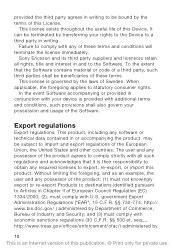
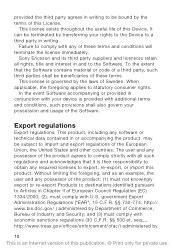
... your device is provided with U.S. This license exists throughout the useful life of this publication. © Print only for private use. In the event Software accompanying or provided in conjunction with your rights to the Device to a third party in writing. Sony Ericsson and its third party suppliers and licensors retain all such regulations...
Warranty Information - Page 11


...phone, original accessory delivered with your phone, and/or your local Sony Ericsson Contact Center (national rates may apply) or visit www.sonyericsson.com to the conditions below.
Sony Ericsson...or contact your mobile computing product (hereinafter referred to be under normal use .
Limited Warranty
Sony Ericsson Mobile Communications AB, SE-221 88 Lund, Sweden, (Sony Ericsson) or its ...
Warranty Information - Page 12
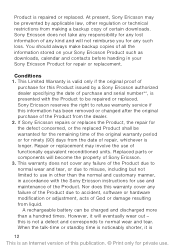
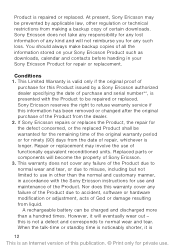
... or changed after the original purchase of the Product from liquid. This warranty does not cover any such loss. this is presented with the Sony Ericsson instructions for use and maintenance of the Product. When the talk-time or standby time is noticeably shorter, it will not reimburse you for any failure of...
Warranty Information - Page 13


... responsible for the operation, availability, coverage, services or range of accessories or other peripheral devices which are not Sony Ericsson branded original accessories intended for private use. Minor variations in camera image appearance may occur between phones. THERE ARE NO EXPRESS WARRANTIES, WHETHER WRITTEN OR ORAL, OTHER THAN THIS PRINTED LIMITED WARRANTY. time to...
Warranty Information - Page 14


...acknowledgements
The Liquid Identity logo and Xperia are in, please call the local Sony Ericsson Contact Center. Please note in other countries. Sony is different from their sales / ... version of this publication. © Print only for private use. Ericsson is a trademark or registered trademark of Sony Ericsson Mobile Communications AB.
To find out if your Product serviced in any...
Warranty Information - Page 15


Other product and company names mentioned herein may be the trademarks of this publication. © Print only for private use of Bluetooth SIG Inc. Any rights not expressly granted herein are reserved.
15 This is under license. Bluetooth is a trademark or a registered trademark of such mark by Sony Ericsson is an Internet version of their respective owners. and any use .
User Guide - Page 11


... account is created with friends, family and colleagues all times. Log in your Sony Ericsson account.
When you have a backup online. Sony Ericsson account
Store your Android phone. Combine services and get a personalized view. You need a Google™ account, for private use the Gmail™ application in now to download applications and games from the Settings...
User Guide - Page 30


...every month. To reset the default Internet settings 1 From the Home screen, tap . 2 Tap Settings > Wireless & networks > Mobile networks > Access Point
Names. 3 Press . 4 Tap Reset to verify actual ...Data monitor start day 1 From your phone usage. Contact your service provider for private use. Usage info
For quality purposes, Sony Ericsson collects anonymous bug reports and statistics regarding...
User Guide - Page 60


... tap Sync now. To remove the first account, you want to completely reset your phone.
View and manage them to a new phone, or to several phones, using SyncML™. • synchronize, store and manage your contacts on the Sony Ericsson website and download them from your phone just as easily as you want to confirm. After synchronizing, you...
User Guide - Page 98


... enabled by default. • Mass storage mode (MSC) - To connect your phone to a computer using a USB cable, you access additional computer applications to use . The easiest ways to install the PC Companion application on your phone and the computer. When you connect your phone and computer. PC Companion helps you are prompted to connect are Media transfer protocol (MTP...
User Guide - Page 100
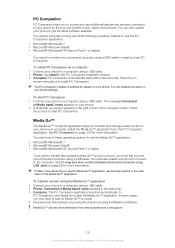
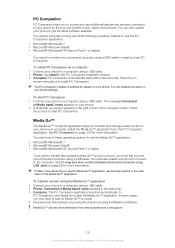
...See PC Companion on page 100 for private use. You must first connect your phone to start the Media Go™ application. To learn more about how to the computer. In PC Companion, click Media Go to a computer using a USB cable. To start PC Companion.
PC Companion
PC Companion helps you to access and use additional features and services connected to install and use PC Companion. You...
User Guide - Page 121
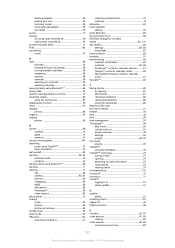
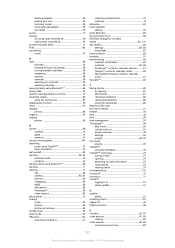
...channels 78 receiving items using Bluetooth 96 recent calls 34 recently used applications window 19 recording videos 80 using the camera key 87 related audio content 75 reset 115 resizing photos 93... smart playlists playing 76 smile detection 82 Sony Ericsson Sync 62 SOS See emergency numbers status 20, 110 still camera 80 settings 82, 83 using flash 81 store contacts 62 symbols 21...
Similar Questions
How To Format Manually My Sony Ericsson Xperia Neo V
(Posted by mohdapsar6786 9 years ago)
How To Update Sony Xperia U Using Pc Companion
(Posted by samikpjo 10 years ago)
How To Reboot Sony Ericson C1605 Using Pc Companion
forgotten password sony experia e c1605
forgotten password sony experia e c1605
(Posted by Anonymous-130315 10 years ago)
When Is The Released Date Of Xperia Neo V? Please Advise :) Thanks
(Posted by michellepabiles 10 years ago)

