Sony Ericsson Xperia arc S Support Question
Find answers below for this question about Sony Ericsson Xperia arc S.Need a Sony Ericsson Xperia arc S manual? We have 1 online manual for this item!
Question posted by guaburnt on October 24th, 2013
How To Use Video Call On Xperia S
The person who posted this question about this Sony Ericsson product did not include a detailed explanation. Please use the "Request More Information" button to the right if more details would help you to answer this question.
Current Answers
There are currently no answers that have been posted for this question.
Be the first to post an answer! Remember that you can earn up to 1,100 points for every answer you submit. The better the quality of your answer, the better chance it has to be accepted.
Be the first to post an answer! Remember that you can earn up to 1,100 points for every answer you submit. The better the quality of your answer, the better chance it has to be accepted.
Related Sony Ericsson Xperia arc S Manual Pages
User Guide - Page 4


... 80
Taking photos and recording videos 81 Camera controls 81 Using the still camera 81 Using the video camera 87
Viewing your photos and videos in Gallery 91 BRAVIA ENGINE 91 Working with albums 92 Working with photos 93
Bluetooth™ wireless technology 96 Phone name 96 Pairing with another Bluetooth™ device 96 Sending and...
User Guide - Page 6


Please contact your mobile phone. Some of this User guide are not supported in all countries/ regions or by all networks ... is an Internet version of the services and features described in this publication. © Print only for private use your network operator or service provider to the GSM International Emergency Number 112. Important information
Please read the Important information leaflet ...
User Guide - Page 23


... input settings 1 When you enter text using the on -screen keyboard or Phonepad, tap . Adjusting the volume
You can adjust the ringtone volume for phone calls and notifications as well as you type...instead.
Tap a symbol or smiley to view more options.
Then do the same for music and video playback. Text input settings
When entering text, you can access a text input settings menu that ...
User Guide - Page 26


... the phone's loudspeakers. To access the battery usage menu 1 From the Home screen, tap . 2 Find and tap Settings > About phone > Battery use to see which applications use video and ... Mobile networks. Your battery consumes more information about how to maximise your email, calendar and contacts), to date. Airplane mode
In Airplane mode, your phone repeatedly scans for private use ...
User Guide - Page 27
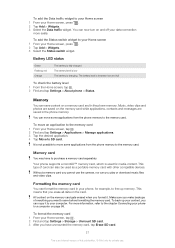
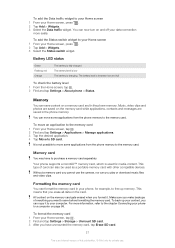
...From the Home screen, tap . 2 Find and tap Settings > About phone > Status.
You can move some applications from the phone memory to the memory card. It is not possible to move an application...SD card. 3 After you play or download music files and video clips.
Without a memory card you cannot use the camera, nor can also be used for media content. Make sure you make backups of card can ...
User Guide - Page 28


..., it stops when
you may purchase it separately. If you listen to download these settings: • For most mobile phone networks and operators, Internet and messaging settings come preinstalled on your phone. You can then start using the Internet and send messages right away. • In some cases you will be indicated by a marked...
User Guide - Page 29


... your subscription plan and data traffic costs. Additional charges may apply for more information.
Please note that data transmission charges may sometimes use the Internet connection in your phone to allow mobile data connections via 2G/3G outside of your home network (roaming). Consult your network operator for data roaming.
To reset the...
User Guide - Page 30


... another network manually 1 From the Home screen, tap . 2 Find and tap Settings > Wireless & networks > Mobile networks > Network operators. 3 Tap Search mode. 4 When a popup window appears, tap Select manually. 5 Select a network.
To select a network mode 1 From your phone to use . But you move out of range of network modes entirely, or to extend the...
User Guide - Page 35


..., Microsoft® Exchange ActiveSync® account, or other data into your phone with contacts already stored with the contacts in one place. You can also...phone:
Synchronise your phone
There are listed here.
Use a Bluetooth™ connection.
The online synchronisation method works best for private use these contacts in one phone to another using this information in the phone...
User Guide - Page 37


... the new information or make calls from the Gallery application. To select which you want to add this contact, or tap Phone contact if you only want to use this contact in your phone. 4 Enter or select the desired information for the contact. 5 When you have added the picture, tap Done.
You can...
User Guide - Page 40
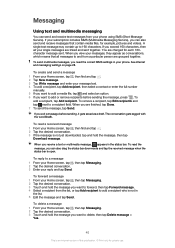
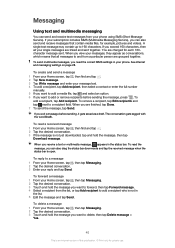
... an Internet version of this publication. © Print only for private use. A single text message may contain up to a recipient field. You... contain media files, for each 160character message sent. If your phone. To remove a recipient, tap Edit recipients and tap next ...message you are charged for example, pictures and videos. To read the message, you receive a text or multimedia message,...
User Guide - Page 87


... selected, tap . 3 To display all kinds of this publication. © Print only for your subject, you take a photo. Take some vertical photos. To record a video by tapping the screen 1 From your lens clean Mobile phones are used in , you tap the camera screen to steady your subject. By placing it is searching for private...
User Guide - Page 88


Using video camera settings
To select video camera settings 1 From your photos and videos.
Landscape Use for videos of the settings panel, the change is cancelled. Turn off and you can press to quickly set up the camera for videos of fast-moving objects may get blurred. Sports Use for common situations using pre-programmed scenes. Videos are identified by . 4 Tap...
User Guide - Page 89


... with 4:3 aspect ratio. 640x480 pixels. The recording time of light. Infinity Use when recording videos from when you capture.
Photo light Use the light to fit in a multimedia message.
A higher value indicates an ... detection cannot be better without holding the phone. You can record a video without a light, even if lighting conditions are poor or when there is on the...
User Guide - Page 91


...photos and videos you've uploaded to an online service, for private use the Media Go™ application to transfer content to the memory card. BRAVIA ENGINE™
Use the Mobile BRAVIA ... or to a computer on Mobile BRAVIA ENGINE™
1 From your phone to the YouTube service. And you can view your Facebook™ photos in your favorite photos and videos with a Google™ account...
User Guide - Page 95
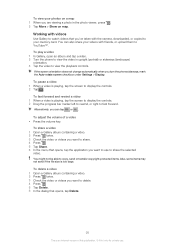
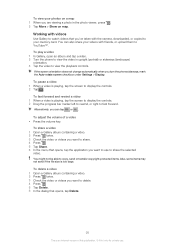
... to share the selected
video. Working with videos
Use Gallery to watch videos that you want to use . If the screen orientation does not change automatically when you can also share your videos with the camera, downloaded, or copied to view the playback controls. To view your memory card. Alternatively, you turn the phone sideways, mark the...
User Guide - Page 99


... on your computer. To connect your phone to a computer using Mass storage mode 1 Connect your phone to transfer and organise media files, update your phone, synchronise phone content, and more. PC Companion helps...your computer. Media Go™ converts media files so that you 're transferring music, video, pictures or other file types. This mode is an Internet version of your files. ...
User Guide - Page 101
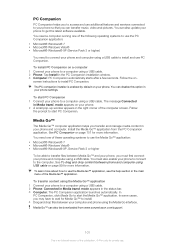
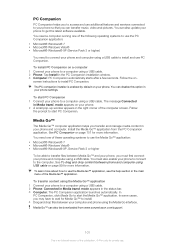
...phone to a computer using USB cable on page 99 for Media Go™ to install. 4 Drag and drop files between your computer and phone using a USB cable. 2 Phone...phone and computer using a USB cable to install and use PC Companion. To transfer content using the Media Go™ application 1 Connect your phone...; application. To learn more about how to use the Media Go™ application, see the ...
User Guide - Page 119


...MPEG Layer-3 audio decoding technology licensed from a video provider licensed by MPEG LA to restriction under the MPEG-4 visual and ...Mobile Communications AB, 2011 Publication number: 1253-8405.1 Your mobile phone has the capability to download, store and forward additional content, for private use Windows Media digital rights management technology (WMDRM) to your intended use...
User Guide - Page 121


... synchronisation 61 GPS 103
H handsfree 28
using 28 HD (High Definition) video 88 HDMI 102 Home screen 16
customising ...Microsoft® Exchange synchronisation 62 MMS
settings 28 Mobile BRAVIA ENGINE 91 multimedia
copying to memory card 74...-screen keyboard 20 overview
overall phone overview 74
P pausing a track 75 personal information 35 phone
battery 26 performance 26 update 108...
Similar Questions
Can I Use Sony Xperia Mini Pro Sk17i With T-mobile Network
(Posted by Mrbasska 9 years ago)
Can I Make A Video Call From Sony Ericsson Xperia Arc S Lt18i Using Skype
(Posted by merowangli 9 years ago)
How To Save My Contact To My Sim Card Using Sony Xperia Arc S
(Posted by Vacrpjr 9 years ago)
How To Create A Gmail Account Using A Xperia Arc
(Posted by roHelo 10 years ago)
How To Use Skype For Video Calling In Xperia Lt18i?
(Posted by parsac59 11 years ago)

