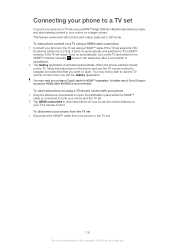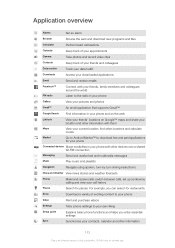Sony Ericsson Xperia arc S Support Question
Find answers below for this question about Sony Ericsson Xperia arc S.Need a Sony Ericsson Xperia arc S manual? We have 1 online manual for this item!
Question posted by parsac59 on May 14th, 2012
How To Use Skype For Video Calling In Xperia Lt18i?
The person who posted this question about this Sony Ericsson product did not include a detailed explanation. Please use the "Request More Information" button to the right if more details would help you to answer this question.
Current Answers
Related Sony Ericsson Xperia arc S Manual Pages
Similar Questions
Can Sony Ericsson Xperia Arc S Support Skype Video Call
(Posted by mibratkr 10 years ago)
Does Xperia Arc S Support Skype Video Call
(Posted by abhatsengf 10 years ago)
Sony Ericsson Xperia Arc S Support Skype Video Calling
(Posted by mrdisturbisback 11 years ago)
Can Use Skyp Video Call?
can sony xperia make video skype call? thank you
can sony xperia make video skype call? thank you
(Posted by mahdi50001 11 years ago)