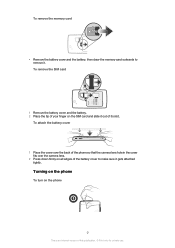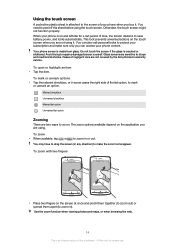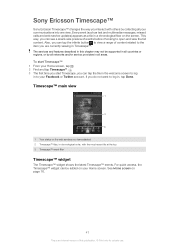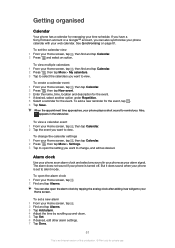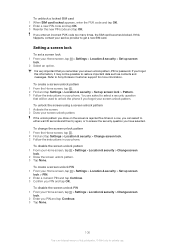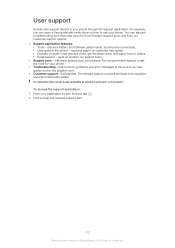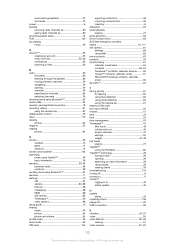Sony Ericsson Xperia arc S Support Question
Find answers below for this question about Sony Ericsson Xperia arc S.Need a Sony Ericsson Xperia arc S manual? We have 1 online manual for this item!
Question posted by graDalin on August 29th, 2014
Sony Ericsson Xperia Ic 4170b-a3880097 How To Get Message At Phone
The person who posted this question about this Sony Ericsson product did not include a detailed explanation. Please use the "Request More Information" button to the right if more details would help you to answer this question.
Current Answers
Related Sony Ericsson Xperia arc S Manual Pages
Similar Questions
How I Give Phone Security Code On Sony Xperia Arc S
(Posted by Merezeena 9 years ago)
Xperia Arc S How Copy And Paste Phone Number In Ext Message
(Posted by EvaAbdippe 10 years ago)
How To Send Mms Text From Sony Ericsson Xperia Ion At&t Unlocked Phone
(Posted by duhjmgr 10 years ago)
Cannot Contact, Send And Receive Messages With Mobile Phone
Dear sir/Madam I bought a Sony Ericsson w550i. It was healthy without any problem. But after my son...
Dear sir/Madam I bought a Sony Ericsson w550i. It was healthy without any problem. But after my son...
(Posted by FreeGiftmobile 10 years ago)