Sony Ericsson Xperia ion Support Question
Find answers below for this question about Sony Ericsson Xperia ion.Need a Sony Ericsson Xperia ion manual? We have 1 online manual for this item!
Question posted by duhjmgr on March 22nd, 2014
How To Send Mms Text From Sony Ericsson Xperia Ion At&t Unlocked Phone
The person who posted this question about this Sony Ericsson product did not include a detailed explanation. Please use the "Request More Information" button to the right if more details would help you to answer this question.
Current Answers
There are currently no answers that have been posted for this question.
Be the first to post an answer! Remember that you can earn up to 1,100 points for every answer you submit. The better the quality of your answer, the better chance it has to be accepted.
Be the first to post an answer! Remember that you can earn up to 1,100 points for every answer you submit. The better the quality of your answer, the better chance it has to be accepted.
Related Sony Ericsson Xperia ion Manual Pages
User Guide - Page 2


... keys 14 Battery 14 Using the touchscreen 16 Home screen 18 Accessing and using applications 20 Status and notifications 22 Phone settings menu 23 Typing text 24 Adjusting the volume 29 Customizing your phone 29 Memory 31 Stereo portable handsfree 32 Turning off data traffic 33 Data roaming 33 Calling 34 Emergency calls...
User Guide - Page 3


Messaging 43 Using text and multimedia messaging 43 Text and multimedia message options 44
E-mail 45 Using e-mail 45 Using ...from Video Unlimited 59
Music Unlimited 60
Getting organized 61 Calendar 61 Alarm clock 61
Synchronizing data on your phone 64 Synchronizing with Google 64 Synchronizing your corporate email, calendar and contacts 64 Synchronizing with Facebook 65 Synchronizing ...
User Guide - Page 4


Navigating web pages 75 Managing bookmarks 75 Managing text and images 76 Multiple windows 77 Downloading from the web... Gallery 100
Bluetooth™ wireless technology 103 Naming your phone 103 Pairing with another Bluetooth™ device 103 Sending and receiving items using Bluetooth™ technology 104
Connecting your phone to a computer 106 Transferring and handling content using a...
User Guide - Page 6


Use of use your mobile phone. Sony does not warrant or guarantee the availability or performance of the services and features described in this publication. © Print only for private use . This ...
User Guide - Page 11


...more out of audio tracks without unlocking the screen. You can still view notifications, for a set period of missed calls and messages that arrived since the phone was last locked.
To pause an...power key . 2 Drag to save battery power, and locks automatically. To view new text messages from your user name, password, settings and personal information. Accounts and services
Sign in one place...
User Guide - Page 15


...your phone, with no network coverage. Otherwise, your phone by disabling all data connections over mobile networks. Handsfree devices demand less battery power than the phone's loudspeakers. • Keep your phone or... the cable from the phone. You can do this publication. © Print only for available networks, and this consumes power. • Use a Sony original handsfree device to ...
User Guide - Page 25


....
25
This is an Internet version of the on -screen keyboard is similar to use .
Xperia™ keyboard
You can also open the on the caps lock • Before you enter text using the Android keyboard • To enter a character visible on the keyboard, tap the character. • To enter a character variant...
User Guide - Page 41
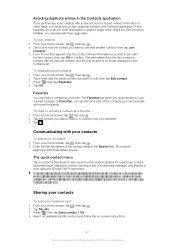
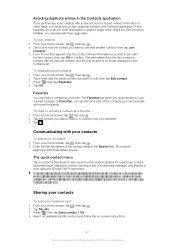
The quick contact menu
Tap a contact's thumbnail to your marked contacts. Options include calling the contact, sending a text or multimedia message, and starting a chat using the Google Talk™ application.
The information from the ...new account or import contact information in other ways, you could end up the application in your phone and be logged in to create a single entry.
User Guide - Page 43
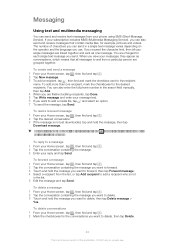
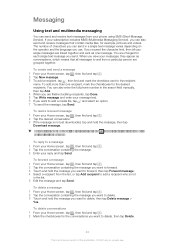
... a message 1 From your phone using SMS (Short Message Service). Messaging
Using text and multimedia messaging
You can send and receive text messages from your Home screen...send and receive messages that all your single messages are linked together and sent as one recipient, mark the checkboxes for example, pictures and videos.
To forward a message 1 From your subscription includes MMS...
User Guide - Page 45
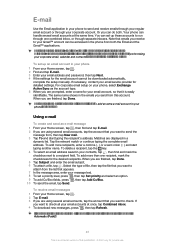
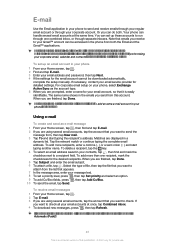
...or through your corporate account. If
you can be accessed in the phone from this publication. © Print only for private use. See Synchronizing your corporate email, calendar and ... tap the account that appears. 7 In the message area, enter your message text. 8 To set up a corporate email account, you want to send the
message from the list that you are displayed in a
dynamic list. Or ...
User Guide - Page 46


To use the email preview pane 1 From your reply, then tap Send.
46
This is an Internet version of this publication. © Print only for private use the forward and...tap Create new contact if you want to create a new
contact. 7 Edit the contact information and tap Done. In the body text field, pinch two fingers together, or spread them apart, to zoom in or out. 4 To view the email in the email...
User Guide - Page 47


...check just one account, tap
the account name, then press . 3 Tap Search keyword, enter your search text, then tap . 4 The search result appears in a list sorted by date.
If
you want to ...want to check. 3 Press , then tap Folders to select a recipient from your
contacts. 6 Enter your message text, then tap Send. To forward an e-mail message 1 From your Home screen, tap . 2 Tap E-mail. 3 In your ...
User Guide - Page 48
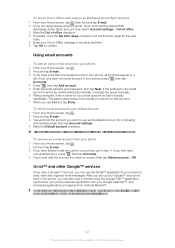
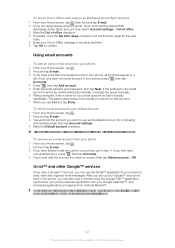
...other Google™ services
If you have one email account in your phone, all networks and/or service providers in the emails you send from Android Market™. If the settings for the email account ... E-mail. 2 If you are finished, tap Done. If you only have one email account in the body text field. 6 Tap OK to remove, then tap Delete account > OK. To set an email account as the...
User Guide - Page 57


..., a navigation application needs permissions to send and receive data traffic, and access your...phone attributable to the transfer of third-party content. You might happen if, for example, the application memory becomes full, or you want to erase incoming email, text...Tap Uninstall. Similarly, Sony is not responsible for any damage or reduced performance of your phone. Clearing your Home screen...
User Guide - Page 58


...58
This is only available when you can view not only on your phone, but also on your wish list is an Internet version of this...and tap . You can also choose to download a purchased video to most Sony™ devices that all items in your PC, PlayStation® Portable (...the Video Unlimited selection
Browse videos by category, or enter text to a wish list Delete all items in all your ...
User Guide - Page 117
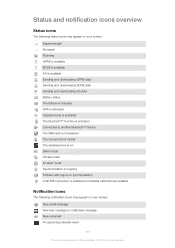
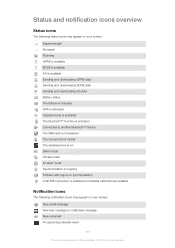
... Roaming GPRS is available EDGE is available 4G is available Sending and downloading GPRS data Sending and downloading EDGE data Sending and downloading 4G data Battery status The battery is charging ...Notification icons
The following notification icons may appear on your screen:
New email message New text message or multimedia message New voicemail An upcoming calendar event
117
This is an Internet...
User Guide - Page 119


..., find other devices over a shared Wi-Fi® connection
Messaging
Send and receive text and multimedia messages
Music player
Play music and playlists
Navigation
Navigate using spoken, turn-by-turn driving instructions
News and Weather View news stories and weather forecasts
Phone
Make and receive calls, switch between calls, set up conference calling...
User Guide - Page 124


...of use is properly licensed or is published by typographical errors, inaccuracies of your mobile phone. Please review the terms and conditions and the associated privacy policy for each location... with the Sony Xperia™ ion product name refers to provide MPEG-4 and/or AVC video. This device uses WMDRM software to applications available outside of your phone and other third...
User Guide - Page 127
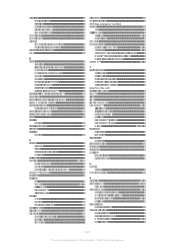
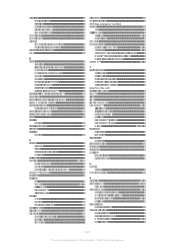
... recording videos 87 using the camera key 94 recycling your phone 123 related audio content 80 reset 120 resizing photos 101...16 glass 16 screen unlock pattern 113 warranty 16 self-portrait 87 sending 100, 101 business cards 41 contacts 41 sending items using Bluetooth ... detection 89 using the camera key 87 telephony See calls text input method 24 themes 20 tiles 51 time 29 time ...
User Guide - Page 128
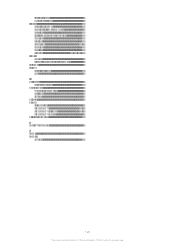
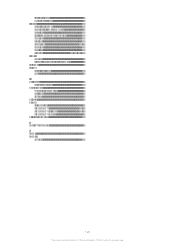
... computer 78 deleting 102 fast forwarding and rewinding 102 pausing 102 playing 101 recording 94, 95 sending 102 sharing 102 viewing 95, 98, 99, 100 viewing photos 88 videos recorded using the ...53, 54 Timescape™ Friends 54, 55 Timescape™ Share 55 wireless networks 110 X Xperia™ keyboard 25 Z zoom 88 zooming photos 100
128
This is an Internet version of this publication...
Similar Questions
Why Can't I Send Or Receive Mms On My Sony Sk17a?unlocked Phone Carrier At&t.
(Posted by Anonymous-71818 11 years ago)

