Sony Ericsson Xperia arc S Support Question
Find answers below for this question about Sony Ericsson Xperia arc S.Need a Sony Ericsson Xperia arc S manual? We have 1 online manual for this item!
Question posted by EvaAbdippe on April 19th, 2014
Xperia Arc S How Copy And Paste Phone Number In Ext Message
The person who posted this question about this Sony Ericsson product did not include a detailed explanation. Please use the "Request More Information" button to the right if more details would help you to answer this question.
Current Answers
There are currently no answers that have been posted for this question.
Be the first to post an answer! Remember that you can earn up to 1,100 points for every answer you submit. The better the quality of your answer, the better chance it has to be accepted.
Be the first to post an answer! Remember that you can earn up to 1,100 points for every answer you submit. The better the quality of your answer, the better chance it has to be accepted.
Related Sony Ericsson Xperia arc S Manual Pages
User Guide - Page 4


...text and images 72 Multiple windows 72 Downloading from the web 73 Browser settings 73
Music 74 Copying media files to your memory card 74 Using the music player 74
TrackID™ technology 78 ... albums 92 Working with photos 93
Bluetooth™ wireless technology 96 Phone name 96 Pairing with another Bluetooth™ device 96 Sending and receiving items using Bluetooth™ ...
User Guide - Page 5


...phone 105 IMEI number 105 SIM card protection 105 Setting a screen lock 106 Updating your phone 108 Updating your phone wirelessly 108 Updating your phone using a USB cable connection 108 Phone... transfer content between my phone and the computer, when using a USB cable 116 I cannot use Internet-based services 117 Error messages 117 Recycle your phone 118 Legal information 119 Index...
User Guide - Page 6


Please contact your network operator or service provider to the GSM International Emergency Number 112. Important information
Please read the Important information leaflet before you use . Some of this User guide are not supported in all...the services and features described in all networks and/or service providers in this publication. © Print only for private use your mobile phone.
User Guide - Page 21
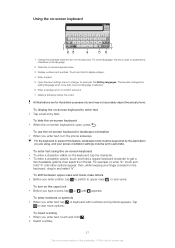
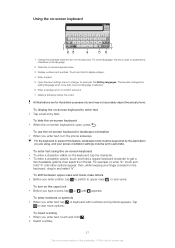
... you enter text, turn the phone sideways.
To enter text using , and your finger pressed on the keyboard, drag to and select "é". A keyboard with numbers and symbols appears. To turn on... a character visible on -screen keyboard to enter text • Tap a text entry field.
To enter numbers or symbols • When you enter a letter, tap to switch to upper-case , or vice versa...
User Guide - Page 22
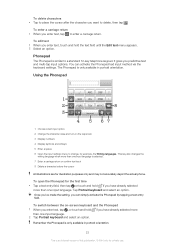
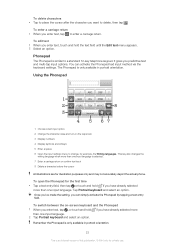
...return. To open the Phonepad for illustration purposes only and may not accurately depict the actual phone. Remember the Phonepad is an Internet version of this publication. © Print only for ...example, the Writing languages.
To switch between the on the caps lock 3 Display numbers 4 Display symbols and smileys 5 Enter a space 6 Open the input settings menu to change, for...
User Guide - Page 23


...even if the letter you enter text using the on-screen keyboard or Phonepad, tap . To enter numbers using the Phonepad • When the Phonepad is open , tap . A Phonepad with the volume ... new words you set options for phone calls and notifications as well as writing language and automatic correction. To adjust the media playing volume with numbers appears. For example, you can access...
User Guide - Page 27
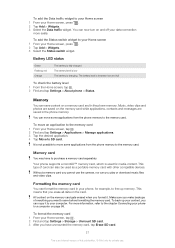
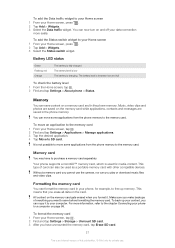
... the memory card while applications, contacts and messages are saved on and off your data connection
more information, refer to the chapter Connecting your phone to purchase a memory card separately. To ... backups of card can format the memory card in the phone memory. You can copy it . To move some applications from the phone memory to your computer. Formatting the memory card
You can...
User Guide - Page 31
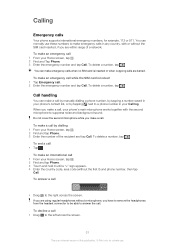
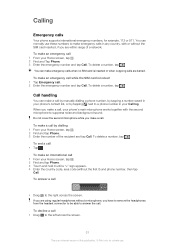
... the SIM card is locked 1 Tap Emergency call . To make an international call by manually dialling a phone number, by tapping a number saved in your phone's contact list, or by dialling 1 From your Home screen, tap . 2 Find and tap Phone. 3 Touch and hold 0 until a "+" sign appears. 4 Enter the country code, area code (without a microphone, you have...
User Guide - Page 32


.... To call your voicemail service 1 From your Home screen, tap . 2 Find and tap Phone. 3 Touch and hold the number, then tap Edit number before call log, you can get the number from your subscription includes a voicemail service, callers can leave voice messages for you when you can view recently missed
, received
and dialled
calls.
Drag...
User Guide - Page 34


... forwarding. 3 Select an option, then tap Disable. To access the list of accepted call forwarding 1 From your PIN2 and tap OK.
Showing or hiding your phone number
You can forward calls, for private use call them.
To forward calls 1 From your Home screen, tap . 2 Find and tap Settings > Call settings > Fixed dialling...
User Guide - Page 35


...phone with contacts already stored with an online synchronisation service, such as SMS, MMS or email. Contacts
Use the Contacts application to store and manage all communication with a particular contact. Send contacts via messaging...method works best for most users. Keep your phone numbers, email addresses, and other data into your phone
There are listed here. The Contacts application ...
User Guide - Page 37


...Done. If you add a plus sign and the country code before a contact phone number, you can also add a picture to a contact directly from other ways, you are finished, tap Done.
You can...the screen. To view your communication with duplicate entries in the Contacts application
If you synchronise your phone. 4 Enter or select the desired information for the contact. 5 When you could end up...
User Guide - Page 40
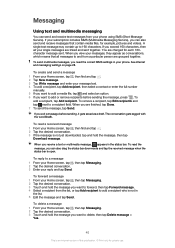
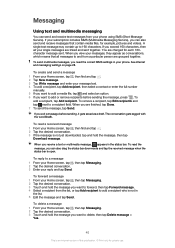
... tap Add recipient to 160 characters. To delete a message 1 From your phone.
To read a received message 1 From your Home screen, tap , then find and tap . 2 Tap New message. 3 Tap Write message and enter your message text. 4 To add a recipient, tap Add recipient, then select a contact or enter the full number
manually. 5 If you want to add a media...
User Guide - Page 41


... on the SIM card 1 From your Home screen, tap , then tap Messaging. 2 Press , then tap Settings > SIM messages.
41
This is saved in the message. When a message has been delivered to the recipient, appears in your contacts, tap the phone number you want to delete, then tap Delete. To delete conversations 1 From your Home screen, tap...
User Guide - Page 51


...through different categories. Before you download applications
Before you start downloading from your full credit card number to have a working Internet connection. Also, remember that you need to the vendor. To...;, including free applications. You can be seriously affected if you wish to your phone billing account. Payment can use . It offers, for private use your Google&#...
User Guide - Page 71


... page shortcut to zoom in or out on a web page: • Touch an area of the page with the same number of windows, position and zoom levels.
Depending on your phone. The selected link is highlighted in or out on a web page Use one of the following methods to your finger.
Managing...
User Guide - Page 72


...Locate the text you want to select and then drag it . 6 To paste text into an email, text message or multimedia message, touch and hold a bookmark to copy. 2 Press . 3 Tap More > Select text. 4 Place your search...press . 2 Tap Bookmarks. 3 Touch and hold
the text field in the relevant application and tap Paste in to close the search bar.
The text you are viewing a web page, press . 2 Tap...
User Guide - Page 74


...the Media Go™ application on page 99.
See To drag and drop content between phone and computer using your memory card from a computer, or purchased and downloaded from www.... have transferred to your phone's entertainment features to phone and start using USB cable on page 99 for example, Windows Explorer. Copying media files to your memory card
Copy all your favourite media ...
User Guide - Page 105


You should keep a copy of attempts allowed, your IMEI number to stop the phone from accessing the network in the phone 1 From the Home screen, tap . 2 Find and tap Settings > About phone > Status. 3 Scroll to IMEI to enter your phone
IMEI number
Every phone has a unique IMEI (International Mobile Equipment Identity) number. If your phone is stolen, your network provider can use...
User Guide - Page 119


... L.L.C. Restrictions: Software is confidential copyrighted information of Sun and title to play or copy protected content. Customer shall not modify, decompile, disassemble, decrypt, extract, or otherwise... from Microsoft. All rights reserved. ©Sony Ericsson Mobile Communications AB, 2011 Publication number: 1253-8405.1 Your mobile phone has the capability to your use . You, and not...
Similar Questions
How To Limit Number Of Emails Stored On Xperia Arc
(Posted by kyocBigda 9 years ago)
How To Setting Sms Message Center Number On Xperia Arc S
(Posted by joneirajshe 9 years ago)
How To Copy Contacts From Xperia Arc To Computer
(Posted by joemstng 10 years ago)
Sony Ericsson R800at Can I Copy My Phone Numbers To Sim Card From Phone
(Posted by Javieafod 10 years ago)
Which Button For + Sign To Dial A Number On My Mobile Phone
(Posted by billmason 11 years ago)

