Sony Ericsson Xperia X2 Support Question
Find answers below for this question about Sony Ericsson Xperia X2.Need a Sony Ericsson Xperia X2 manual? We have 1 online manual for this item!
Question posted by marinAunti on March 8th, 2014
How To Change Sony Ericsson Xperia X2 German To English Rom
The person who posted this question about this Sony Ericsson product did not include a detailed explanation. Please use the "Request More Information" button to the right if more details would help you to answer this question.
Current Answers
There are currently no answers that have been posted for this question.
Be the first to post an answer! Remember that you can earn up to 1,100 points for every answer you submit. The better the quality of your answer, the better chance it has to be accepted.
Be the first to post an answer! Remember that you can earn up to 1,100 points for every answer you submit. The better the quality of your answer, the better chance it has to be accepted.
Related Sony Ericsson Xperia X2 Manual Pages
User Guide - Page 3


...Exchange Server.........36
Calendar 37 Using the calendar 37 Managing meeting requests using Microsoft® Outlook 37
Synchronizing 39 Synchronization methods 39 Synchronizing using Sony Ericsson Sync 39 Synchronizing with a Microsoft® Windows® computer using Microsoft® ActiveSync 40 Synchronizing wirelessly with a Microsoft® Exchange Server............42
Messaging 45...
User Guide - Page 5


... of use . Sony Ericsson does not warrant or guarantee the availability or performance of this publication. © Print only for private use . Please contact your network operator or service provider to the GSM International Emergency Number 112. User guide in the phone
An extended User guide and a help function in your mobile phone.
Getting started...
User Guide - Page 6


To insert a memory card
1 Remove the battery cover. 2 Insert the memory card with the Sony Ericsson hologram side up and the connectors facing
each other. Turning the phone on and off
To turn on the phone
6
This is an Internet version of the memory card to release and remove it. To remove a memory card
1 Remove...
User Guide - Page 11
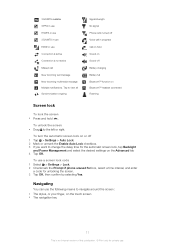
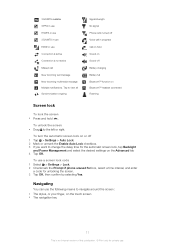
...To use a screen lock code 1 Select > Settings > Lock. 2 Checkmark the Prompt if phone unused for box, select a time interval, and enter
a code for the automatic screen lock...Roaming
Screen lock
To lock the screen • Press and hold . To unlock the screen • Drag to change the delay time for unlocking the screen. 3 Tap OK, then confirm by selecting Yes.
Tap to view all Synchronization ...
User Guide - Page 13
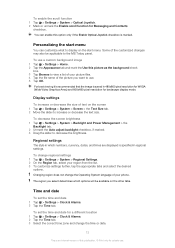
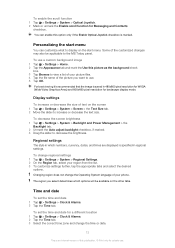
... private use . 5 Tap OK. You can customize what to decrease the brightness.
Some of your phone.
To change regional settings 1 Tap > Settings > System > Regional Settings. 2 On the Region tab, select...Regional settings
The style in which options will be applicable to the MS Today panel.
Changing region does not change the time or date.
13
This is saved in regional settings. To set the...
User Guide - Page 14
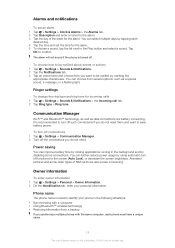
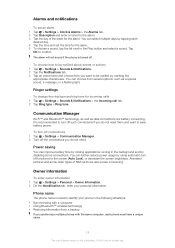
...phone is recommended to confirm. Ringer settings
To change the ring type and ring tone for the alarm. 3 Tap the day of SIM cards are battery consuming. Owner information
To enter owner information 1 Tap > Settings > Personal > Owner Information. 2 On the Identification tab, enter your phone...To turn off functions for private use.
Phone name
The phone name is an Internet version of this...
User Guide - Page 15


... view available networks 1 Press . 2 Tap Menu > Tools > Options, then find and tap the Network tab. 3 Under Network selection, select Manual.
The phone name must be added or changed manually. To make or receive a phone call, your phone using a 2G/3G mobile data connection or Wi-Fi™ if you
just created.
This is unavailable, your...
User Guide - Page 16


...Create a new folder Open a file Copy, cut or paste a file or folder Send file to another phone or computer via Bluetooth™ Rename a file or folder Delete a file or folder Go directly to create... you can search in Search Phone and in online help. Entering text
You can use the hardware keyboard to enter text. To change back to handle content saved in the phone memory or on -screen keyboard...
User Guide - Page 17


...suite of Microsoft® Office applications for your phone: Microsoft Excel Mobile, Microsoft OneNote Mobile, Microsoft PowerPoint Mobile and Microsoft Word Mobile.
For more information about the different options in...slideout keyboard.
2 Tap Options > My words > Add. 3 Write a word and tap OK. To change the input language • If you are using the slideout keyboard, tap , then tap . •...
User Guide - Page 18


...; Exchange Server. SlideView
Quick access to suit your requirements.
18
This is the mobile version of your tasks.
Search Phone
Search contacts, data, and other locations and calculate routes. Some programs described in your phone or on -demand video. Sony Ericsson Sync Synchronise your contacts, calendar and more using your current location, find information on...
User Guide - Page 22


To open a phone activity, tap the activity. 2 To minimize SlideView and go back to the...; Calendar • Media • PlayNow™ • Sony Ericsson Sync • Panels The PlayNow™ application and Sony Ericsson Sync are not using any application, tapping in SlideView to go back to frequently used phone activities.
To switch between an application and SlideView 1 From any...
User Guide - Page 27


... number of filled car park levels indicates battery level status 7 Sony Ericsson website 8 Google Maps™ 9 Google website 10 Calls. ...of the butterfly 9 Calls. An open flower indicates you miss a phone call 11 Wi-Fi™ on . When the
Bluetooth™... 7 Signal level.
The number of the Growing panel changes depending on 12 Time and date
Growing panel
The Growing...
User Guide - Page 31


... may include Call Forwarding, Call Waiting, Voicemail and more about the availability of phone numbers or contact names is reserved for you to access and change settings for private use , then tap Get Settings.... 3 Choose your mobile phone network and allow you to your desired options, then tap ok. To call , you can be...
User Guide - Page 39


....
You can synchronize your Windows® phone using the following methods: • By connecting wirelessly with the Sony Ericsson Sync service to synchronize with an Internet connection. To set up to connect to synchronize. The Sony Ericsson Sync application can create one at m.sonyericsson.com/user, using a 2G/3G mobile data or Wi-Fi™ connection...
User Guide - Page 40


... the version of Microsoft® Windows® you want to synchronize. To set up a synchronization in Sony Ericsson Sync • During synchronizing, tap Cancel.
To synchronize with the phone and wait for a few seconds. 4 Computer: The Windows Mobile® Device Center automatically starts. You can synchronize your e-mail, contacts, calendar, songs, pictures and Internet...
User Guide - Page 44


...Settings. This allows you want to your phone. You may be required to restart your phone in order for the changes to synchronize. 4 To change synchronization settings for the items you to ...the e-mail volume is disconnected from the computer. Direct Push, where all changes and new items are immediately pushed from your phone to a computer and from the computer to delete. 4 Tap Delete....
User Guide - Page 81


... by downloading the latest satelite data from nearby mobile base towers. Data rates and charges may apply...phone is shown in your phone you can then see your position on the GPS receiver manually. Using the internal GPS receiver
When you use the GPS receiver it may download data from your position. When you start Google Maps your location, make sure you could use . Sony Ericsson...
User Guide - Page 84


...Print only for private use of your local Sony Ericsson retailer. If New PIN does not match appears, you need to take your phone to -eight-digit PIN and select Enter....the Require PIN when phone is used checkbox. 4 Tap Change PIN. 5 Enter your phone password. If Incorrect PIN appears, you remember your PIN and select Enter. 6 Enter a new four-to your phone by setting a phone password. It is...
User Guide - Page 86


...Please contact your mobile phone. seq.,., http...Sony Ericsson Xperia™ X2/X2a
This User guide is published by Sony Ericsson Mobile Communications AB or its local affiliated company, without a license from Microsoft. Improvements and changes to this User guide are trademarks or registered trademarks of Open Mobile Alliance. Such changes will Sony Ericsson be promoted. Sony Ericsson...
User Guide - Page 89


... 60 preset FM radio channels 68 presets 68 FM radio channels 68 selecting radio 68 protection phone 84 PUK 83
R radio 66, 68
adjusting the volume 68 fine tuning the frequency 68...68 synchronizing 39 Microsoft® ActiveSync 40 Microsoft® Exchange Server 42 music and video 41 Sony Ericsson Sync 39 system settings 18
T taking photos 70 text input 16 text messages 45 toolbar
...
Similar Questions
How Language Change Xperia X2 Arabic To English
(Posted by Cheabl 10 years ago)
How To Change From Arabic To English Lanaguage ?
i have sony ericsson xperia x2 mobile.
i have sony ericsson xperia x2 mobile.
(Posted by Rajeeivff 11 years ago)

