Sony Ericsson Xperia X2 Support Question
Find answers below for this question about Sony Ericsson Xperia X2.Need a Sony Ericsson Xperia X2 manual? We have 1 online manual for this item!
Question posted by Cheabl on March 9th, 2014
How Language Change Xperia X2 Arabic To English
The person who posted this question about this Sony Ericsson product did not include a detailed explanation. Please use the "Request More Information" button to the right if more details would help you to answer this question.
Current Answers
There are currently no answers that have been posted for this question.
Be the first to post an answer! Remember that you can earn up to 1,100 points for every answer you submit. The better the quality of your answer, the better chance it has to be accepted.
Be the first to post an answer! Remember that you can earn up to 1,100 points for every answer you submit. The better the quality of your answer, the better chance it has to be accepted.
Related Sony Ericsson Xperia X2 Manual Pages
User Guide - Page 2


... 18 Recommended accessories 20
Updating your phone 21 SlideView 22 Panels 23
Switching between panels and applications 23 Managing panels 23 Auto panel switching 24 Panel manager settings 25 MS Today panel 25 Tilewave panel 26 Pixel City panel 26 Growing panel 27 Spb™ Mobile Shell panel 28
2
This is an...
User Guide - Page 5


...applies to additional terms of the services and features described in this User guide are available in the phone • Tap > Help > Sony Ericsson Help. To insert the SIM card
1 Unlock the...-party Web sites or offered services. Additional help function in advance.
Please contact your mobile phone. To use the help
To use Getting started • Tap > Getting started
Important...
User Guide - Page 11
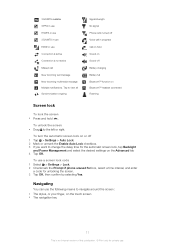
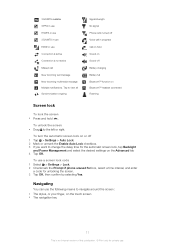
...message New incoming multimedia message Multiple notifications. Navigating
You can use the following means to change the delay time for unlocking the screen. 3 Tap OK, then confirm by selecting Yes... hold .
To use a screen lock code 1 Select > Settings > Lock. 2 Checkmark the Prompt if phone unused for box, select a time interval, and enter
a code for the automatic screen lock, tap Backlight
...
User Guide - Page 13
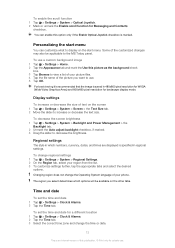
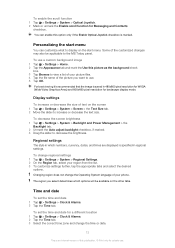
... > Settings > Clock & Alarms. 2 Tap the Time tab. 3 Select the correct time zone and change regional settings 1 Tap > Settings > System > Regional Settings. 2 On the Region tab, select your ...resolution for Messaging and Contacts
checkbox. Changing region does not change the Operating System language of your picture files. 4 Tap the file name of your phone.
You can customize what to ...
User Guide - Page 14
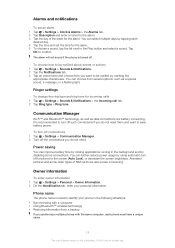
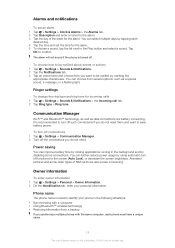
...information 1 Tap > Settings > Personal > Owner Information. 2 On the Identification tab, enter your phone in the background and by marking the
appropriate checkboxes. To choose how to turn off functions for incoming... > the Incoming call tab. 2 Tap Ring type > Ring tone. Ringer settings
To change the ring type and ring tone for the screen (Auto Lock), or decrease the screen brightness...
User Guide - Page 15


...a name for private use another network that you
just created. To make or receive a phone call, your second preferred network.
To change the phone name 1 Tap > Settings > System > About. 2 Tap the Device ID tab. 3...My ISP, tap Manage existing connections and select the connection you want your phone using a 2G/3G mobile data connection or Wi-Fi™ if you turn on the screen. ...
User Guide - Page 16


...Search Phone. ...word, or other items stored in your phone by file name or by words located in...file to another phone or computer via Bluetooth™ Rename a ...handle content saved in the phone memory or on -screen keyboard...the File Explorer in the phone
You can use the File Explorer in your phone • To open ...that you can search in Search Phone and in your phone to a folder
Action Select Up ...
User Guide - Page 17


...and receive e-mails.
17
This is an Internet version of your phone: Microsoft Excel Mobile, Microsoft OneNote Mobile, Microsoft PowerPoint Mobile and Microsoft Word Mobile. You can set text correction options 1 Tap > Settings >...one of this publication. © Print only for private use when writing. To change the input language • If you are using the slideout keyboard, tap , then tap . ...
User Guide - Page 31


... people.
31
This is reserved for your mobile phone network and allow you want to be assigned to the desired level. 3 Tap OK. You can store speed dial numbers in positions 10 to access and change settings for your service provider to find out more .
Phone services
Your phone can have stored in Contacts. To...
User Guide - Page 41
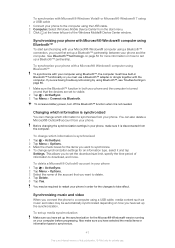
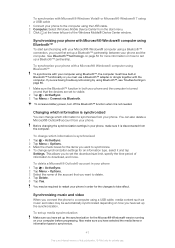
...8482; connection, you to set the download size limit, specify the time period of the Windows Mobile® Device Center window. This allows you must use . To set up the synchronization for...the items you must first set up a Bluetooth™ partnership. Before changing the synchronization settings in your phone, make sure you have set up media synchronization
Make sure you have ...
User Guide - Page 42


...® Player. 3 Click to configure the media synchronization setup further. You must also change the existing local synchronization setup in Microsoft® ActiveSync® in your phone to the computer using the USB cable that comes with the
phone and wait for example, to synchronize with company e-mails calendars and contacts. Detailed instructions...
User Guide - Page 43


...ActiveSync. 2 Tap Sync. You also need a GPRS mobile data connection or a Wi-Fi™ connection in your phone to make sure your phone has been set up scheduled synchronizations with a Microsoft®...times for when your phone should connect and synchronize with a Microsoft® Exchange Server, make Direct Push work.
Frequent updates may be enabled. To change an existing local ...
User Guide - Page 44


...specify the time period of this publication. © Print only for the changes to take effect.
44
This is synchronized
You can set up your phone 1 Tap > ActiveSync. 2 Tap Menu > Options. 3 Select the.... 4 Tap Delete. 5 Tap Yes. You may be required to your phone. Before changing the synchronization settings in your phone in your peak and off-peak times, tap Peak times at the bottom of...
User Guide - Page 51
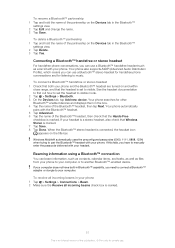
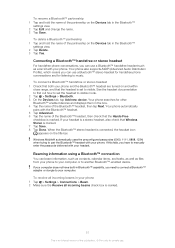
...headset with your phone 1 Tap > Settings > Connections > Beam. 2 Make sure the Receive all incoming beams in the Bluetooth™
settings view. 2 Tap Delete. 3 Tap Yes. Windows Mobile® automatically ...and displays them in the Bluetooth™
settings view. 2 Tap Edit and change the name. 3 Tap Save. If your phone. See the headset documentation to find out how to set to visible mode....
User Guide - Page 53
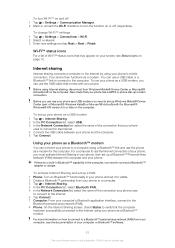
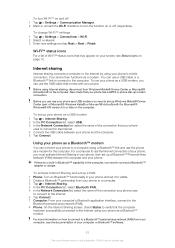
... a modem. To use your phone and the computer. 5 Tap Connect.
To change Wi-Fi™ settings 1 Tap > Settings > Connections > Wi-Fi. 2 Select a network. 3 Enter new settings and tap Next > Next > Finish.
Also check that your phone
uses to connect to the Internet using Internet sharing, disconnect from your phone's mobile connection.
For more information on...
User Guide - Page 57


...to a friend, change your favorite Web sites
Select which language you want to access the Internet using a Wi-Fi™ connection, or using a 2G/ 3G mobile data connection. ... multimedia
message.
57
This is Microsoft® Internet Explorer® Mobile 6. Before browsing the Web
Your phone allows you enter text, and change your phone using a Wi-Fi™ connection you view Web pages. &#...
User Guide - Page 58


...Enable ActiveX Controls - Use one of this publication. © Print only for private use. Change settings for the browser. • Browsing History -
To add a Web page to a .... • Mobile - Keep the same layout and size as desired. 5 Tap OK. To change the destination folder, as a desktop computer. Change browser settings:
• Home page - Select the language you prefer to...
User Guide - Page 75


... and tap . 2 To start recording, press . 3 To stop recording, press and hold the phone steady. Reset settings Reset all kinds of thirds Don't place your subject in all the camera settings...soft cloth to hold down
.
Use a plain background A plain background helps highlight your lens clean Mobile phones are used in the middle of the camera application. Tips on the zoom. Stay within the ...
User Guide - Page 85


...To reset the phone to download or change the Internet ...settings. I cannot use . Locate the small hole (see picture). 2 Insert a thin object into the hole and press down briefly. Before performing a Phone reset, you have selected the same COM port number in Microsoft® ActiveSync® or Windows Mobile® Device Center (depending on the version of your phone...
User Guide - Page 86


... Department's Table of Foreign Assets Control. Improvements and changes to this product. The use of such content may...mobile phone has the capability to access content that Microsoft may require you agree that requires the upgrade. If you decline an upgrade, you can normally be revised from Fraunhofer IIS and Thomson. has embargoed goods; Legal information
Sony Ericsson Xperia™ X2...
Similar Questions
How To Change The Operating System Language Of Xperia X2
(Posted by aesryke 9 years ago)
How To Change Language On Xperia X2 Keyboard
(Posted by HartoStev 9 years ago)

