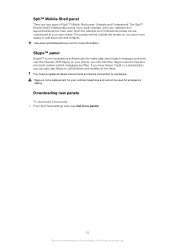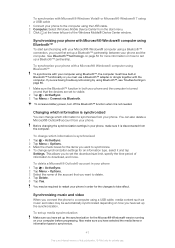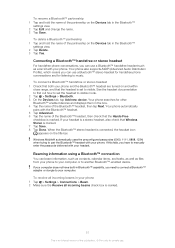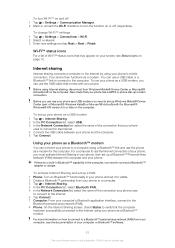Sony Ericsson Xperia X2 Support Question
Find answers below for this question about Sony Ericsson Xperia X2.Need a Sony Ericsson Xperia X2 manual? We have 1 online manual for this item!
Question posted by Ssizwe3478 on March 6th, 2015
How To Get Settings For Sony X2
Current Answers
Answer #1: Posted by Odin on March 7th, 2015 12:54 PM
Hope this is useful. Please don't forget to click the Accept This Answer button if you do accept it. My aim is to provide reliable helpful answers, not just a lot of them. See https://www.helpowl.com/profile/Odin.
Answer #2: Posted by waelsaidani1 on March 7th, 2015 1:26 PM
You can connect to the Internet using a 2G/3G mobile data connection or Wi-FiT82; if you
have the correct Internet settings in your phone. You can install Internet and messaging
settings in your phone using the Connection Setup application. Internet and messaging
settings can also be added or changed manually.
To download Internet settings
1
Select
windows> Settings > Connections > Connection Setup.
2
Select OK.
To configure Internet settings manually
To get the required information for manual configuration of Internet settings, please contact your
service provider.
1
Tap
windows > Settings > Connections > Connections.
2
Under My ISP, tap Add a new modem connection.
3
Enter a name for the connection, then select Cellular line (GPRS, 3G) in the drop-
down box, then tap Next.
4
Enter the Access point name, then tap Next.
5
If required, edit User name, Password, Domain and Advanced settings. Tap
Finish.
6
Under My ISP, tap Manage existing connections and select the connection you
just created.
Related Sony Ericsson Xperia X2 Manual Pages
Similar Questions
download
where is the message center no in sony Hazel mobile phone..?
my sony ericsson xperia x2 align screem not active