Sony Ericsson Xperia X1 Support Question
Find answers below for this question about Sony Ericsson Xperia X1.Need a Sony Ericsson Xperia X1 manual? We have 1 online manual for this item!
Question posted by pspirUFOY on December 14th, 2013
How To Hardreset After Flashing Windows Phone 6.5 Xperia X1i
The person who posted this question about this Sony Ericsson product did not include a detailed explanation. Please use the "Request More Information" button to the right if more details would help you to answer this question.
Current Answers
There are currently no answers that have been posted for this question.
Be the first to post an answer! Remember that you can earn up to 1,100 points for every answer you submit. The better the quality of your answer, the better chance it has to be accepted.
Be the first to post an answer! Remember that you can earn up to 1,100 points for every answer you submit. The better the quality of your answer, the better chance it has to be accepted.
Related Sony Ericsson Xperia X1 Manual Pages
User Guide - Page 1


...panel 10 XPERIA Radio panel 10 Sony Ericsson panel 10 Media Xperience panel 12 Google™ panel 12 Microsoft Today panel 12 Downloading new panels 12
Phone 13
Using the phone 13 Networks... of Conformity for X1 38 Declaration of Conformity for X1a 38 FCC Statement 38 Industry Canada Statement 39
Index 40
1
This is synchronized 19 Use Windows Mobile Device Center 19
Organizing...
User Guide - Page 2


...X1/
X1.... Wi-Fi is within range.
Microsoft, ActiveSync, Windows, the Windows logo, Windows Live, PowerPoint, Excel, OneNote, Outlook, and Vista...of this publication. © Print only for your mobile phone.
This User guide contains simulated screen images.
2
... trademarks of Google, Inc. The Liquid Identity logo, XPERIA and X Panel, are trademarks or registered trademarks of Specially...
User Guide - Page 3


... the battery cover into place. You can charge the phone using the phone, you buy it.
Charging the battery
The phone battery is an Internet version of this publication. © Print only for USB cable
4
Keyboard
5
Optical joystick/ENTER
6
Selection keys
7
Call key
8
XPERIA™ X1 panel key
9
Video call/front camera lens
10
Ear...
User Guide - Page 5


....
To turn the optical joystick on
Stop running program
Bluetooth headset connected
Illuminations
Your phone has four lights that you can move around the screen. Closing an application
If you... stereo headset detected Synchronization ongoing Bluetooth on or off
Missed call in any application window it closes the
application. Status icons
You can use EDGE in the status bar...
User Guide - Page 6


...applications for your phone. Do not charge the phone when previewing an illumination. Excel® Mobile - Create new workbooks or view and edit Excel workbooks.
Messaging - Help -
Phone - Make ...Notifications tab. 2 In the Event box, select an event, for example Phone: Missed
call. 3 Select Flash light for. 4 In the Flash light for box, select how long you want the light to 5 ...
User Guide - Page 7


... meeting requests. Perform basic calculations such as making a call , Voicemail, Alarm/Calendar, E-mail Received, Incoming Call and more. Keep track of Windows Live™ to do this mobile version of your phone or a memory card. File Explorer - Tap on or off all connections with Airplane Mode, turn off , and enable or disable the...
User Guide - Page 8


...phone on by accident and consume unnecessary power. Optical Joystick - Regional Settings - Windows Update - Link to the Microsoft Web site and update Windows® Mobile in your phone can also set your phone...You can also stop currently running programs and set the sensitivity of the XPERIA X1. Portrait and landscape views
Portrait views
Media Xperience panel
Sony Ericsson panel
...
User Guide - Page 10


... adjust volume 13 Volume up. Reflects the first city (City 1) set up when a call
XPERIA Radio panel
With this publication. © Print only for more than 3 seconds. By tapping ... RDS indicators RDS stands for Alternative Frequency. The panel is set up in Windows. The time and date follow your phone and to screen taps.
1 Demekin. Tap and hold to decrease gradually 8...
User Guide - Page 12


...7 Speed dialing entries 8 Move focus downwards 9 Sets shortcuts to set up the panel in 8 Windows Live search 9 Device-lock status 10 Key to Contacts 11 Key to applications,
speed dialling entries ... link with your phone.
Shortcut to Calendar 7 Windows Live sign in the phone. To download a new panel with a computer 1 Check that you have Active Sync installed in your phone 1 In the Internet...
User Guide - Page 17


...by activating locks. This is used check box. 3 Tap ok.
Other settings
Phone name The phone name is an Internet version of the button.
4 In the Assign a program....
• Encrypted files can set Word completion on the storage card. Use ActiveSync or Windows Mobile Device Center to transfer files between Portrait and Landscape modes
1 Tap
> Settings > the Personal tab...
User Guide - Page 18


... word list shows up synchronization on the CD that
comes with the phone.
• If the computer uses Windows Vista®, you should use Windows® Mobile Device Center, which is a way to always have your phone and the computer before you can choose a flashing light, a single sound, a repeating sound, or vibration. 6 If you choose to...
User Guide - Page 19


... the days and
hours that comes with the phone. 2 The Windows® Mobile Device Center automatically starts. Synchronizing 19 Starting synchronization
To start synchronization from Windows® Mobile Device Center on your phone.
For more information, see Bluetooth™ partnership.
Use Windows Mobile Device Center
In Windows Mobile Device Center you must use .
A wizard will...
User Guide - Page 20
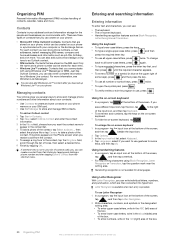
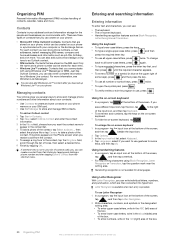
... and information such as field, choose how you have set up Windows Live™ on your phone. To enlarge the on -screen keyboard. • Handwriting recognition features such as Block Recognizer,
Letter Recognizer or Transcriber. Contacts that are
stored on your phone, which are stored on -screen keyboard
• In a program, tap
at...
User Guide - Page 23


... a received photo as your wireless service provider.
• WAP Version. Tap and hold the phone number in your multimedia message. HTTP port number used by your wireless service provider name.
•... following :
Command
Function
Tap Menu > Options > Background. The Record pop-up window then opens. To block a phone number 1 When you choose whether to place the text above, below, to the...
User Guide - Page 25


... if your peak and off-peak times, tap peak times in your phone and tap Menu > Add Server Source to make up an Exchange Server connection Before you can select the E-mail check box under the Windows PC item first before Direct Push can be downloaded.
When both Peak times and Off...
User Guide - Page 27


... your e-mail messages is unavailable. S/MIME encryption and digital signatures for Windows Mobile® powered devices are protected from being
forwarded, printed, or copied....8226; Unrestricted access - E-mail security
Digitally signing and encrypting your messages Windows Mobile® in your phone protects your Outlook e-mails through Secure/Multipurpose Internet Mail Extension (S/MIME), ...
User Guide - Page 31


....
3 Now, you are ready to log
on the operator's service before you to beam. Windows® Mobile automatically tries one of the preconfigured passcodes (0000, 1111, 8888, 1234) to set up Messenger... partnership, tap and hold the name of this
computer. The item can use .
If your phone
1 Tap
> Settings > the Connections tab > Beam.
2 Make sure the Receive all incoming...
User Guide - Page 32


... Bluetooth Network Connection in the list. 3 Under Network Tasks, click View Bluetooth network
devices. 4 In the Bluetooth Personal Area Network Devices dialog
box, select your phone, check Status to
visible mode.
2 Initiate a Bluetooth partnership from Windows Mobile Device Center or ActiveSync on the Internet sharing screen.
Do not record with your...
User Guide - Page 35


...use . Video player controls Tap the screen to playlist. 3 Tap a playlist. When you play WMA files, Windows Media Player is played as it .
4 Tap
to play 3GP and MPEG-4 files. To view a slideshow... size and fullscreen 11 Total time
Streaming media
Streaming Media lets you to organize your phone and is used automatically. Tracks can create playlists to play /pause, zoom in or...
User Guide - Page 36


... audio and video files stored in the
XPERIA™ X1 Getting started Quick guide. During playback, use Windows Media® Player Mobile to a computer using standard Windows procedures. Tapping
closes your computer and the phone when Windows Media Player is an Internet version of the Windows Media Player, right-click the phone name/memory card, and then click Set...
Similar Questions
Snyericson Xperia X1 How To Update To Windows Phone 6.5
(Posted by FST1tyb 9 years ago)
How To Install Windows Phone 6.5 To Sony Ericsoon Xperia X1
(Posted by leoro 10 years ago)
Is There A Windows App To Manage Xperia Arc S
(Posted by arred 10 years ago)
How To Find Service Center Address In Xperia X1i Phone. Because I Can't Send Sms
(Posted by chanakasiriwardana 11 years ago)

