Sony Ericsson Xperia arc S Support Question
Find answers below for this question about Sony Ericsson Xperia arc S.Need a Sony Ericsson Xperia arc S manual? We have 1 online manual for this item!
Question posted by arred on December 29th, 2013
Is There A Windows App To Manage Xperia Arc S
The person who posted this question about this Sony Ericsson product did not include a detailed explanation. Please use the "Request More Information" button to the right if more details would help you to answer this question.
Current Answers
There are currently no answers that have been posted for this question.
Be the first to post an answer! Remember that you can earn up to 1,100 points for every answer you submit. The better the quality of your answer, the better chance it has to be accepted.
Be the first to post an answer! Remember that you can earn up to 1,100 points for every answer you submit. The better the quality of your answer, the better chance it has to be accepted.
Related Sony Ericsson Xperia arc S Manual Pages
User Guide - Page 4


... browser 70 Toolbar 70 Browsing the web 70 Navigating web pages 71 Managing bookmarks 71 Managing text and images 72 Multiple windows 72 Downloading from the web 73 Browser settings 73
Music 74 Copying ...albums 92 Working with photos 93
Bluetooth™ wireless technology 96 Phone name 96 Pairing with another Bluetooth™ device 96 Sending and receiving items using Bluetooth™...
User Guide - Page 6


Some of this publication. © Print only for private use your mobile phone. Without limitation, this User guide are not supported in all countries/ regions or by all areas. Please contact your network operator or service provider to ...
User Guide - Page 13
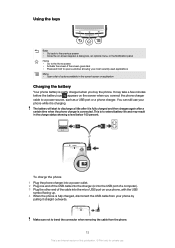
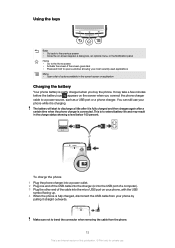
... battery will start to discharge a little after it straight outwards. Make sure not to open a window showing your phone by
pulling it is fully charged and then charges again after a certain time when the phone charger is to extend battery life and may take a few minutes before the battery icon appears on -screen...
User Guide - Page 18
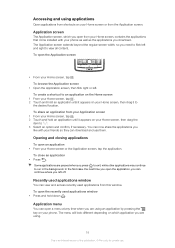
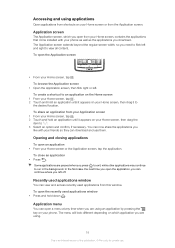
... different depending on your Home screen, then drag it appears on your phone as well as the applications you like with your phone. To browse the Application screen
• Open the Application screen, then...time you left off. Some applications are using.
18
This is an Internet version of this window. To open an application • From your friends so they can open from your Home ...
User Guide - Page 27
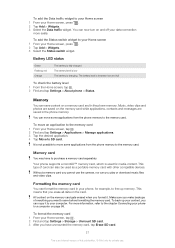
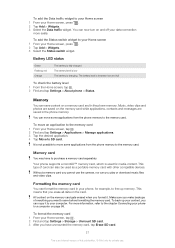
... Home screen 1 From your Home screen, tap . 2 Find and tap Settings > Applications > Manage applications. 3 Tap the desired application. 4 Tap Move to SD card. The battery level is charging...Music, video clips and photos are saved on the card.
Make sure you can copy it .
Your phone supports a microSD™ memory card, which is an Internet version of everything you format it to your...
User Guide - Page 28


...; You can then start using the Internet and send messages right away. • In some cases you listen to download these settings: • For most mobile phone networks and operators, Internet and messaging settings come preinstalled on your Internet and messaging settings. It is not included with the...
User Guide - Page 29


...data connections over 2G/3G networks with your phone to avoid any notification, for data roaming.
To send usage info 1 From your phone usage. When data traffic is an Internet version...screen, tap . 2 Tap Settings > Wireless & networks > Mobile networks > Access Point
Names. 3 Press . 4 Tap Reset to allow mobile data connections via 2G/3G outside of the information gathered includes ...
User Guide - Page 30


... 1 From the Home screen, tap . 2 Find and tap Settings > Wireless & networks > Mobile networks > Network operators. 3 Tap Search mode. 4 When a popup window appears, tap Select manually. 5 Select a network. If you select a network manually, your phone will not search for data. Initially, your phone manually to behave in special ways when roaming. You can 't activate data...
User Guide - Page 35


... Accounts & sync. 3 To set up a synchronisation account and you can add new contacts in your phone and synchronise them with a particular contact.
Use a Bluetooth™ connection. This way, you always have...Contacts application to store and manage all your situation and setup. For more information, go to create single entries. To import contacts from one phone to another using this ...
User Guide - Page 36


... to access the Quick Contact menu 7 Shortcut tabs
Managing your contacts
Create, edit and synchronise your contacts in the phone. Tap, or touch and hold the vCard file to...contact 2 Contact search field 3 Touch a contact to view its details 4 Icon shows contact's status on and your phone set up a synchronisation account, you can save the contact data. Or you can choose to open the message. ...
User Guide - Page 52


...To open a downloaded application 1 In Android Market™, press , then tap My apps. 2 Tap the downloaded application.
To clear all cache for an application 1 From your Home screen, ...your data or control of your phone may sometimes need to access parts of an application 1 From the Home screen, tap . 2 Find and tap Settings. 3 Tap Applications > Manage applications. 4 Tap the desired...
User Guide - Page 57
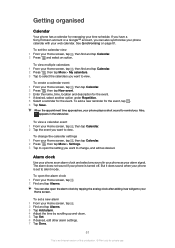
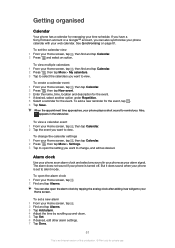
.... But it as your Home screen, tap , then tap Calendar. 2 Press , then tap More > Settings. 3 Tap to your web calendar. Getting organised
Calendar
Your phone has a calendar for managing your Home screen, tap , then tap Calendar. 2 Press , then tap New event. 3 Enter the name, time, location and description for the event. 4 If...
User Guide - Page 71


...press . 2 Tap Bookmarks > Add. 3 If desired, you access your phone. The selected link is highlighted in on your favourite and frequently visited web pages... to the previous page while browsing • Press . Managing bookmarks
Bookmarks let you can also tap the icon to ... web page, you exited, that is an Internet version of windows, position and zoom levels.
Tap the icon to zoom in,...
User Guide - Page 72


...on page. 3 Enter your search text. Managing text and images
To find text within a web page 1 When you want to the
desired end point.
To open a new browser window 1 When the Browser is open , ... appears. 2 Tap Save image. To delete a bookmark 1 When the Browser is open , press . 2 Tap New window.
72
This is open a menu. 4 Tap Edit bookmark. 5 Edit the name and the web address, as a bookmark...
User Guide - Page 74


...8226; Use a file manager application, for example, Windows Explorer.
It's easy to transfer music, photos, videos and other files. See Media Go™ on page 101
See Connecting your phone to a computer on your... music player. Tap to browse audio by artist. Music
Get the most out of your phone to a computer with a USB cable and use one of this publication. © Print only for private...
User Guide - Page 87


... subject. See Location services on using the camera key 1 From your position, appears. When the phone is an Internet version of this publication. © Print only for your Home screen, tap ,...103. Use a plain background A plain background helps highlight your lens clean Mobile phones are used in all settings, press . 4 Tap Touch capture and select On if it a third of ...
User Guide - Page 99


...on your computer.
mode appears in the status bar. 3 Computer: Open Microsoft® Windows® Explorer from the desktop and wait until your files. Media transfer protocol (MTP) is... content using a USB cable
Use a USB cable connection between a computer and your phone for easy transfer and management of this may corrupt the content.
99
This is normally enabled by default. •...
User Guide - Page 101
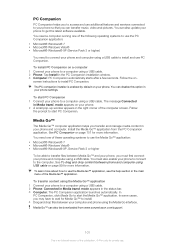
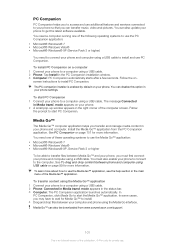
... a USB cable. You must first connect your phone to connect to the computer. mode appears in the right corner of the Media Go™ application. Media Go™
The Media Go™ computer application helps you transfer and manage media content in the PC Companion installation window. 3 Computer: PC Companion automatically starts after...
User Guide - Page 119


...product and company names mentioned herein are for the personal and noncommercial use Windows Media digital rights management technology (WMDRM) to or forward from MPEG LA, L.L.C. All other third... (ii) decoding MPEG- 4 or AVC video that relating to access content that your mobile phone. This device uses WMDRM software to restriction under the MPEG-4 visual and AVC patent portfolio...
User Guide - Page 122
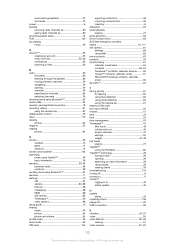
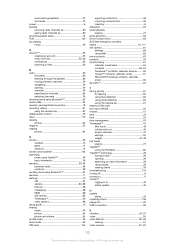
... items using Bluetooth 97 recent calls 32 recently used applications window 18 recording videos 81 using the camera key 87 related ... input method 20 themes 17 tiles 47 time 24 time management 57 Timescape 47 filter icons 48 infinite button in 49 ...; logging in to 49 status update 49
U update
status 49 updating phone 108 usage info 29 USB connection 99
V vibration 24, 57 video ...
Similar Questions
How To Fix Lock Off App On Sony Ericsson Xperia Arc S
(Posted by abenetri 10 years ago)
How To Access A Sony Ericsson Xperia Arc From Windows Xp
(Posted by vis64 10 years ago)

