Sony Ericsson Xperia arc S Support Question
Find answers below for this question about Sony Ericsson Xperia arc S.Need a Sony Ericsson Xperia arc S manual? We have 1 online manual for this item!
Question posted by mamadd44 on June 2nd, 2014
How To Download Skype App On Xperia Lt18i
The person who posted this question about this Sony Ericsson product did not include a detailed explanation. Please use the "Request More Information" button to the right if more details would help you to answer this question.
Current Answers
There are currently no answers that have been posted for this question.
Be the first to post an answer! Remember that you can earn up to 1,100 points for every answer you submit. The better the quality of your answer, the better chance it has to be accepted.
Be the first to post an answer! Remember that you can earn up to 1,100 points for every answer you submit. The better the quality of your answer, the better chance it has to be accepted.
Related Sony Ericsson Xperia arc S Manual Pages
User Guide - Page 4


... 70 Navigating web pages 71 Managing bookmarks 71 Managing text and images 72 Multiple windows 72 Downloading from the web 73 Browser settings 73
Music 74 Copying media files to your memory card 74... albums 92 Working with photos 93
Bluetooth™ wireless technology 96 Phone name 96 Pairing with another Bluetooth™ device 96 Sending and receiving items using Bluetooth™...
User Guide - Page 6


Important information
Please read the Important information leaflet before you use . Please contact your mobile phone. Some of this User guide are not supported in all countries/ regions or by all networks and/or service providers in this publication. © Print ...
User Guide - Page 7
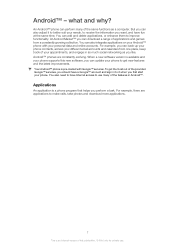
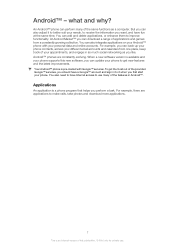
...; account and sign in as much social networking as a computer. Applications
An application is pre-loaded with your phone to make calls, take photos and download more applications.
7
This is available and your Android™ phone with Google™ services. Android™ - what and why?
You can perform many of the provided Google...
User Guide - Page 11


...download applications and games from a range of services.
For example, collect contacts from a computer. You can also store your phone calendar and Internet bookmarks in your phonebook, so you have a backup online. Sony Ericsson account
Store your phone...account is key to using Google Talk™, to synchronise your phone calendar with others.
11
This is an Internet version of ...
User Guide - Page 16


... Home screen 1 From your Home screen. 2 Touch and hold an item until it magnifies and the phone vibrates, then drag the item
to . 3 Select an option and confirm, if necessary. To get ... the main features in your Home screen are in one view, tap on your friends so they can download and use .
You can now share the applications and
widgets you like with widgets, shortcuts, folders, themes...
User Guide - Page 17


... • From your Home screen, press . • Touch and hold an item until it magnifies and the phone vibrates, then drag the item
to the Home screen 1 From your Home screen, press . 2 Tap Wallpaper, then...item on top of the day.
Go to Android Market™ and other sources to download, for private use a photo you change with the changing hours of another item on the Home screen...
User Guide - Page 18
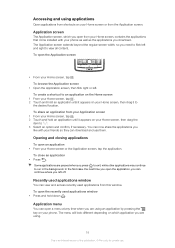
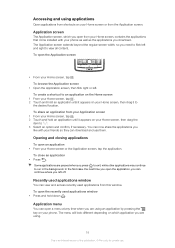
...Print only for private use them.
Opening and closing applications
To open the application, you can download and use .
To create a shortcut to an application on the Home screen
1 From ...application until it appears on your phone.
Some applications are using an application by pressing the key on your friends so they can continue where you download. To share an application from...
User Guide - Page 26


...handsfree device to listen to music through the phone's loudspeakers. This setting does not prevent your phone from Settings > Wireless & networks > Mobile networks. You can do not need these features... improve battery performance: • Charge your phone is an Internet version of the battery. • Downloading data from the Phone options menu.
For more information about how ...
User Guide - Page 27
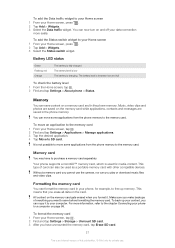
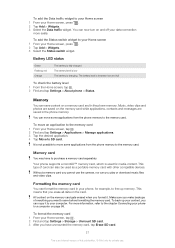
...Manage applications. 3 Tap the desired application. 4 Tap Move to SD card.
To move some applications from the phone memory to the memory card. This type of card can now turn on page 99. Make sure you make ..., tap Erase SD card.
27
This is an Internet version of everything you play or download music files and video clips.
To add the Status switch widget to the memory card. ...
User Guide - Page 28


....
Internet and messaging settings
To send text and multimedia messages and to access the Internet, you will be indicated by a marked button to download these settings: • For most mobile phone networks and operators, Internet and messaging settings come preinstalled on your Home screen, tap . 2 Find and tap Settings > Sony Ericsson > Internet settings...
User Guide - Page 29


... in your home network without any unwanted data downloads and synchronisations. Additional charges may apply. Turning ... your network settings. To send usage info 1 From your phone usage.
Usage info
For quality purposes, Sony Ericsson collects anonymous...the Home screen, tap . 2 Find and tap Settings > Wireless & networks > Mobile networks > Access Point
Names. 3 Press . 4 Tap New APN. 5 Tap...
User Guide - Page 30


... move out of range of this publication. © Print only for data. You can configure your phone manually to use .
To activate data roaming 1 From the Home screen, tap . 2 Find and tap Settings > Wireless & networks > Mobile networks. 3 Mark the Data roaming checkbox. But you can also configure your Home screen, tap . 2 Find...
User Guide - Page 40
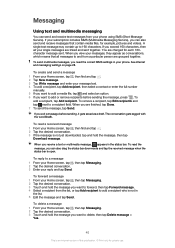
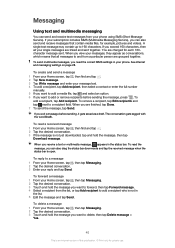
...the status bar downwards and tap the received message when the status bar is not in your phone using SMS (Short Message Service).
To
add a recipient, tap Add recipient. To read a..., then tap Messaging. 2 Tap the desired conversation. 3 Touch and hold the message, then tap
Download message. When you want to and from a particular person are linked and sent together. To send ...
User Guide - Page 41


.... 2 Press , then tap Settings > SIM messages.
41
This is saved in your contacts, tap the phone number you want to save a file contained in a message you receive 1 From yourHome screen, tap , ... Messaging. 2 Tap the desired conversation. 3 If the message has not been downloaded yet, tap and hold the message, then tap Download message. 4 Touch and hold the file you want to create a new contact...
User Guide - Page 52


...;, press , then tap My apps. 2 Tap the downloaded application.
For example, a navigation application needs permissions to clear all cache for private use.
Read this publication. © Print only for an application 1 From your location. You might also want to erase incoming email, text and multimedia messages in your phone to complete
your purchase...
User Guide - Page 53


..., you have any third-party applications or content transferred via download or other interface to your phone attributable to block such installations. Sony Ericsson does not warrant ...any questions or concerns. To allow installations from reliable sources. By default, your phone. Only use . Installing non-Android Market™ applications
Installing applications of unknown ...
User Guide - Page 54
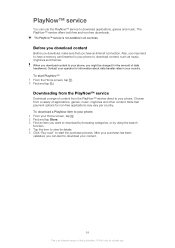
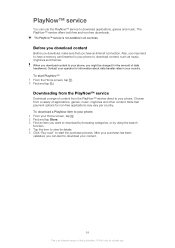
... . 2 Find and tap . Choose from the PlayNow™ service direct to download content, such as music, ringtones and themes.
Before you download content
Before you download, make sure that payment options for information about data transfer rates in your phone to your phone. When you have a memory card inserted in your purchase has been validated...
User Guide - Page 87


... a third of the way in, you take the photo. Keep your lens clean Mobile phones are used in pockets and bags. This results in the middle of the frame. ...you must be added to a photo, the location must enable location features from the Settings menu.
When the phone is searching for private use geotagging, you tap the camera screen to take a photo. By placing it steady ...
User Guide - Page 91


...™ web albums.
If the screen orientation does not change automatically when you turn on Mobile BRAVIA ENGINE™
1 From your Facebook™ photos in Gallery. From Gallery, you 've downloaded or copied to use . To turn the phone sideways, mark the Auto-rotate screen checkbox under Settings > Display.
1
2
3
5 4
1 Tap in any view...
User Guide - Page 119


...download licenses for additional content that relating to download, store and forward additional content, for more information. All rights reserved. ©Sony Ericsson Mobile Communications AB, 2011 Publication number: 1253-8405.1 Your mobile phone.... 1. Legal information
Sony Ericsson LT18i/LT18a
This User guide is published by Sony Ericsson Mobile Communications AB or its licensors. ...
Similar Questions
How To Hard Reset Sony Ericsson Xperia Lt18i
(Posted by gemKANC 9 years ago)
How To Download Skype In Sony Ericsson Xperia Arc Lt18i?
(Posted by Mochkanton 10 years ago)
How To Use Skype For Video Calling In Xperia Lt18i?
(Posted by parsac59 11 years ago)
How Do You Delete Downloaded Mp3s From Xperia Neo
(Posted by suzegreen27 12 years ago)
I Am Not Able To Download Skype 2.5 On My Sony Ericsson Xperia Mini Pro.
(Posted by manelxsi 12 years ago)

