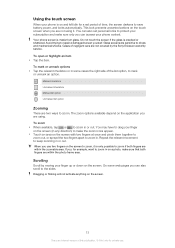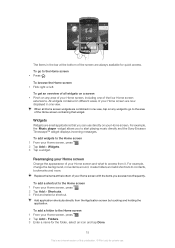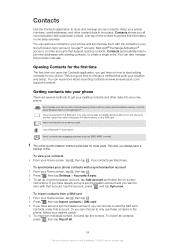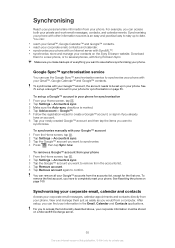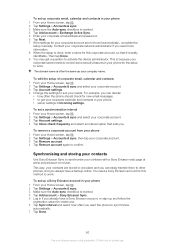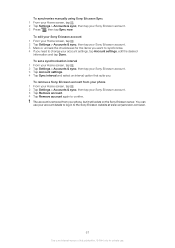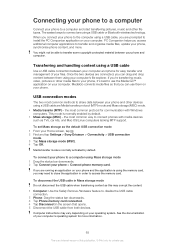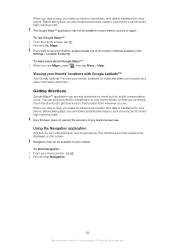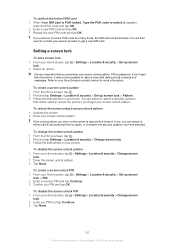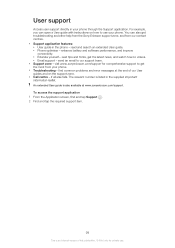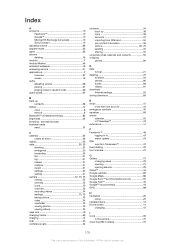Sony Ericsson Xperia PLAY Support Question
Find answers below for this question about Sony Ericsson Xperia PLAY.Need a Sony Ericsson Xperia PLAY manual? We have 1 online manual for this item!
Question posted by manelxsi on November 10th, 2011
I Am Not Able To Download Skype 2.5 On My Sony Ericsson Xperia Mini Pro.
The person who posted this question about this Sony Ericsson product did not include a detailed explanation. Please use the "Request More Information" button to the right if more details would help you to answer this question.
Current Answers
Related Sony Ericsson Xperia PLAY Manual Pages
Similar Questions
Can Sony Ericsson Xperia Play 4g R800 Android Phone Use Skype
(Posted by TjayLILMIS 10 years ago)
What Is Disadvantages Of Sony Xperia Mini Pro Sk17i?
i want know what is the problem ll happen in sony xperia mini pro sk17i??because i eager to by that ...
i want know what is the problem ll happen in sony xperia mini pro sk17i??because i eager to by that ...
(Posted by hemannair 11 years ago)
Where Are You Option By Memory Card In Sony Ericsson Txt Pro Mobile
question
question
(Posted by kirupatel26 12 years ago)
Experia X10 Mini Pro Software Upgrade.
How do I upgrade my Sony Ericsson Experia X10 mini pro to Android 2.2 or 2.3?
How do I upgrade my Sony Ericsson Experia X10 mini pro to Android 2.2 or 2.3?
(Posted by prashanna 12 years ago)