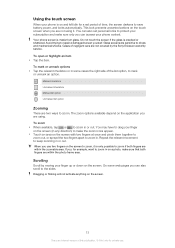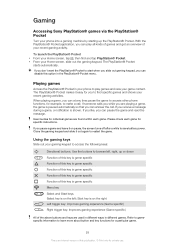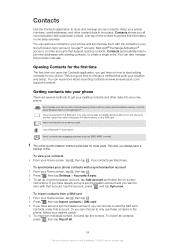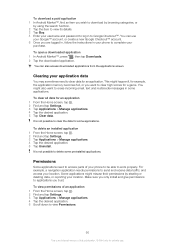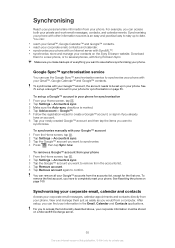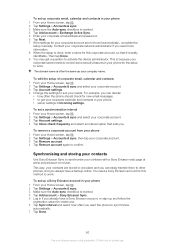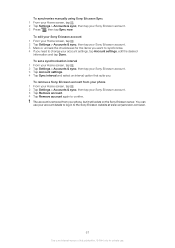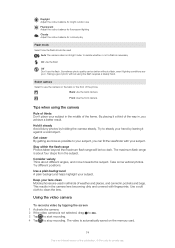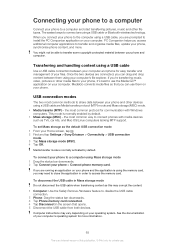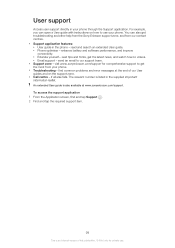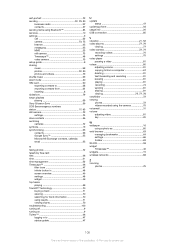Sony Ericsson Xperia PLAY Support Question
Find answers below for this question about Sony Ericsson Xperia PLAY.Need a Sony Ericsson Xperia PLAY manual? We have 1 online manual for this item!
Question posted by prashanna on December 15th, 2011
Experia X10 Mini Pro Software Upgrade.
How do I upgrade my Sony Ericsson Experia X10 mini pro to Android 2.2 or 2.3?
Current Answers
Related Sony Ericsson Xperia PLAY Manual Pages
Similar Questions
Where Is The Message Center No In Sony Hazel Mobile Phone..?
where is the message center no in sony Hazel mobile phone..?
where is the message center no in sony Hazel mobile phone..?
(Posted by flameyas 11 years ago)
Where Are You Option By Memory Card In Sony Ericsson Txt Pro Mobile
question
question
(Posted by kirupatel26 12 years ago)
Saving Contacts For Transferring To A Computer Or Another Mobile Phone
How can I save the contacts in my present mobile phone to transfer them to another mobile or a compu...
How can I save the contacts in my present mobile phone to transfer them to another mobile or a compu...
(Posted by pyfonjallaz 12 years ago)
I Am Not Able To Download Skype 2.5 On My Sony Ericsson Xperia Mini Pro.
(Posted by manelxsi 12 years ago)
Why Is My Pay As U Go Experia Play Phone Costing So Much Currently
I have put 30 pound on my phone in 3 days, what am I doing wrong?
I have put 30 pound on my phone in 3 days, what am I doing wrong?
(Posted by Turnerd1 12 years ago)