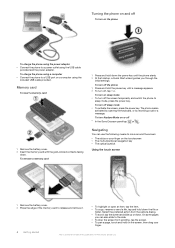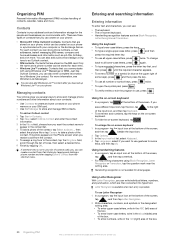Sony Ericsson Xperia X1 Support Question
Find answers below for this question about Sony Ericsson Xperia X1.Need a Sony Ericsson Xperia X1 manual? We have 1 online manual for this item!
Question posted by leoro on January 30th, 2014
How To Install Windows Phone 6.5 To Sony Ericsoon Xperia X1
The person who posted this question about this Sony Ericsson product did not include a detailed explanation. Please use the "Request More Information" button to the right if more details would help you to answer this question.
Current Answers
Related Sony Ericsson Xperia X1 Manual Pages
Similar Questions
How To Install Windows 7 In My Sony Erission Xperia X1 Phone
(Posted by Dazdalex 10 years ago)
How Install Android For Sony Ericsson Xperia X1 Free
(Posted by bryadra 10 years ago)
How To Update Sony Ericsoon Xperia X1 To Os 6.5
(Posted by agjoni2976 11 years ago)
Problemes With The Sony Ericsson Xperia
my sony ericsson xperia neo is using airtime for something even when i don't use it.i disconnect eve...
my sony ericsson xperia neo is using airtime for something even when i don't use it.i disconnect eve...
(Posted by annamariebritz3 12 years ago)
Sony Ericsson Xperia Arc S User Manual
Is there a downloadable user manual available
Is there a downloadable user manual available
(Posted by chaselee45 12 years ago)