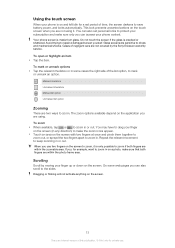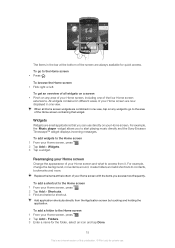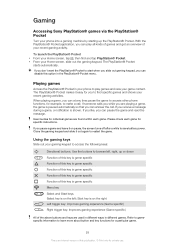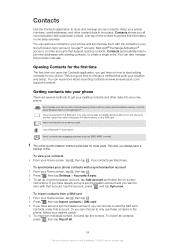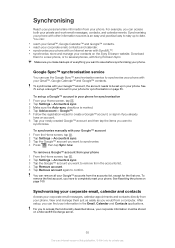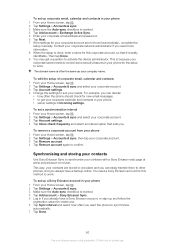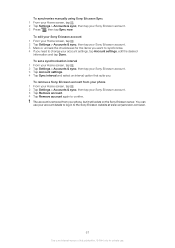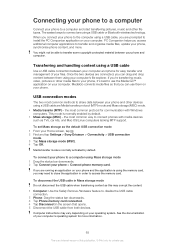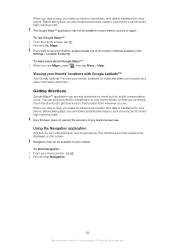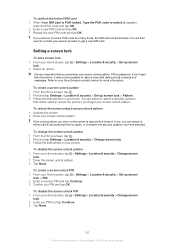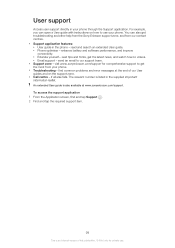Sony Ericsson Xperia PLAY Support Question
Find answers below for this question about Sony Ericsson Xperia PLAY.Need a Sony Ericsson Xperia PLAY manual? We have 1 online manual for this item!
Question posted by chaselee45 on April 1st, 2012
Sony Ericsson Xperia Arc S User Manual
Is there a downloadable user manual available
Current Answers
Related Sony Ericsson Xperia PLAY Manual Pages
Similar Questions
How To Unlock Sony Ericsson Xperia Play Manually
(Posted by geeadiani 9 years ago)
Can I Connect Camera To Sony Ericsson Arc S User Manual
(Posted by ForreHo 9 years ago)
Can Sony Ericsson Xperia Play 4g R800 Android Phone Use Skype
(Posted by TjayLILMIS 10 years ago)
Where Is The Message Center No In Sony Hazel Mobile Phone..?
where is the message center no in sony Hazel mobile phone..?
where is the message center no in sony Hazel mobile phone..?
(Posted by flameyas 11 years ago)