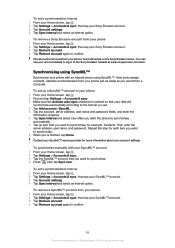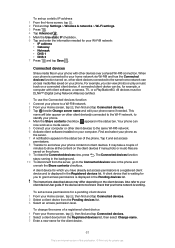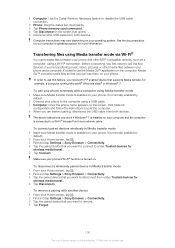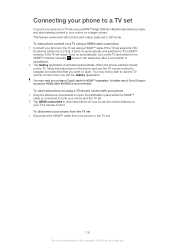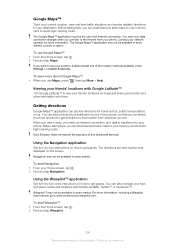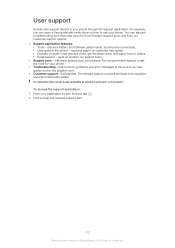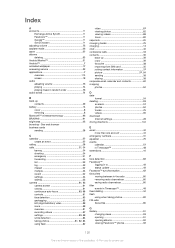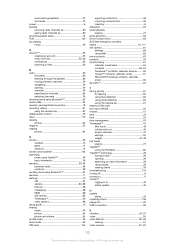Sony Ericsson Xperia arc S Support Question
Find answers below for this question about Sony Ericsson Xperia arc S.Need a Sony Ericsson Xperia arc S manual? We have 1 online manual for this item!
Question posted by ForreHo on June 14th, 2014
Can I Connect Camera To Sony Ericsson Arc S User Manual
Current Answers
Answer #1: Posted by BusterDoogen on June 19th, 2014 3:43 PM
I hope this is helpful to you!
Please respond to my effort to provide you with the best possible solution by using the "Acceptable Solution" and/or the "Helpful" buttons when the answer has proven to be helpful. Please feel free to submit further info for your question, if a solution was not provided. I appreciate the opportunity to serve you!
Related Sony Ericsson Xperia arc S Manual Pages
Similar Questions
Is there a downloadable user manual available