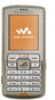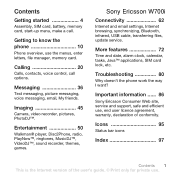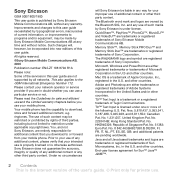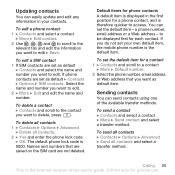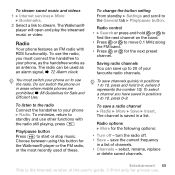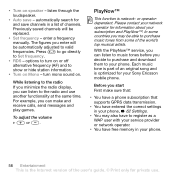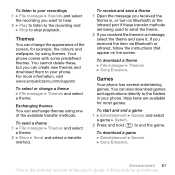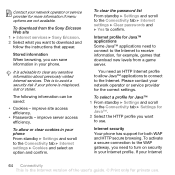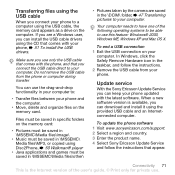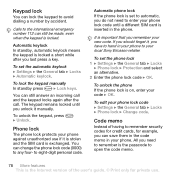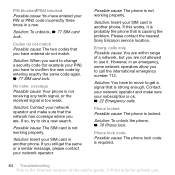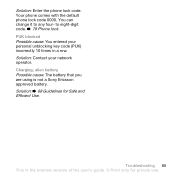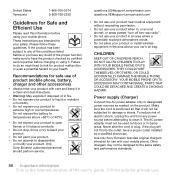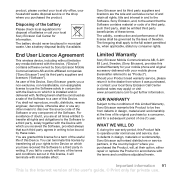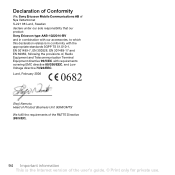Sony Ericsson W700i Support Question
Find answers below for this question about Sony Ericsson W700i.Need a Sony Ericsson W700i manual? We have 1 online manual for this item!
Question posted by Anonymous-46393 on December 23rd, 2011
Sony Ericsson W700i Sony Ericsson W700i Driver
i want to get driver for pc windows 7
Current Answers
Related Sony Ericsson W700i Manual Pages
Similar Questions
Where Is The Message Center No In Sony Hazel Mobile Phone..?
where is the message center no in sony Hazel mobile phone..?
where is the message center no in sony Hazel mobile phone..?
(Posted by flameyas 11 years ago)
My Phone So Msg Charging Aline Battery When I Charging Battery
(Posted by hiren1052 11 years ago)
Saving Contacts For Transferring To A Computer Or Another Mobile Phone
How can I save the contacts in my present mobile phone to transfer them to another mobile or a compu...
How can I save the contacts in my present mobile phone to transfer them to another mobile or a compu...
(Posted by pyfonjallaz 12 years ago)
Need To Change Body My Ericsson W700i
hi, can anyone tell me where can I get my W700i body panel changed. I live in Pune. Thanks!
hi, can anyone tell me where can I get my W700i body panel changed. I live in Pune. Thanks!
(Posted by piyushtomar1984 12 years ago)
How I Going To Open My Phone Because I Forget My Phone Lock Code.pls Help Tq
(Posted by ooik33 12 years ago)