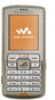Sony Ericsson W700i Support Question
Find answers below for this question about Sony Ericsson W700i.Need a Sony Ericsson W700i manual? We have 1 online manual for this item!
Question posted by piyushtomar1984 on August 19th, 2011
Need To Change Body My Ericsson W700i
hi,
can anyone tell me where can I get my W700i body panel changed.
I live in Pune.
Thanks!
Current Answers
There are currently no answers that have been posted for this question.
Be the first to post an answer! Remember that you can earn up to 1,100 points for every answer you submit. The better the quality of your answer, the better chance it has to be accepted.
Be the first to post an answer! Remember that you can earn up to 1,100 points for every answer you submit. The better the quality of your answer, the better chance it has to be accepted.
Related Sony Ericsson W700i Manual Pages
User Guide - Page 1
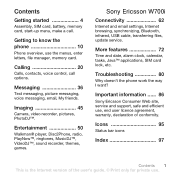
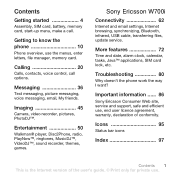
..., PhotoDJ™. Troubleshooting 80
Why doesn't the phone work the way I want?
Messaging 36
Text messaging, picture messaging, voice messaging, email, My friends. Entertainment 50
Walkman® player, Disc2Phone, radio, PlayNow™, ringtones, MusicDJ™, VideoDJ™, sound recorder, themes, games. Sony Ericsson W700i
Connectivity 62
Internet and email settings, Internet...
User Guide - Page 2
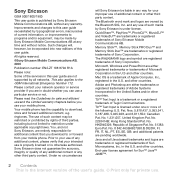
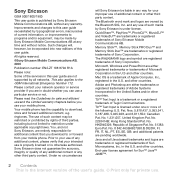
...and other countries. Sony Ericsson
GSM 900/1800/1900
This user guide is published by Sony Ericsson is under license. Please contact your mobile phone. ringtones. Sony Ericsson does not guarantee the .... 2238414B; You, and not Sony Ericsson, are either registered trademarks or trademarks of Tegic Communications. Pat. Such changes will Sony Ericsson be liable in the U.S. Adobe and...
User Guide - Page 16


For example,
to the General tab
} Language } Phone language. 2 Select a language.
To change the phone language 1 } Settings and scroll to reach the fifth menu item, ... ,
and
respectively. You can edit the navigation key shortcuts to show the letter you bought your own needs. You can always choose English by pressing and then enter the number of the country where you want....
User Guide - Page 20


... network to make or receive any calls, you must turn on the phone, it } More } Information. You can make calls, % 27 Voice...file has a key symbol. Making calls
Before you can also change the order in which networks are downloaded, or received using one...memory card Scroll to the file you want to the Connectivity tab } Mobile networks. Formatting a memory card You can also use . To format the...
User Guide - Page 25
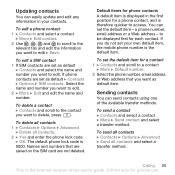
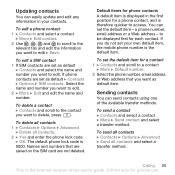
...Advanced
} Delete all contacts and select a transfer method. Default items for phone contacts A default item is displayed in your own default item, the mobile phone number is the default item. to edit. 2 } More } Edit and...contact 1 } Contacts and scroll to a contact
} More } Default number. 2 Select the phone number, email address
or Web address that are saved on the SIM card are set your ...
User Guide - Page 38


...text message to } More } Advanced. 2 Select the option that you want to a mobile phone or an email address. Message options You can set a default value for private use. Before...Text. 2 Write the message } OK. 3 Enter a title for picture messaging.
You can send picture messages to change } Edit and select a new setting. 3 } Done when you can also automatically receive all the settings in ...
User Guide - Page 51
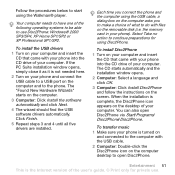
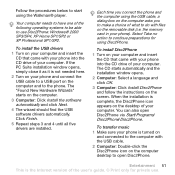
... the CD drive of your computer.
To transfer music 1 Make sure your computer. Entertainment 51 This is not needed here. 2 Turn on your phone). Follow the procedures below to continue preparations for private use Disc2Phone: Windows® 2000 SP3/SP4, XP Home SP1/SP2 or XP Professional SP1/SP2. ...
User Guide - Page 55
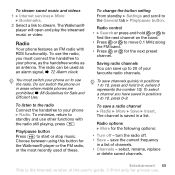
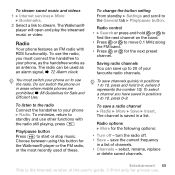
...connect the handsfree to 10, press 0-9. turn the radio off - select, rename, replace
or delete saved channels.
To change the button setting From standby } Settings and scroll to start or stop music. To save a radio channel } Radio...10).
Entertainment 55 This is saved in areas where mobile phones are prohibited, % 88 Guidelines for the following options:
• Turn off . • Save -
User Guide - Page 56
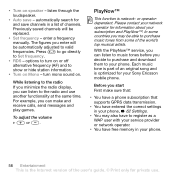
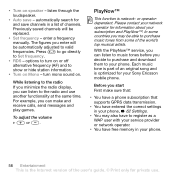
... list of the user's guide. © Print only for information about your Sony Ericsson mobile phone. automatically search for your subscription and PlayNow™. While listening to the radio
If ...Set frequency - listen through the
loudspeaker.
• Auto save channels in your phone.
56 Entertainment This is the Internet version of channels. Previously saved channels will
be...
User Guide - Page 61
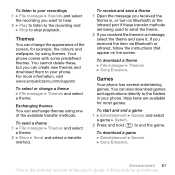
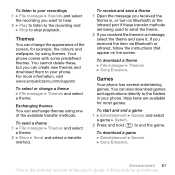
...port if these , but you received the theme in your phone. Themes
You can change a theme } File manager } Themes and select a theme.
Exchanging themes... download a game
} Entertainment } Games } Sony Ericsson. You cannot delete these transfer methods are available for private use.
Games
Your phone has several entertaining games. Your phone comes with some predefined themes.
For more information, ...
User Guide - Page 63


... files saved in your mobile phone just as you are currently browsing to another phone.
• Status - Using bookmarks
You use .
refresh the contents of previously visited sites. • Refresh page - If you select an email address when browsing a Web site, you are visiting. Connectivity 63 This is not needed.
• Clear cache -
save...
User Guide - Page 64
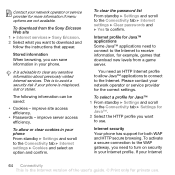
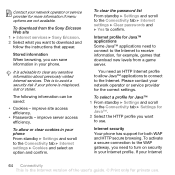
....
This is advisable to confirm. To allow or clear cookies in your phone From standby } Settings and scroll to download and follow the instructions that download new levels from the Sony Ericsson Web site 1 } Internet services } Sony Ericsson. 2 Select what you need an HTTP Internet profile to allow Java™ applications to connect to...
User Guide - Page 65


...computer or mobile phone using USB, make sure you only use . Your phone may already contain trusted certificates when you synchronize contacts. Synchronizing
You can synchronize your phone From standby ...synchronization. To select sync order for private use the USB cable that you need certificates in your phone contacts, appointments, tasks and notes with similar programs in, for example, ...
User Guide - Page 66


... an account, you will appear. Add the server address of the
database and, if required, your
username and password } OK.
8 Press
} Save to save your mobile phone % 62 Settings.
If you do not have an Internet profile set in your new
account. Enter the name of the synchronization server, a server username and...
User Guide - Page 71
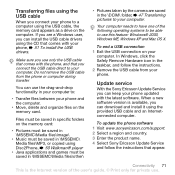
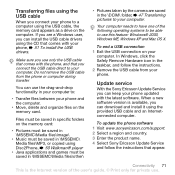
... 1 Visit www.sonyericsson.com/support. 2 Select a region and country. 3 Enter the product name. 4 Select Sony Ericsson Update Service
and follow the instructions. 2 Remove the USB cable from the phone or computer during transfer. Your computer needs to a computer using the USB cable, the memory card appears as a drive on the memory card.
When...
User Guide - Page 78
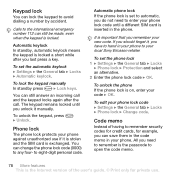
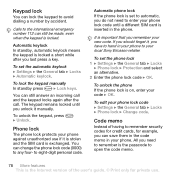
... in your phone to enter your phone. To set the phone lock 1 } Settings } the General tab } Locks
} Phone lock } Protection and select an alternative. 2 Enter the phone lock code } OK. If you unlock it manually.
You can change the phone lock code (0000) to avoid dialling a number by accident. Phone lock
The phone lock protects your local Sony Ericsson retailer...
User Guide - Page 88
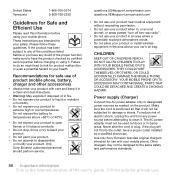
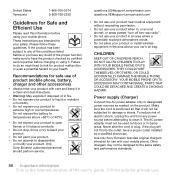
.... May explode if disposed of in a clean and dust-free place.
• Warning!
YOUR MOBILE PHONE OR ITS ACCESSORY MAY CONTAIN SMALL PARTS THAT COULD BE DETACHED AND CREATE A CHOKING HAZARD. Power ... MOBILE PHONE OR ACCESSORY. To reduce risk of electric shock, unplug the unit from any doubt of the user's guide. © Print only for your product with your product.
Only Sony Ericsson ...
User Guide - Page 89


... be toxic if swallowed. Use the battery for more information. in your local service provider. Efficient use
Hold your mobile phone as you use only Sony Ericsson handsfree solutions intended for use with your mobile phone. The battery should never rely solely upon any other batteries and chargers could have any reason to suspect that...
User Guide - Page 90


... for individuals with FCC RF exposure guidelines.
This is because the mobile phone is , at www.sonyericsson-snc.com. This information can also be treated as required by scientific organizations, e.g. While there may not ensure compliance with special needs call the Sony Ericsson Special Needs Center at 877 878 1996 (TTY) or 877 207 2056...
User Guide - Page 91
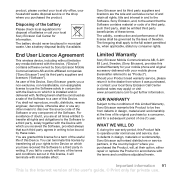
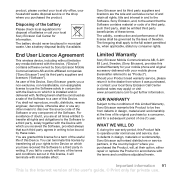
.... End User Licence Agreement
This wireless device, including without limitation any component of this Limited Warranty for your mobile phone and original accessory delivered with your local Sony Ericsson Call Center for information. Should your Product need warranty service, please return it was purchased, or contact your rights to the full extent permitted by...
Similar Questions
Where Is The Message Center No In Sony Hazel Mobile Phone..?
where is the message center no in sony Hazel mobile phone..?
where is the message center no in sony Hazel mobile phone..?
(Posted by flameyas 11 years ago)
Soyn Ericsson C510 Mobile Not Working
I bought Sony ericsson C510 cybershot mobile phone in year 2010 and now suddenly the screen has disa...
I bought Sony ericsson C510 cybershot mobile phone in year 2010 and now suddenly the screen has disa...
(Posted by ritugoel 11 years ago)
My Phone So Msg Charging Aline Battery When I Charging Battery
(Posted by hiren1052 11 years ago)
Sony Ericsson W700i Sony Ericsson W700i Driver
i want to get driver for pc windows 7
i want to get driver for pc windows 7
(Posted by Anonymous-46393 12 years ago)