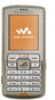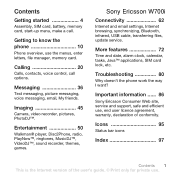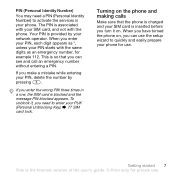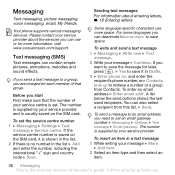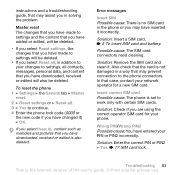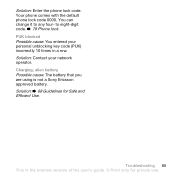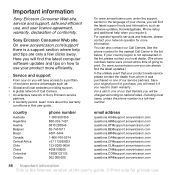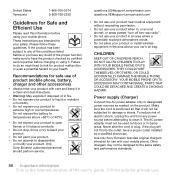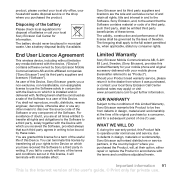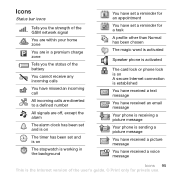Sony Ericsson W700i Support Question
Find answers below for this question about Sony Ericsson W700i.Need a Sony Ericsson W700i manual? We have 1 online manual for this item!
Question posted by hiren1052 on June 8th, 2012
My Phone So Msg Charging Aline Battery When I Charging Battery
The person who posted this question about this Sony Ericsson product did not include a detailed explanation. Please use the "Request More Information" button to the right if more details would help you to answer this question.
Current Answers
Related Sony Ericsson W700i Manual Pages
Similar Questions
No Network Coverage
I replaced my W700i phone with a new casing+keypad and after that it gives the msg "No network cover...
I replaced my W700i phone with a new casing+keypad and after that it gives the msg "No network cover...
(Posted by jajperera 11 years ago)
My Phone Cannot Charge Because The Red Light Always On Why ????please Help Me
my phone cannot charge because the red light always on why ????please help me
my phone cannot charge because the red light always on why ????please help me
(Posted by lyleagustin18 12 years ago)
Cedar Sony Phone. Msg Icon Does Not Appear On Display When Msg Comes.
(Posted by gjsuess 12 years ago)
How I Going To Open My Phone Because I Forget My Phone Lock Code.pls Help Tq
(Posted by ooik33 12 years ago)
Insert Sim
my sony ericsson w700 is showing insert sim on top of sim inserted.what shall i do pls assist me.i n...
my sony ericsson w700 is showing insert sim on top of sim inserted.what shall i do pls assist me.i n...
(Posted by bccl9 12 years ago)