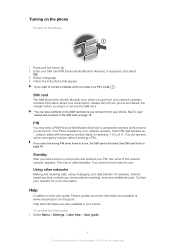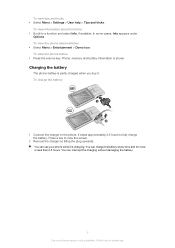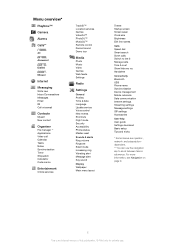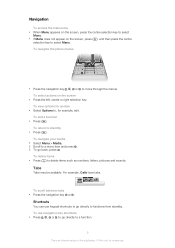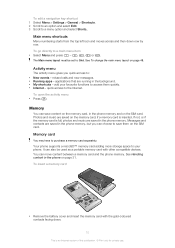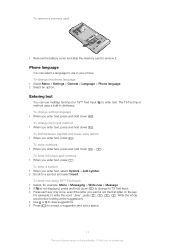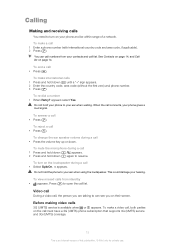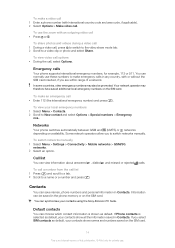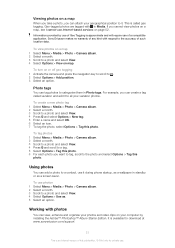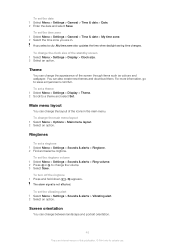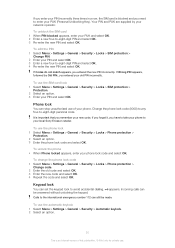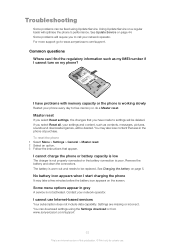Sony Ericsson Naite Support Question
Find answers below for this question about Sony Ericsson Naite.Need a Sony Ericsson Naite manual? We have 1 online manual for this item!
Question posted by gjsuess on March 18th, 2012
Cedar Sony Phone. Msg Icon Does Not Appear On Display When Msg Comes.
The person who posted this question about this Sony Ericsson product did not include a detailed explanation. Please use the "Request More Information" button to the right if more details would help you to answer this question.
Current Answers
Related Sony Ericsson Naite Manual Pages
Similar Questions
Need Help My Sony J105i When I Turn It On Come In To 'phone Language' Screen Fre
(Posted by Anonymous-144949 9 years ago)
How To Delete Photos On A Xperia Ion By Sony Phone
(Posted by Nutg 10 years ago)
What Is The Master Reset Code For My Sony Ericsson K300
(Posted by weaxer 10 years ago)
How Do I Change The Screen Saver Timming On My Sonny Ericsson Phone
on my sony ericsson phone how do you change when the screen saver comes on.when you dont press any b...
on my sony ericsson phone how do you change when the screen saver comes on.when you dont press any b...
(Posted by mcdonaldbuilders 12 years ago)