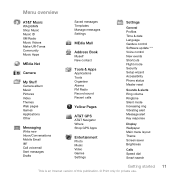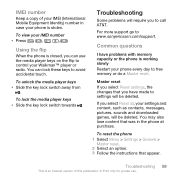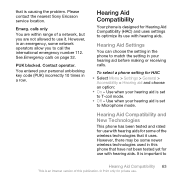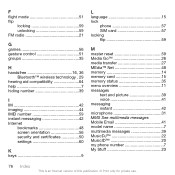Sony Ericsson W518a Support Question
Find answers below for this question about Sony Ericsson W518a.Need a Sony Ericsson W518a manual? We have 1 online manual for this item!
Question posted by bigjehan on July 5th, 2014
How To Master Reset A Sony Ericsson W518a When Locked
The person who posted this question about this Sony Ericsson product did not include a detailed explanation. Please use the "Request More Information" button to the right if more details would help you to answer this question.
Current Answers
Related Sony Ericsson W518a Manual Pages
Similar Questions
I Tried To Master Reset Of My Phone (sony Ericsson W518a)
It displayed "please wait" text for 2 min after that screen light went to off after that i unable to...
It displayed "please wait" text for 2 min after that screen light went to off after that i unable to...
(Posted by lchenchureddy003 9 years ago)
How To Reset Sony Ericsson Walkman W518a Phone Lock
(Posted by dkepgto47 9 years ago)
What Is The Master Reset Code For My Sony Ericsson K300
(Posted by weaxer 10 years ago)
Select Or Enter Button Not Working
The select or enter button on my Sony Ericsson W518a cell phone is not working. I have tried turning...
The select or enter button on my Sony Ericsson W518a cell phone is not working. I have tried turning...
(Posted by saphire196 11 years ago)