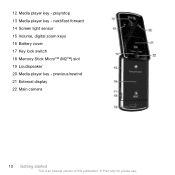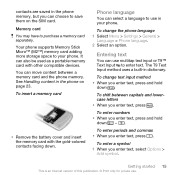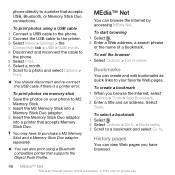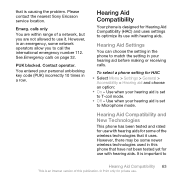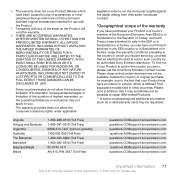Sony Ericsson W518a Support Question
Find answers below for this question about Sony Ericsson W518a.Need a Sony Ericsson W518a manual? We have 1 online manual for this item!
Question posted by TimGun on May 2nd, 2014
Will A M2 To Memory Stick Adapter Fit In A Sony Ericsson W518a Phone?
The person who posted this question about this Sony Ericsson product did not include a detailed explanation. Please use the "Request More Information" button to the right if more details would help you to answer this question.
Current Answers
Related Sony Ericsson W518a Manual Pages
Similar Questions
How To Reset Sony Ericsson Walkman W518a Phone Lock
(Posted by dkepgto47 9 years ago)
My Sony Ericsson W518a Won't Read The M2 Memory Card. What Do I Do?
(Posted by julococi 10 years ago)
I Changed My Sony Ericsson W518a Phone Lock Code And I Forgot It. What To Do?
I changed the phone lock code and i can't get back into the phone because I forgot it. Can you help ...
I changed the phone lock code and i can't get back into the phone because I forgot it. Can you help ...
(Posted by bsaunders23 11 years ago)
What Is The Maximum Capacity Memory Card I Can Install In A Sony Ericsson P900i
Hi I have found a sony ericson P900i in the back of a drawer it looks like new and works all ok, the...
Hi I have found a sony ericson P900i in the back of a drawer it looks like new and works all ok, the...
(Posted by bobdack993 12 years ago)