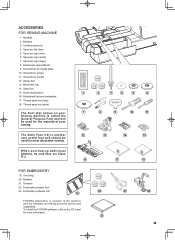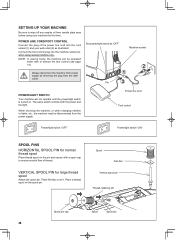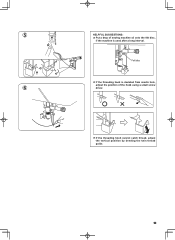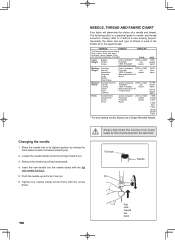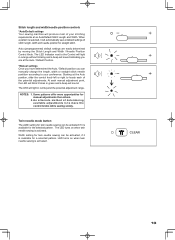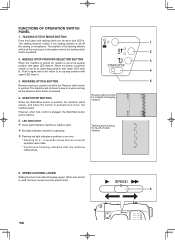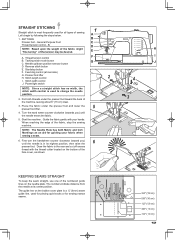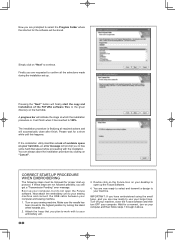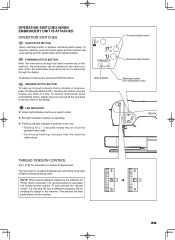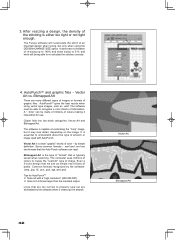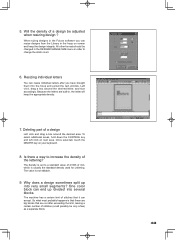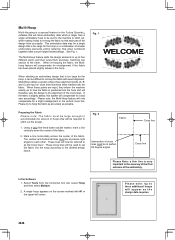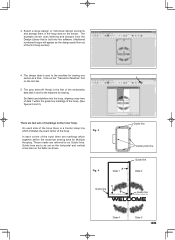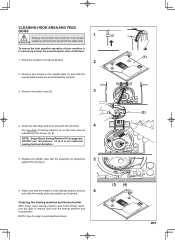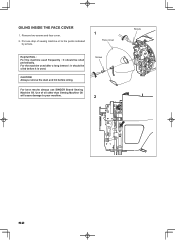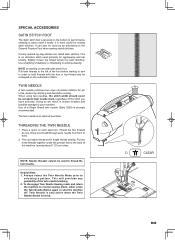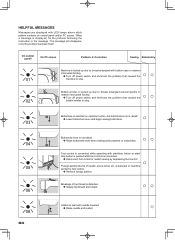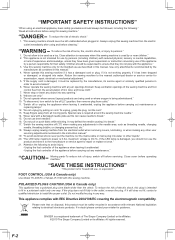Singer Futura Quartet Support Question
Find answers below for this question about Singer Futura Quartet.Need a Singer Futura Quartet manual? We have 1 online manual for this item!
Question posted by LJSHORT on December 3rd, 2013
Rotate Designs On Singer Seqs 6700
How do you rotate fonts purchased from websites? I can rotate the built in text but don't know how to rotate designs I open from my downloads.
Current Answers
Related Singer Futura Quartet Manual Pages
Similar Questions
Singer Futura Quartet Seqs-6700 Embroidery Carriage Has Stopped Working
My embroidery carriage will not move. The machine gives the error that the hoop is the wrong size an...
My embroidery carriage will not move. The machine gives the error that the hoop is the wrong size an...
(Posted by kpbilleaud 2 years ago)
I Need The Link To Download Seq-6700futura Software. I Have The Discs; But Myco
(Posted by moserdk 3 years ago)
I Was Sewing And All Of The Sudden My Machine Turned Off
(Posted by mari0624 3 years ago)
Singer Futura Quartet Seqs 6700 Sewing Machine
how to set my singer futura quartet seqs 6700 sewing machine to sew. A distance more than one inch a...
how to set my singer futura quartet seqs 6700 sewing machine to sew. A distance more than one inch a...
(Posted by johour2194 3 years ago)
Seqs-6700 Embroidery Issue
While using the embroidery feature, my fabric got 'sucked' into the feed area. Any suggestions as to...
While using the embroidery feature, my fabric got 'sucked' into the feed area. Any suggestions as to...
(Posted by toorwdy1 10 years ago)