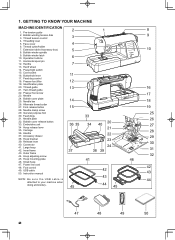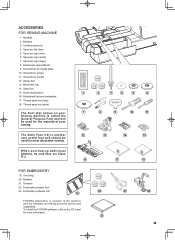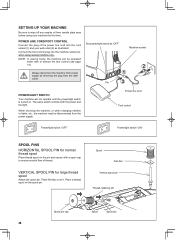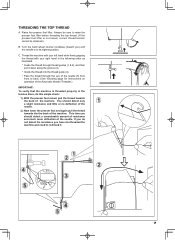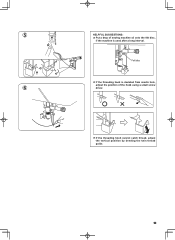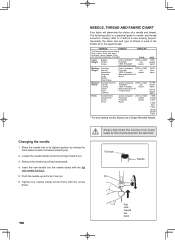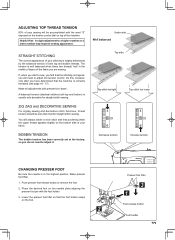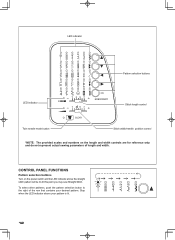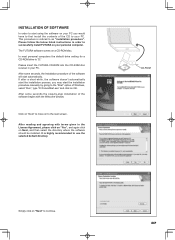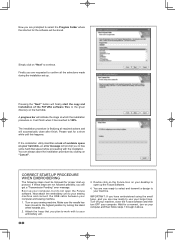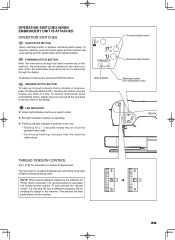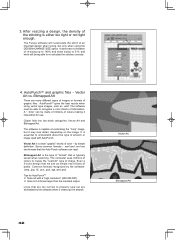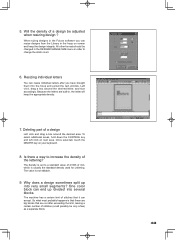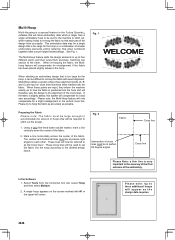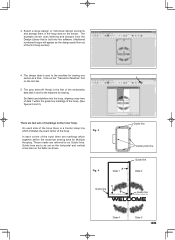Singer Futura Quartet Support Question
Find answers below for this question about Singer Futura Quartet.Need a Singer Futura Quartet manual? We have 1 online manual for this item!
Question posted by moserdk on October 3rd, 2020
I Need The Link To Download Seq-6700futura Software. I Have The Discs; But Myco
The person who posted this question about this Singer product did not include a detailed explanation. Please use the "Request More Information" button to the right if more details would help you to answer this question.
Current Answers
Answer #1: Posted by Troubleshooter101 on October 4th, 2020 10:53 AM
You can download software from the link below:-
http://futura-support.com/products/seqs-6700/software
Thanks
Please respond to my effort to provide you with the best possible solution by using the "Acceptable Solution" and/or the "Helpful" buttons when the answer has proven to be helpful. Please feel free to submit further info for your question, if a solution was not provided. I appreciate the opportunity to serve you!
Troublshooter101
Related Singer Futura Quartet Manual Pages
Similar Questions
Singer Seqs-6000 Wont Turn On.
Is there a fuse on the singer seqs 6000? If so where can I locate it? it wont turn back on.
Is there a fuse on the singer seqs 6000? If so where can I locate it? it wont turn back on.
(Posted by albertalee48 5 years ago)
Rotate Designs On Singer Seqs 6700
How do you rotate fonts purchased from websites? I can rotate the built in text but don't know how t...
How do you rotate fonts purchased from websites? I can rotate the built in text but don't know how t...
(Posted by LJSHORT 10 years ago)
Seqs-6700 Embroidery Issue
While using the embroidery feature, my fabric got 'sucked' into the feed area. Any suggestions as to...
While using the embroidery feature, my fabric got 'sucked' into the feed area. Any suggestions as to...
(Posted by toorwdy1 10 years ago)