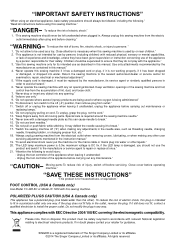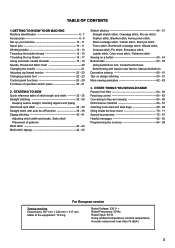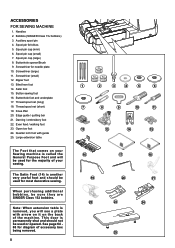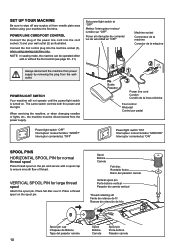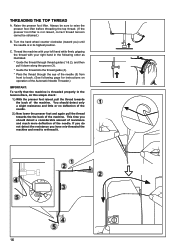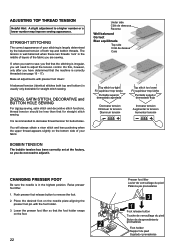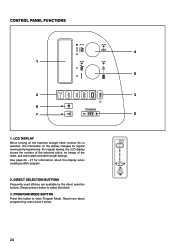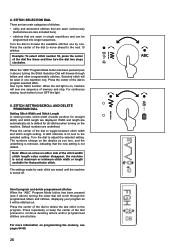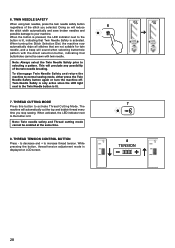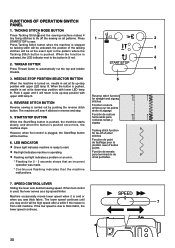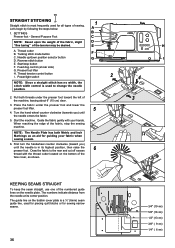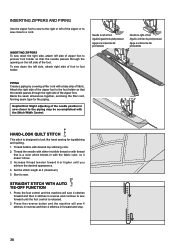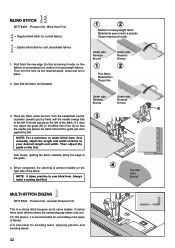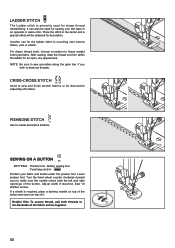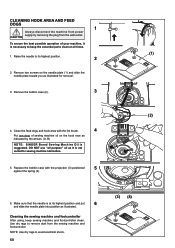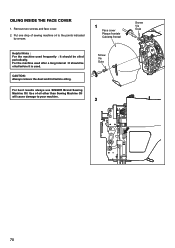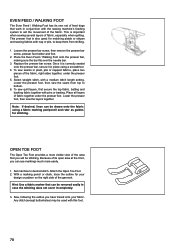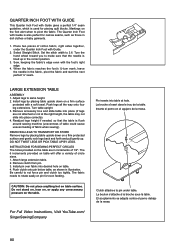Singer 8500Q MODERN QUILTER Support Question
Find answers below for this question about Singer 8500Q MODERN QUILTER.Need a Singer 8500Q MODERN QUILTER manual? We have 1 online manual for this item!
Question posted by Krystalrnlinda on October 1st, 2016
Won't Turn On After Change Needle
after change needle won't turn on
Current Answers
Answer #1: Posted by TommyKervz on October 2nd, 2016 2:20 AM
- Remove the needle.
- Unplug the machine.
- Power switch is turned off.
- Wait for 5 to 10 minutes and turn on the switch again.
- Buttonhole lever is not raised when sewing stitch patterns.
- Raise buttonhole lever. Buttonhole lever is not lowered when sewing buttonhole
If that does not help then please go here http://www.singerco.com/support
Related Singer 8500Q MODERN QUILTER Manual Pages
Similar Questions
I Get E7 Error Message On My Singer Model 7258 Sewing Machine. There Is No Refe
Error message E7 is up on my Singer Stylist model 7258 sewing machine. It is not working at all. I t...
Error message E7 is up on my Singer Stylist model 7258 sewing machine. It is not working at all. I t...
(Posted by ebellamybellamy9 5 years ago)
Having A Power Problem With My Modern Quilter 8500q
I have a Singer Modern Quilter 8500Q sewing machine , it is about 10 months old and tonight it just ...
I have a Singer Modern Quilter 8500Q sewing machine , it is about 10 months old and tonight it just ...
(Posted by Rosbel1227 7 years ago)
8500q Singer Jammed And Bent Needle Stuck
Hi, my 8500Q machine jammed. The error message said C with a picture of the bobbin. I cleaned the ho...
Hi, my 8500Q machine jammed. The error message said C with a picture of the bobbin. I cleaned the ho...
(Posted by cherylwhitepmp 8 years ago)
On The Singer 8500q Machine.
Does anyone know what error message Er 16 means on this Singer 8500Q sewing machine ? On the digital...
Does anyone know what error message Er 16 means on this Singer 8500Q sewing machine ? On the digital...
(Posted by donalori 8 years ago)
Beeping From Singer Sewing Machine Stylist Ii 5625
My sewing machine will beep and stop sewing after three inches of sewing. I have taken it to be repa...
My sewing machine will beep and stop sewing after three inches of sewing. I have taken it to be repa...
(Posted by arusheria 9 years ago)