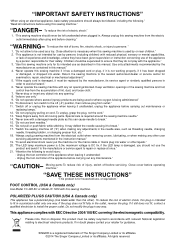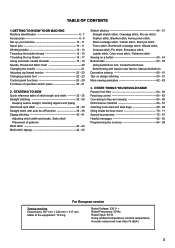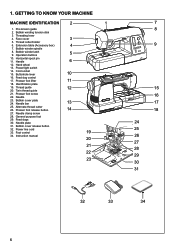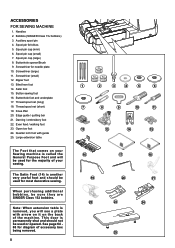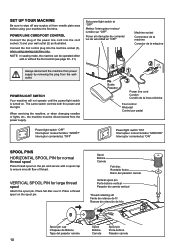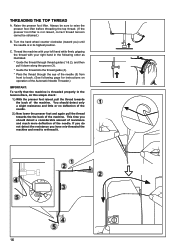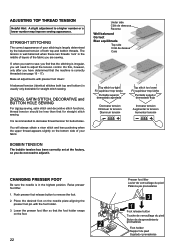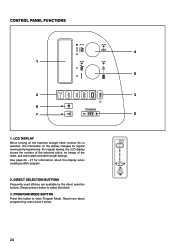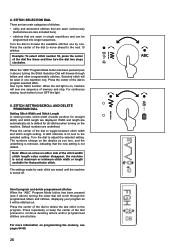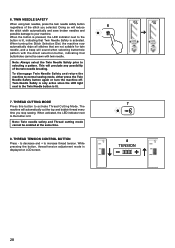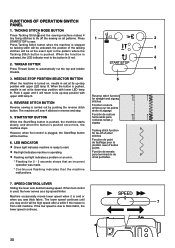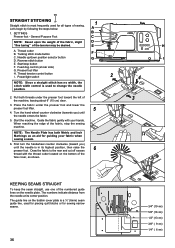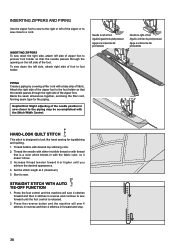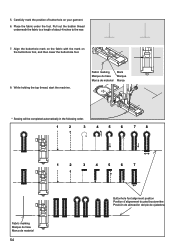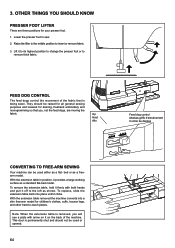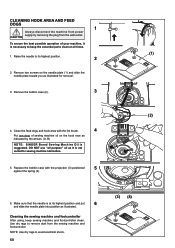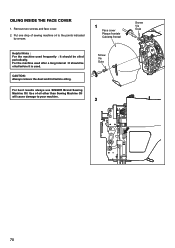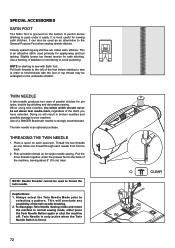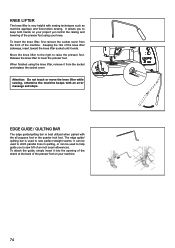Singer 8500Q MODERN QUILTER Support Question
Find answers below for this question about Singer 8500Q MODERN QUILTER.Need a Singer 8500Q MODERN QUILTER manual? We have 1 online manual for this item!
Question posted by Rosbel1227 on October 13th, 2016
Having A Power Problem With My Modern Quilter 8500q
I have a Singer Modern Quilter 8500Q sewing machine , it is about 10 months old and tonight it just stopped sewing and powered off and won't go back on. I checked the outlet it was plugged into and it isn't that , can't figure it out and I am right in the middle of finishing a gift that is so important . Please tell me what this could be . Thank you
Current Answers
Answer #1: Posted by techyagent on October 13th, 2016 6:36 AM
You can check here what you need to follow and rectify the error as well by this link
http://www.fixsewingmachines.com/Singer-Sewing-Machine-Dead-Help-Fix-Tips.html
check this as well
http://www.ebay.com/gds/HOW-TO-FIX-YOUR-SEWING-MACHINE-IN-5-EASY-STEPS-/10000000004629782/g.html
Thanks
Techygirl
Related Singer 8500Q MODERN QUILTER Manual Pages
Similar Questions
Error C1 Code On Singer Modern Quilter 8500q.
my machine has started to show the error code c1 almost constantly when I start to sew. It bleeps an...
my machine has started to show the error code c1 almost constantly when I start to sew. It bleeps an...
(Posted by Aegillt 11 months ago)
I Have Er Code 5 On My Singer Modern Quilter 8500q. What Can I Do To Get It Work
I have Er code 5 on my Singer Modern Quilter 8500Q. What can I do to get it working again? I brought...
I have Er code 5 on my Singer Modern Quilter 8500Q. What can I do to get it working again? I brought...
(Posted by val2102 2 years ago)
Error Code 9 On 8500q Modern Quilter
Keep getting a Code 9 Error on my Modern Quilter 8500Q...How to fix, Please
Keep getting a Code 9 Error on my Modern Quilter 8500Q...How to fix, Please
(Posted by madison66008 6 years ago)
Singer Modern Quilter 8500q Reverse Feature
This machine has a reverse feature that, at the press of a button, makes 4 stitches in reverse. I of...
This machine has a reverse feature that, at the press of a button, makes 4 stitches in reverse. I of...
(Posted by ibulace 8 years ago)
Singer Modern Quilter 8500q
I am having trouble programing stitches on my newly purchased machine. Is there a video source that ...
I am having trouble programing stitches on my newly purchased machine. Is there a video source that ...
(Posted by rbpansy 9 years ago)