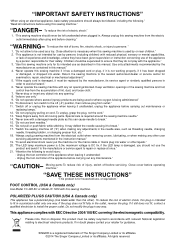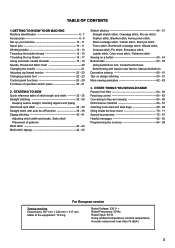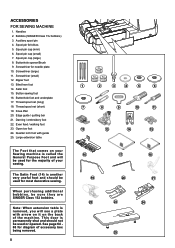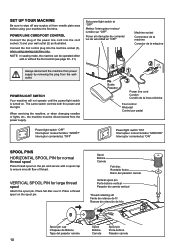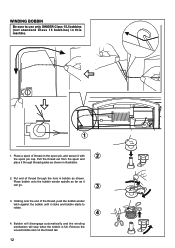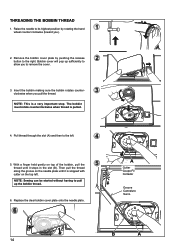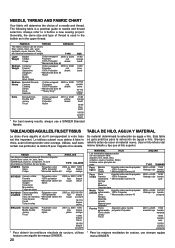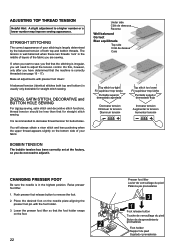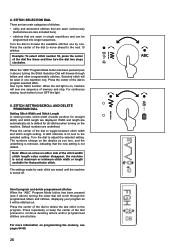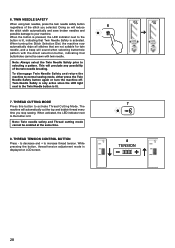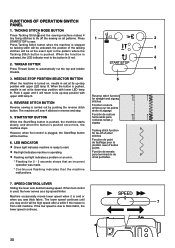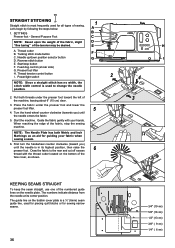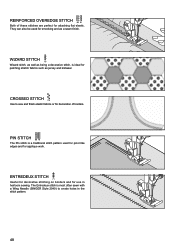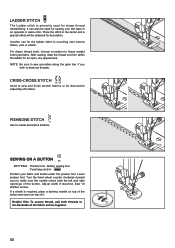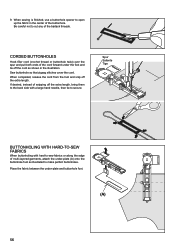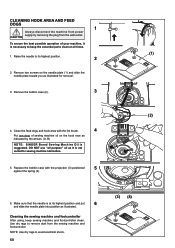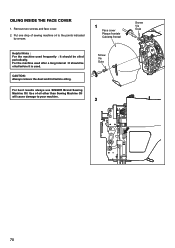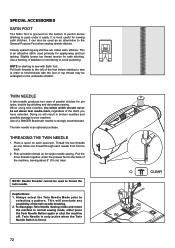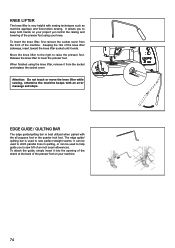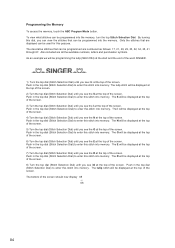Singer 8500Q MODERN QUILTER Support Question
Find answers below for this question about Singer 8500Q MODERN QUILTER.Need a Singer 8500Q MODERN QUILTER manual? We have 1 online manual for this item!
Question posted by Aegillt on May 23rd, 2023
Error C1 Code On Singer Modern Quilter 8500q.
my machine has started to show the error code c1 almost constantly when I start to sew. It bleeps and stops for a few seconds then clears for a few more stitches then stops again. I have been using this machine for a couple of years and never had this problem. It manages to sew about a couple of cotton layers ok but can also stop even with this thickness. Anything thicker than this I have the constant error code. I have sewn all sorts of fabric including faux and cork and have never had this problem before. I have cleaned the bobbin areas and checked needles, threading etc to no avail.
Current Answers
Answer #1: Posted by SonuKumar on May 23rd, 2023 9:32 AM
If your Singer 8500Q Modern Quilter sewing machine is displaying an Error C1, it typically indicates a problem with the motor or motor control unit. Here are a few steps you can take to troubleshoot the issue:
- Restart the machine: Turn off the sewing machine and unplug it from the power source. Leave it unplugged for a few minutes to allow the internal systems to reset. Then, plug it back in and turn it on again to see if the error message persists.
- Check for obstructions: Ensure that there are no tangled threads, fabric, or other obstructions around the sewing machine's needle, bobbin area, or motor. Remove any debris or thread snags that may be interfering with the machine's movement.
- Check the connections: Make sure all cables and cords connected to the sewing machine are secure and properly plugged in. Check the power cord, foot pedal, and any other accessories for loose connections or damage.
- Update firmware: If your sewing machine has firmware that can be updated, visit the Singer website and check if there are any available updates. Follow the instructions provided by Singer to update the machine's firmware, as it may address known issues and bugs.
Please respond to my effort to provide you with the best possible solution by using the "Acceptable Solution" and/or the "Helpful" buttons when the answer has proven to be helpful.
Regards,
Sonu
Your search handyman for all e-support needs!!
Related Singer 8500Q MODERN QUILTER Manual Pages
Similar Questions
I Have Er Code 5 On My Singer Modern Quilter 8500q. What Can I Do To Get It Work
I have Er code 5 on my Singer Modern Quilter 8500Q. What can I do to get it working again? I brought...
I have Er code 5 on my Singer Modern Quilter 8500Q. What can I do to get it working again? I brought...
(Posted by val2102 2 years ago)
Error Code 9 On 8500q Modern Quilter
Keep getting a Code 9 Error on my Modern Quilter 8500Q...How to fix, Please
Keep getting a Code 9 Error on my Modern Quilter 8500Q...How to fix, Please
(Posted by madison66008 6 years ago)
Having A Power Problem With My Modern Quilter 8500q
I have a Singer Modern Quilter 8500Q sewing machine , it is about 10 months old and tonight it just ...
I have a Singer Modern Quilter 8500Q sewing machine , it is about 10 months old and tonight it just ...
(Posted by Rosbel1227 7 years ago)
Singer Modern Quilter 8500q Reverse Feature
This machine has a reverse feature that, at the press of a button, makes 4 stitches in reverse. I of...
This machine has a reverse feature that, at the press of a button, makes 4 stitches in reverse. I of...
(Posted by ibulace 8 years ago)
Singer Modern Quilter 8500q
I am having trouble programing stitches on my newly purchased machine. Is there a video source that ...
I am having trouble programing stitches on my newly purchased machine. Is there a video source that ...
(Posted by rbpansy 9 years ago)